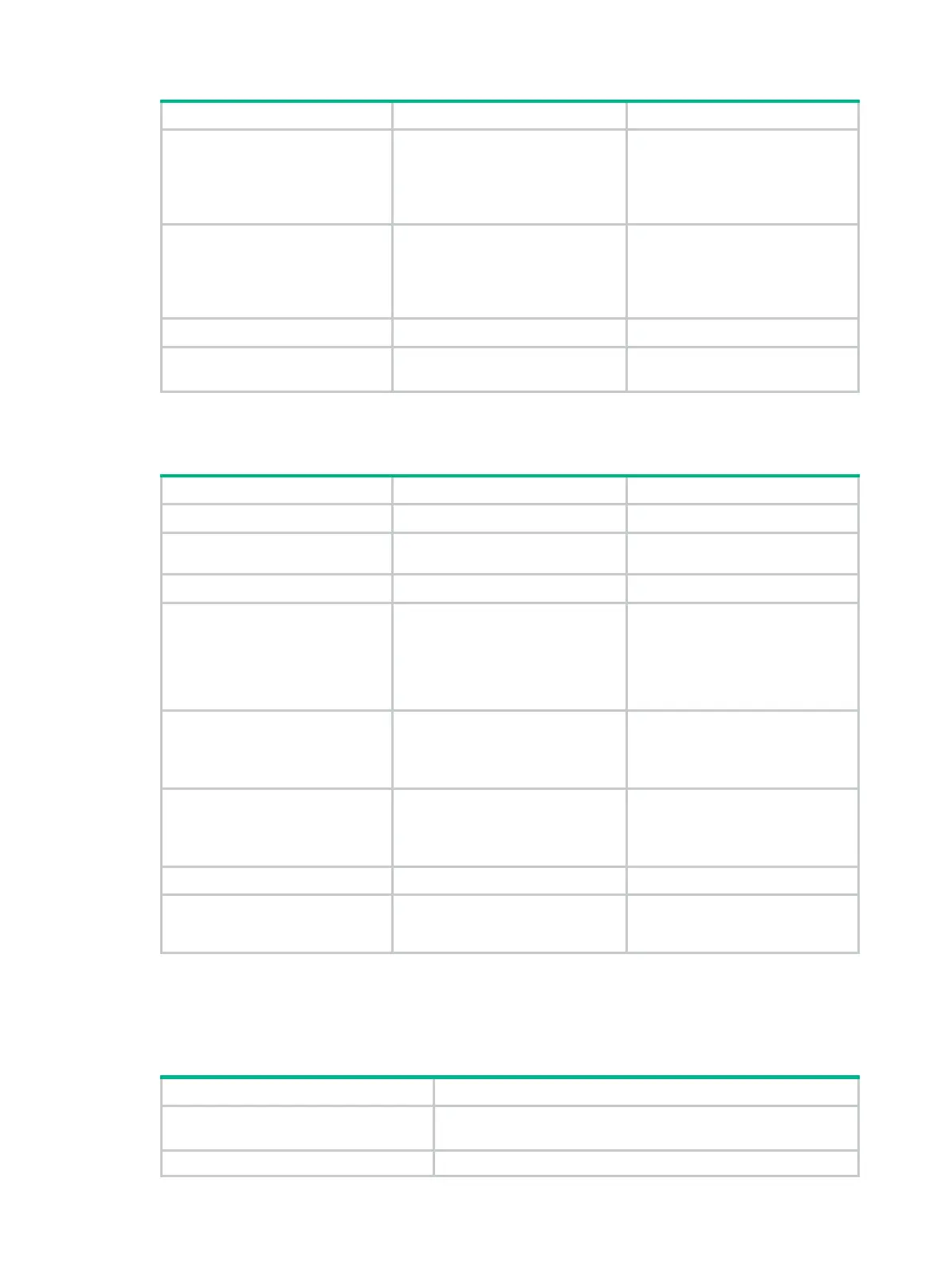322
5. Enter cross-
view.
peer
ip-address
pw-id
pw-id
[
in-label
label-value
out-label
label-value ] [
pw-class
class-name |
tunnel-policy
tunnel-policy-name ] *
N/A
6.
cross-connect PW and enter
backup cross-
view.
backup-peer
ip-address
pw-id
pw-id
in-label
label-value
out-label
label-value [
pw-class
class-name |
tunnel-policy
tunnel-policy-name ] *
By default, no backup PW is
configured.
7. Return to user view.
N/A
8. Manually perform
switchover.
l2vpn switchover peer
ip-address
pw-id
pw-id
N/A
Configuring LDP PW redundancy
1. Enter system view.
system-view
N/A
2. Enter cross-connect group
view.
xconnect-group
group-name
N/A
3. Enter cross-connect view.
connection
connection-name N/A
4. (Optional.) Specify whether
to switch traffic
from the
backup PW to the primary
PW when the primary PW
recovers, and specify the
wait time for the switchover.
revertive
{
wtr
wtr-time |
never
}
By default, traffic is immediately
switched back from the backup
PW to the primary PW when the
primary PW recovers.
5. Enter cross-
view.
peer
ip-address
pw-id
pw-id
[
pw-class
class-name |
tunnel-policy
tunnel-policy-name ] *
N/A
6. Configure a backup LDP PW
and enter cross-connect
backup PW view.
backup-peer
ip-address
pw-id
pw-id [
pw-class
class-name |
tunnel-policy
tunnel-policy-name ] *
By default, no backup LDP PW is
configured.
7. Return to user view.
N/A
8. Manually switch traffic to the
backup PW of the specified
PW.
l2vpn switchover peer
ip-address
pw-id
pw-id
N/A
Displaying and maintaining MPLS L2VPN
Execute display commands in any view and reset commands in user view.
Display LDP PW label information.
display l2vpn ldp
[
peer
ip-address
[
pw-id
pw-id ] |
group-name ] [
]
Display cross-connect forwarding
display l2vpn forwarding
{
ac
|
pw
} [
xconnect-group
