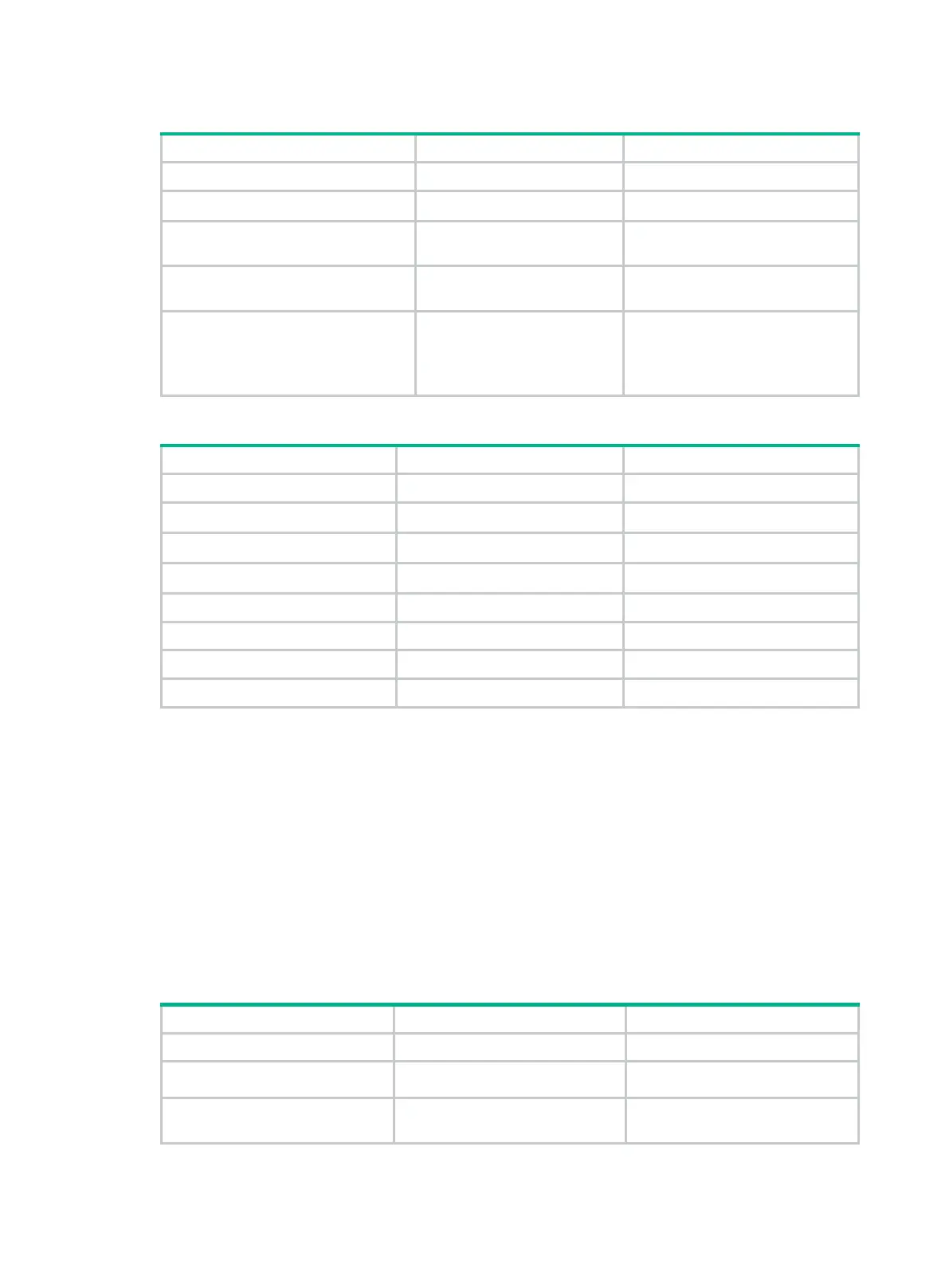62
To configure DS-TE:
1. Enter system view.
N/A
2. Enter MPLS TE view.
mpls te
N/A
3. (Optional.) Configure the DS-TE
mode as IETF.
ds-te mode ietf
By default, the DS-
prestandard
.
4.
(Optional.) Configure the BC
model of IETF DS-TE as MAM.
ds-te bc-model mam
By default, the BC model of IETF
DS-TE is RDM.
5. Configure a TE class.
ds-te te-class
te-class-index
class-type
class-type-number
priority
pri-number
The default TE classes for IETF
mode are shown in Table 1.
In prestandard mode, you cannot
configure TE classes.
Table 1 Default TE classes in IETF mode
0 0 7
1 1 7
2 2 7
3 3 7
4 0 0
5 1 0
6 2 0
7 3 0
Configuring an MPLS TE tunnel to use a static
CRLSP
To configure an MPLS TE tunnel to use a static CRLSP, perform the following tasks:
• Establish the static CRLSP.
• Specify the MPLS TE tunnel establishment mode as static.
• Configure the MPLS TE tunnel to reference the static CRLSP.
Other configurations, such as tunnel constraints and IGP extension, are not needed.
To configure an MPLS TE tunnel to use a static CRLSP:
1. Enter system view.
system-view
N/A
2. Create a static CRLSP.
See "Configuring a static CRLSP." N/A
3.
interface view.
interface tunnel
tunnel-number
[
mode
mpls-te
]
Execute this command on the
ingress node.
