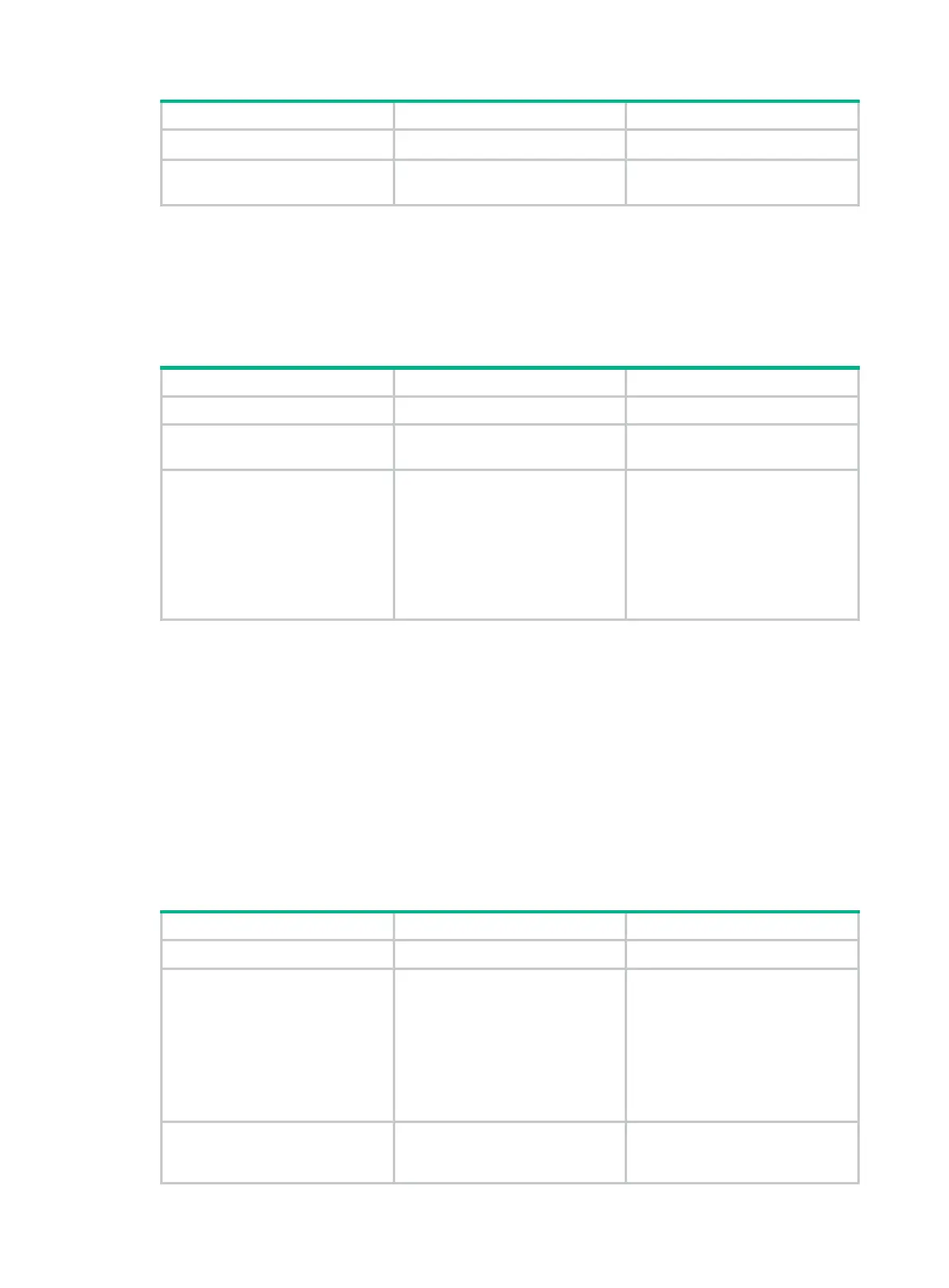439
relationship with a certain VPN.
5. (Optional.) Configure a
for the VPN instance.
vpn-id
vpn-id
By default, no ID is configured for
a VPN instance.
Associating a VPN instance with an interface
After creating and configuring a VPN instance, associate the VPN instance with the MCE's interface
connected to the site and the interface connected to the PE.
To associate a VPN instance with an interface:
1. Enter system view.
system-view
N/A
2. Enter interface view.
interface
interface-type
interface-number
N/A
3. Associate a VPN instance
with the interface.
ip binding vpn-instance
vpn-instance-name
By default,
associated with a VPN instance.
The
ip binding vpn-instance
command clears the IP address of
the interface. Therefore,
re-configure an IP address for the
interface
command.
Configuring route related attributes for a VPN instance
VPN routes are controlled and advertised on a PE by using the following process:
1. When a VPN route learned from a CE gets redistributed into BGP, BGP associates it with a
route target extended community attribute list, which is usually the export target attribute of the
VPN instance associated with the CE.
2. The VPN instance determines which routes it can accept and redistribute according to the
import-extcommunity in the route target.
3. The VPN instance determines how to change the route target attributes for routes to be
advertised according to the export-extcommunity in the route target.
To configure route related attributes for a VPN instance:
1. Enter system view.
N/A
2. Enter VPN instance view or
IPv6 VPN view.
• Enter VPN instance view:
ip vpn-instance
vpn-instance-name
• Enter IPv6 VPN view:
a. ip vpn-instance
vpn-instance-name
b. address-family ipv6
Co
instance view apply to both IPv4
VPN and IPv6 VPN.
configurations in IPv6 VPN view
over the configurations in VPN
instance view.
3. Configure route targets.
vpn-target
vpn-target&<1-8>
[
both
|
export-extcommunity
|
import-extcommunity
]
By default, no route targets are
configured.
