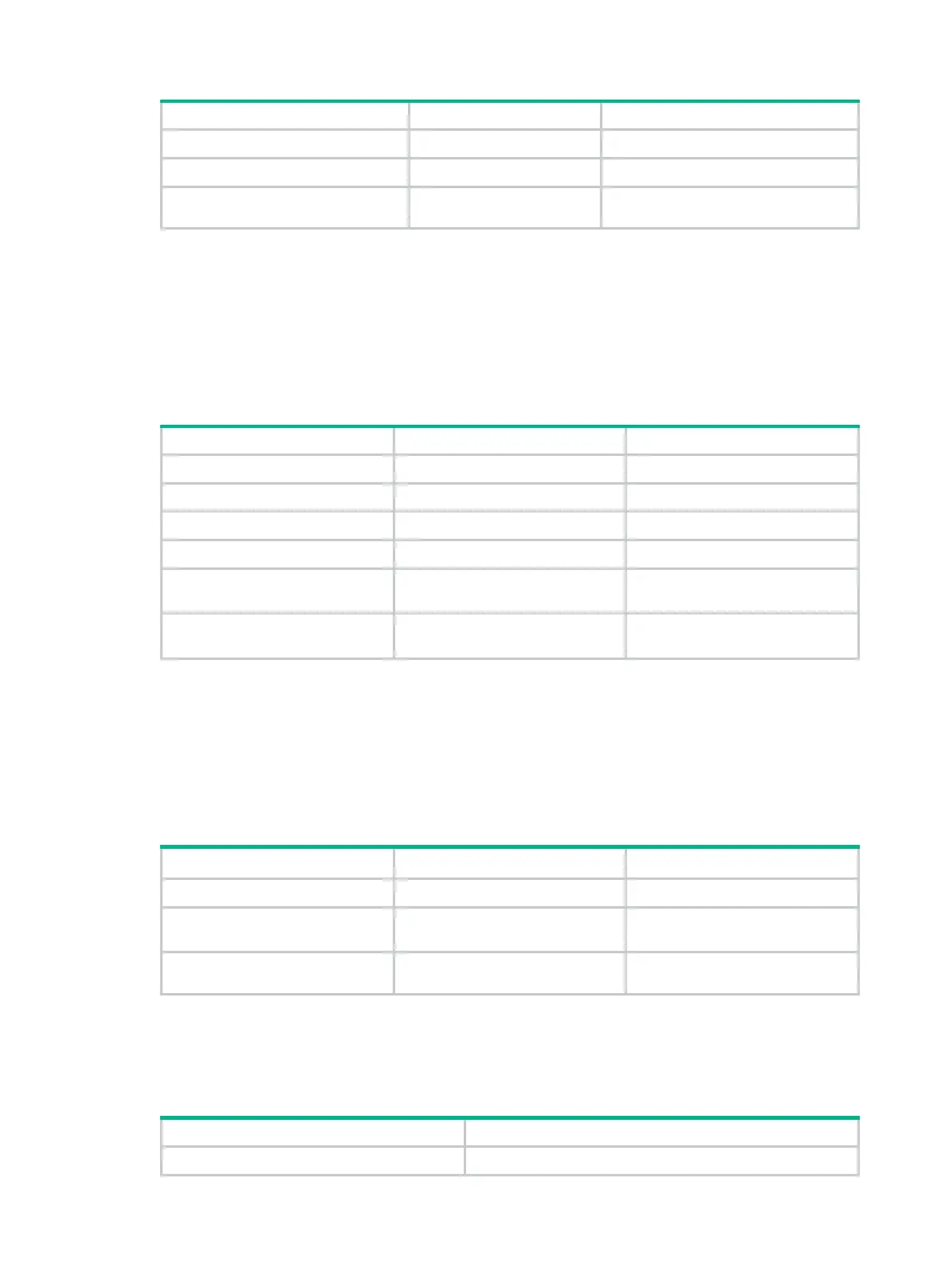142
1. Enter system view.
system-view
N/A
2. Enter RSVP view.
rsvp
N/A
3. Specify
outgoing RSVP packets.
dscp
dscp-value
By default, the DSCP value is 48.
Configuring RSVP GR
RSVP GR depends on the RSVP hello extension function. When configuring RSVP GR, you must
enable RSVP hello extension.
Perform this task on GR-capable devices.
To configure RSVP GR:
1. Enter system view.
system-view
N/A
2. Enter RSVP view.
rsvp
N/A
3. Enable GR for RSVP.
graceful-restart enable
By default, RSVP GR is disabled.
4. Return to system view.
N/A
5. Enter interface view.
interface
interface-type
interface-number
N/A
6.
extension.
rsvp hello enable
By default, RSVP hello extension
is disabled.
Enabling BFD for RSVP
If a link fails, MPLS TE tunnels over the link fail to forward packets. MPLS TE cannot quickly detect a
link failure. To address this issue, you can enable BFD for RSVP so MPLS TE can quickly switch
data from the primary path to the backup path upon a link failure.
To enable BFD for RSVP:
1. Enter system view.
system-view
N/A
2. Enter interface view.
interface
interface-type
interface-number
You must enable RSVP on the
interface.
3. Enable BFD for the RSVP
neighbor on the interface.
rsvp bfd enable
By default, RSVP BFD is disabled.
Displaying and maintaining RSVP
Execute display commands in any view and reset commands in user view.
Display RSVP information.
display rsvp
[
interface
[ interface-type
