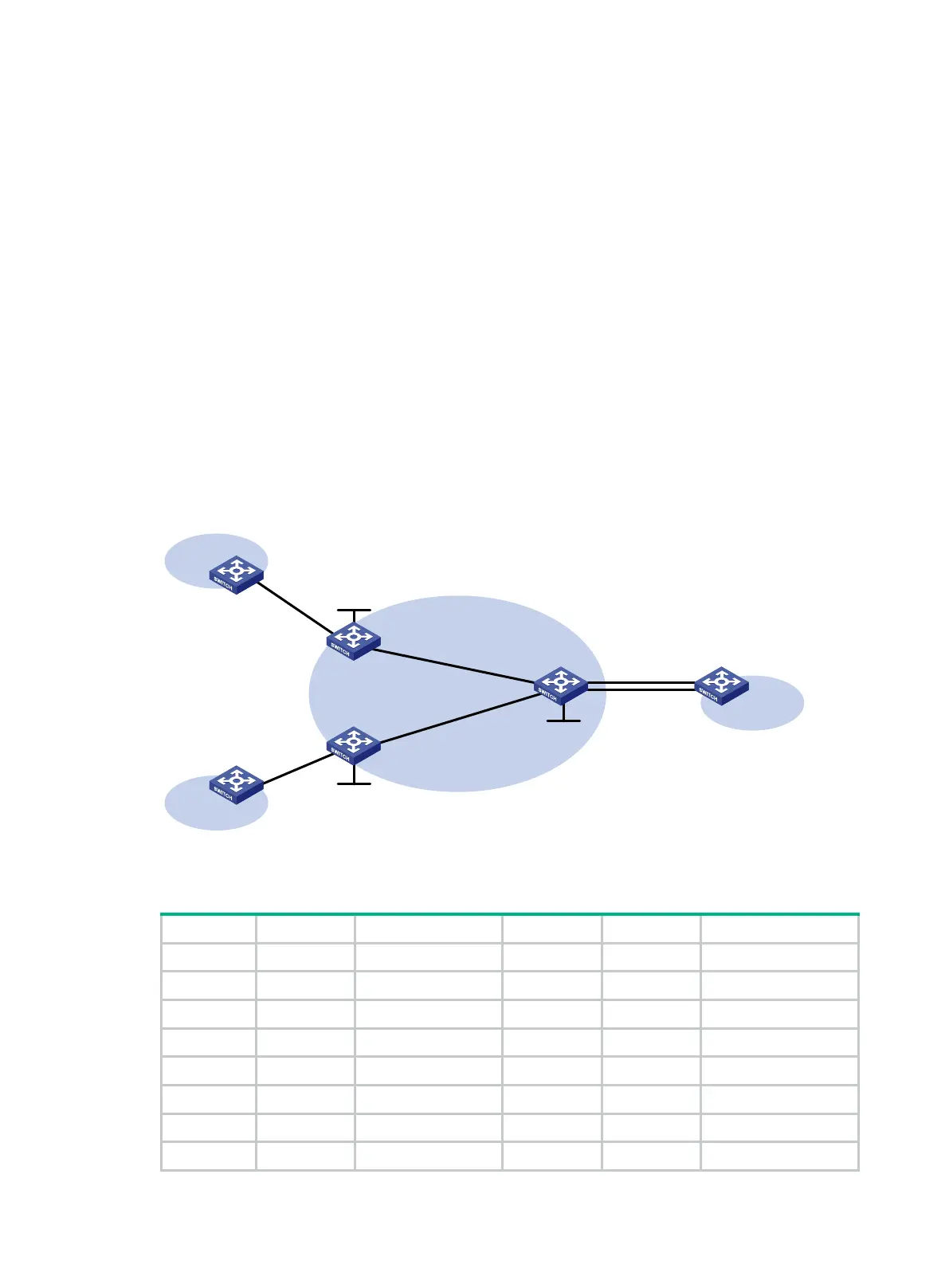202
127.255.255.255/32 Direct 0 0 127.0.0.1 InLoop0
224.0.0.0/4 Direct 0 0 0.0.0.0 NULL0
224.0.0.0/24 Direct 0 0 0.0.0.0 NULL0
255.255.255.255/32 Direct 0 0 127.0.0.1 InLoop0
The output shows that PE 1 has a route to the remote CE. Output on PE 2 is similar.
# Verify that CEs of the same VPN can ping each other, whereas those of different VPNs cannot. For
example, CE 1 can ping CE 3 (10.3.1.1) but cannot ping CE 4 (10.4.1.1). (Details not shown.)
Configuring a hub-spoke network
Network requirements
The Spoke-CEs cannot communicate directly. They can communicate only through Hub-CE.
Configure EBGP between the Spoke-CEs and Spoke-PEs and between Hub-CE and Hub-PE to
exchange VPN routing information.
Configure OSPF between the Spoke-PEs and Hub-PE to implement communication between the
PEs, and configure MP-IBGP between them to exchange VPN routing information.
Figure 63 Network diagram
Table 13 Interface and IP address assignment
Spoke-CE 1 Vlan-int2 10.1.1.1/24 Hub-CE Vlan-int6 10.3.1.1/24
Spoke-PE 1 Loop0 1.1.1.9/32 Vlan-int7 10.4.1.1/24
Vlan-int2 10.1.1.2/24 Hub-PE Loop0 2.2.2.9/32
Vlan-int4 172.1.1.1/24 Vlan-int4 172.1.1.2/24
Spoke-CE 2 Vlan-int3 10.2.1.1/24 Vlan-int5 172.2.1.2/24
Spoke-PE 2 Loop0 3.3.3.9/32 Vlan-int6 10.3.1.2/24
Vlan-int3 10.2.1.2/24 Vlan-int7 10.4.1.2/24
Vlan-int5 172.2.1.1/24
Spoke-CE 2
Hub-PE
AS 65420
AS 65410
AS 65430
VPN 1
VPN
1
VPN 1
Hub-
CE
Spoke-PE
1
Spoke-PE 2
Spoke-CE 1
Loop0
Vlan-
int5
Vlan-int7
Vlan-int6 Vlan-int6
Vlan-int
4
Vlan-int5
Vlan-int4
MPLS backbone
Vlan
-int2
Vlan-int3
Vlan-int2
Vlan-int3
Vlan-int7
Loop0
Loop0
