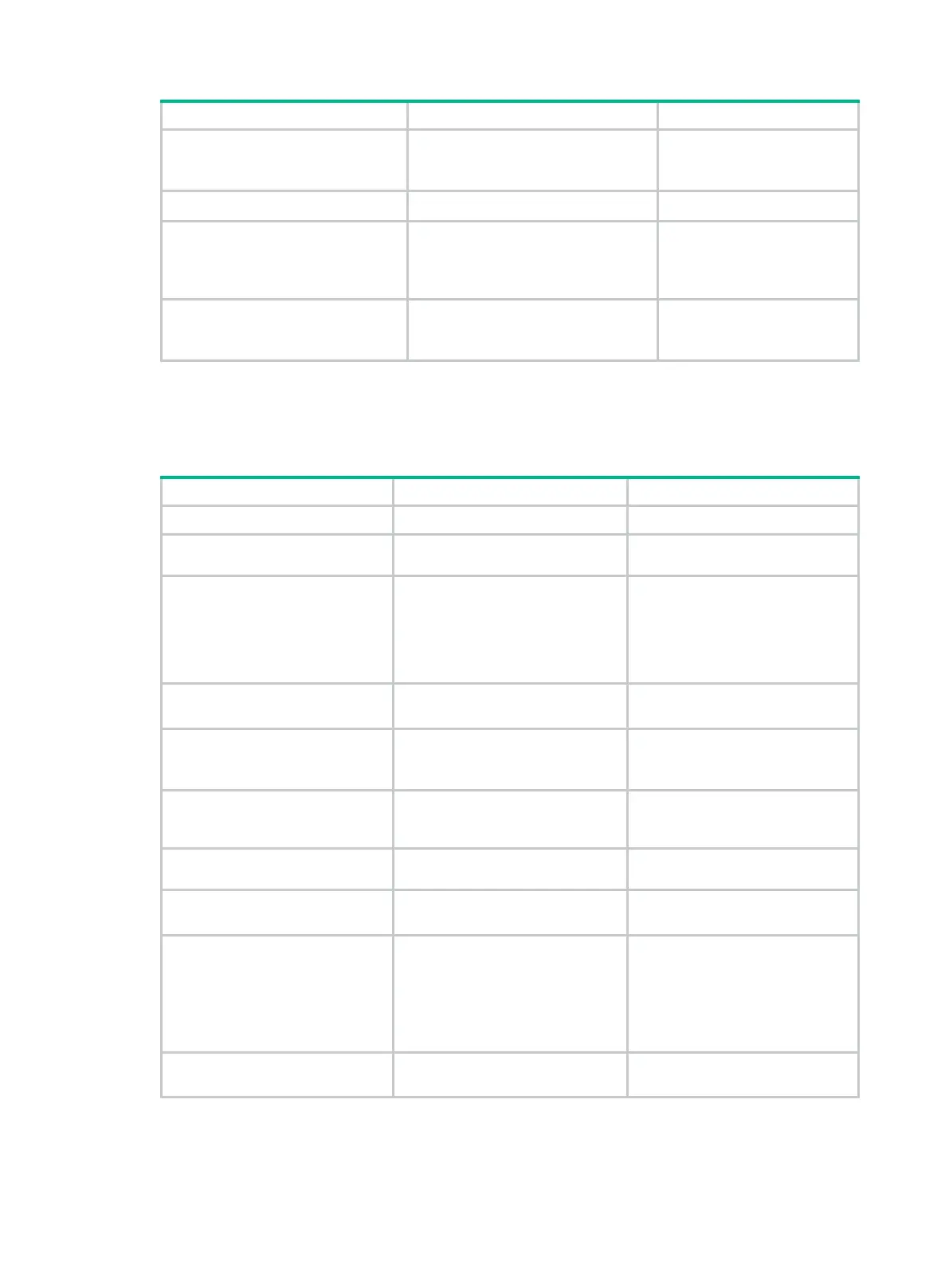319
12. (Optional.) Co
nfigure the
filtering of reflected L2VPN
information.
rr-filter
extended-community-number
By default, the route reflector
does not filter reflected
L2VPN information.
13. (Optional.) Return to user view.
return
N/A
14. (Optional.) Soft-
BGP sessions.
refresh bgp
{ ip-address
[ mask-length ] |
all
|
external
|
group
group-name |
internal
}
{
export
|
import
}
l2vpn
N/A
15. (Optional.) Reset L2VPN BGP
sessions.
reset bgp
{ as-number | ip-address
[ mask-length ] |
all
|
external
|
group
group-name |
internal
}
l2vpn
N/A
For more information about the peer as-number, peer enable, peer allow-as-loop, peer
reflect-client, reflect between-clients, reflector cluster-id, refresh bgp, and reset bgp
commands, see Layer 3—IP Routing Command Reference.
Creating a BGP PW
1. Enter system view.
system-view
N/A
2. Enter cross-
view.
xconnect-group
group-name
N/A
3. Configure the cross-connect
group to automatically
discover neighbors and
create PWs through BGP
and enter auto-discovery
cross-connect group view.
auto-discovery bgp
By default, a cross-connect group
does not automatically discover
neighbors or create PWs through
BGP.
4. Co
cross-connect group.
route-distinguisher
route-distinguisher
By default, no RD is configured for
the cross-connect group.
5. Configure route targets for
the cross-connect group.
vpn-target
vpn-target&<1-8>
[
both
|
export-extcommunity
|
]
By default, no route targets are
configured for the cross-connect
group.
6.
class for the cross-connect
group.
pw-class
class-name
By default, no PW class is
specified.
7.
MTU for the PW.
mtu
mtu
The default MTU is 1500 bytes.
8. Create a local site and enter
site view.
site
site-id [
range
range-value ]
[
default-offset ]
By default, no local site is created.
9. Create a cross-connect and
enter auto-discovery
cross-connect view.
connection
remote-site-id
remote-site-id
By default, no cross-
created.
After you execute this command,
a PW to the specified remote site
is created and is bound to the
cross-connect.
10. (Optional.) Specify a tunnel
policy for the cross-connect.
tunnel-policy
tunnel-policy-name
By default, no tunnel policy is
specified.
