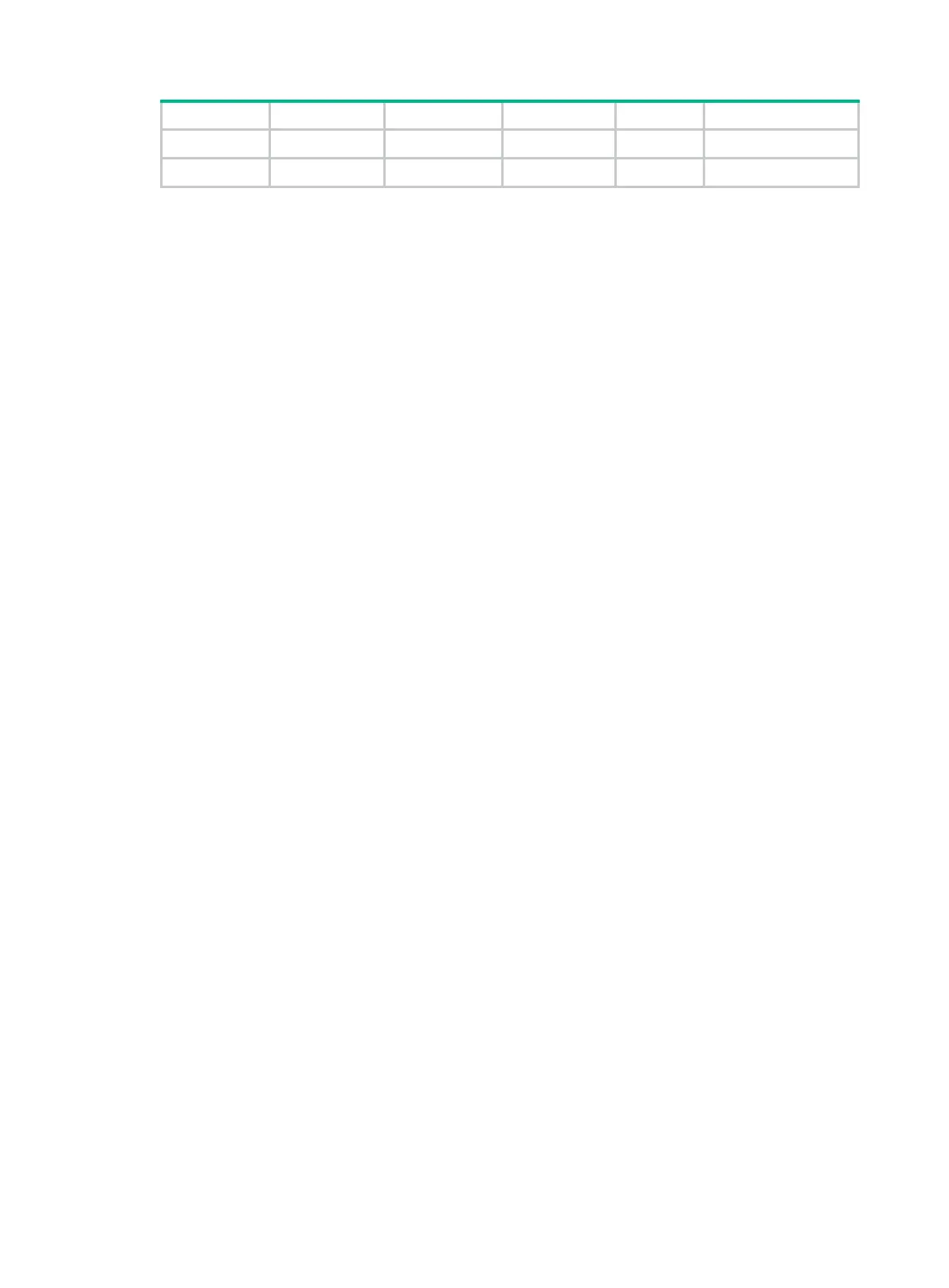287
Vlan-int11 172.1.1.1/24 Vlan-int11 162.1.1.1/24
Vlan-int12 2002:1::1/96 Vlan-int12 2002:1::2/96
Configuration procedure
1. Configure an IGP on each MPLS backbone to ensure IP connectivity within the backbone:
This example uses OSPF. (Details not shown.)
# Execute the display ospf peer command to verify that each ASBR-PE has established an
OSPF adjacency in Full state with the PE in the same AS, and that the PEs and ASBR-PEs in
the same AS have learned the routes to the loopback interfaces of each other. Verify that each
ASBR-PE and the PE in the same AS can ping each other. (Details not shown.)
2. Configure basic MPLS and enable MPLS LDP on each MPLS backbone to establish LDP LSPs:
# Configure basic MPLS on PE 1, and enable MPLS LDP for the interface connected to
ASBR-PE 1.
<PE1> system-view
[PE1] mpls lsr-id 1.1.1.9
[PE1] mpls ldp
[PE1-ldp] quit
[PE1] interface vlan-interface 11
[PE1-Vlan-interface11] mpls enable
[PE1-Vlan-interface11] mpls ldp enable
[PE1-Vlan-interface11] quit
# Configure basic MPLS on ASBR-PE 1, and enable MPLS LDP for the interface connected to
PE 1.
<ASBR-PE1> system-view
[ASBR-PE1] mpls lsr-id 2.2.2.9
[ASBR-PE1] mpls ldp
[ASBR-PE1-ldp] quit
[ASBR-PE1] interface vlan-interface 11
[ASBR-PE1-Vlan-interface11] mpls enable
[ASBR-PE1-Vlan-interface11] mpls ldp enable
[ASBR-PE1-Vlan-interface11] quit
# Configure basic MPLS on ASBR-PE 2, and enable MPLS LDP for the interface connected to
PE 2.
<ASBR-PE2> system-view
[ASBR-PE2] mpls lsr-id 3.3.3.9
[ASBR-PE2] mpls ldp
[ASBR-PE2-ldp] quit
[ASBR-PE2] interface vlan-interface 11
[ASBR-PE2-Vlan-interface11] mpls enable
[ASBR-PE2-Vlan-interface11] mpls ldp enable
[ASBR-PE2-Vlan-interface11] quit
# Configure basic MPLS on PE 2, and enable MPLS LDP for the interface connected to
ASBR-PE 2.
<PE2> system-view
[PE2] mpls lsr-id 4.4.4.9
[PE2] mpls ldp
[PE2-ldp] quit
