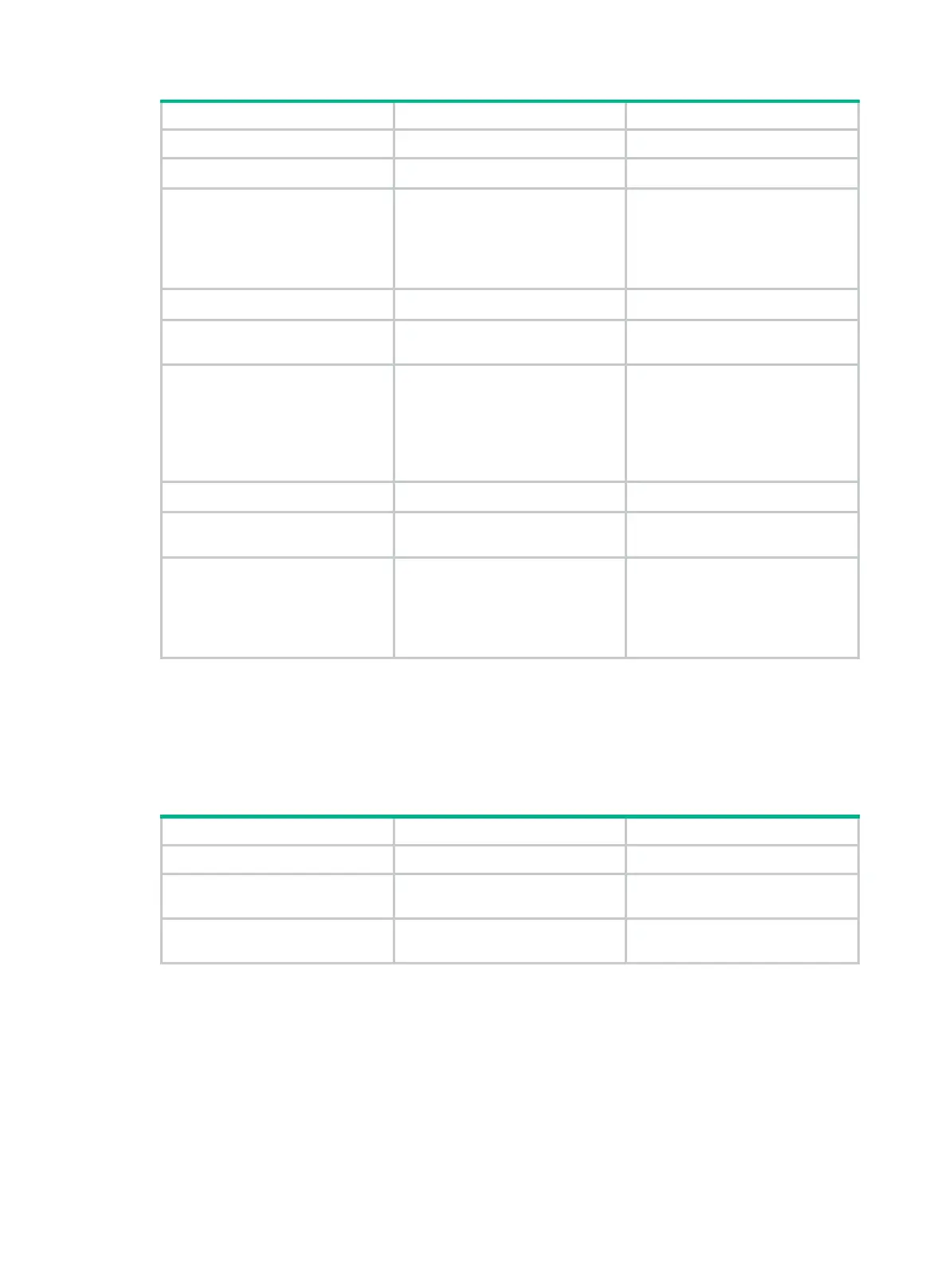68
1. Enter system view.
system-view
N/A
2. Enter MPLS TE view.
mpls te
N/A
3.
Specify the metric type to
use when no metric type is
explicitly configured for a
tunnel.
path-metric-type
{
igp
|
te
}
By default, a tunnel uses the TE
metric for path selection.
Execute this command on the
ingress node of an MPLS TE
tunnel.
4. Return to system view.
quit
N/A
5.
interface view.
interface tunnel
tunnel-number
[
]
N/A
6.
Specify the metric type for
path selection.
mpls te path-metric-type
{
igp
|
te
}
By default, no link metric type is
specified and the one specified in
MPLS TE view is used.
Execute this command o
ingress node of an MPLS TE
tunnel.
7. Return to system view.
quit
N/A
8. Enter interface view.
interface
interface-type
interface-number
N/A
9.
Assign a TE metric to the
link.
mpls te metric
value
By default, the link uses its IGP
metric as the TE metric.
This command is available on
every interface that the MPLS TE
tunnel traverses.
Configuring route pinning
When route pinning is enabled, MPLS TE tunnel reoptimization and automatic bandwidth adjustment
are not available.
Perform this task on the ingress node of an MPLS TE tunnel.
To configure route pinning:
1. Enter system view.
system-view
N/A
2.
interface view.
interface tunnel
tunnel-number
[
mode
mpls-te
]
N/A
3. Enable route pinning.
mpls te route-pinning
By default, route pinning is
disabled.
Configuring tunnel reoptimization
Tunnel reoptimization allows you to manually or dynamically trigger the ingress node to recalculate a
path. If the ingress node recalculates a better path, it creates a new CRLSP, switches the traffic from
the old CRLSP to the new CRLSP, and then deletes the old CRLSP.
Perform this task on the ingress node of an MPLS TE tunnel.
To configure tunnel reoptimization:
