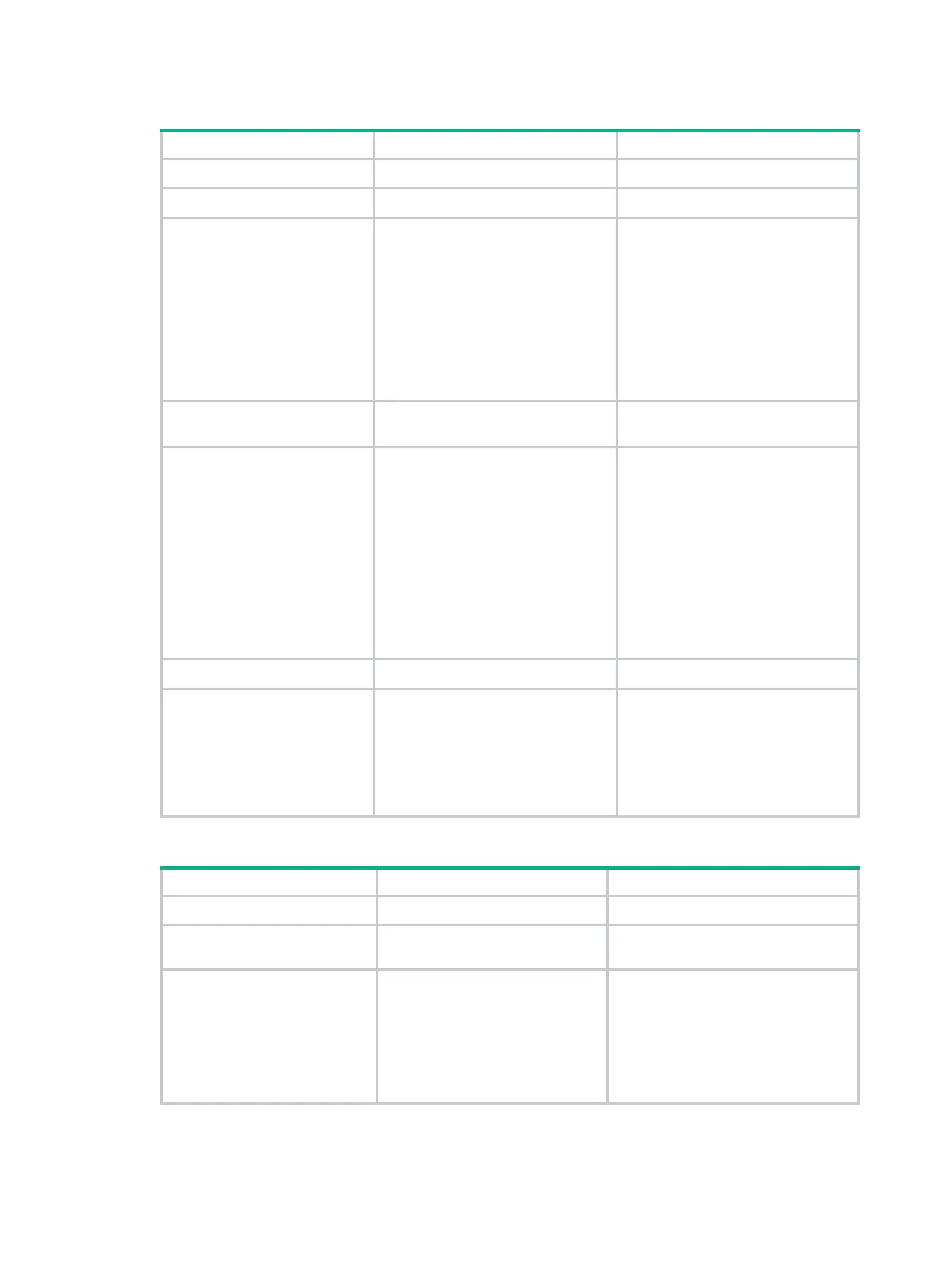71
Configuring automatic bandwidth adjustment
1. Enter system view.
system-view
N/A
2. Enter MPLS TE view.
mpls te
N/A
3.
Enable automatic
bandwidth adjustment
globally, and configure
the output rate sampling
interval.
auto-bandwidth
enable
[
sample-interval
seconds ]
By default, the global auto
bandwidth adjustment is disabled.
The sampling interval configured in
MPLS TE view applies to all MPLS
TE tunnels. The output rates of all
MPLS TE
every sampling interval to calculate
the actual average bandwidth of
each MPLS TE tunnel in one
sampling interval.
4.
interface view.
interface tunnel
tunnel-number
[
mode
mpls-te
]
N/A
5.
bandwidth adjustment or
the MPLS TE tunnel.
• To e
bandwidth adjustment:
mpls te auto-bandwidth
adjustment [ frequency
seconds ] [ max-bw
max-bandwidth | min-bw
min-bandwidth ] *
• To e
sampling:
mpls te auto-bandwidth
collect-bw [ frequency
seconds ]
Use either command.
By default, automatic bandwidth
adjustment and output rate
sampling are disabled for an MPLS
TE tunnel.
6. Return to user view.
return
N/A
7.
automatic bandwidth
adjustment.
auto-bandwidth-adjustment
timers
After this command is executed, the
system clears the output rate
sampling information and the
remaining time to the next
bandwidth adjustment
to start a
new output rate sampling and
bandwidth adjustment.
Configuring RSVP resource reservation style
1. Enter system view.
system-view
N/A
2.
interface view.
interface tunnel
tunnel-number
[
mode
mpls-te
]
N/A
3.
Configure the resources
reservation style for the
tunnel.
mpls te resv-style
{
ff
|
se
}
By default, the resource reservation
style is SE.
In current MPLS TE applications,
tunnels are established usually by
using the make-before-break
mechanism. As a best practice, use
the SE style.
