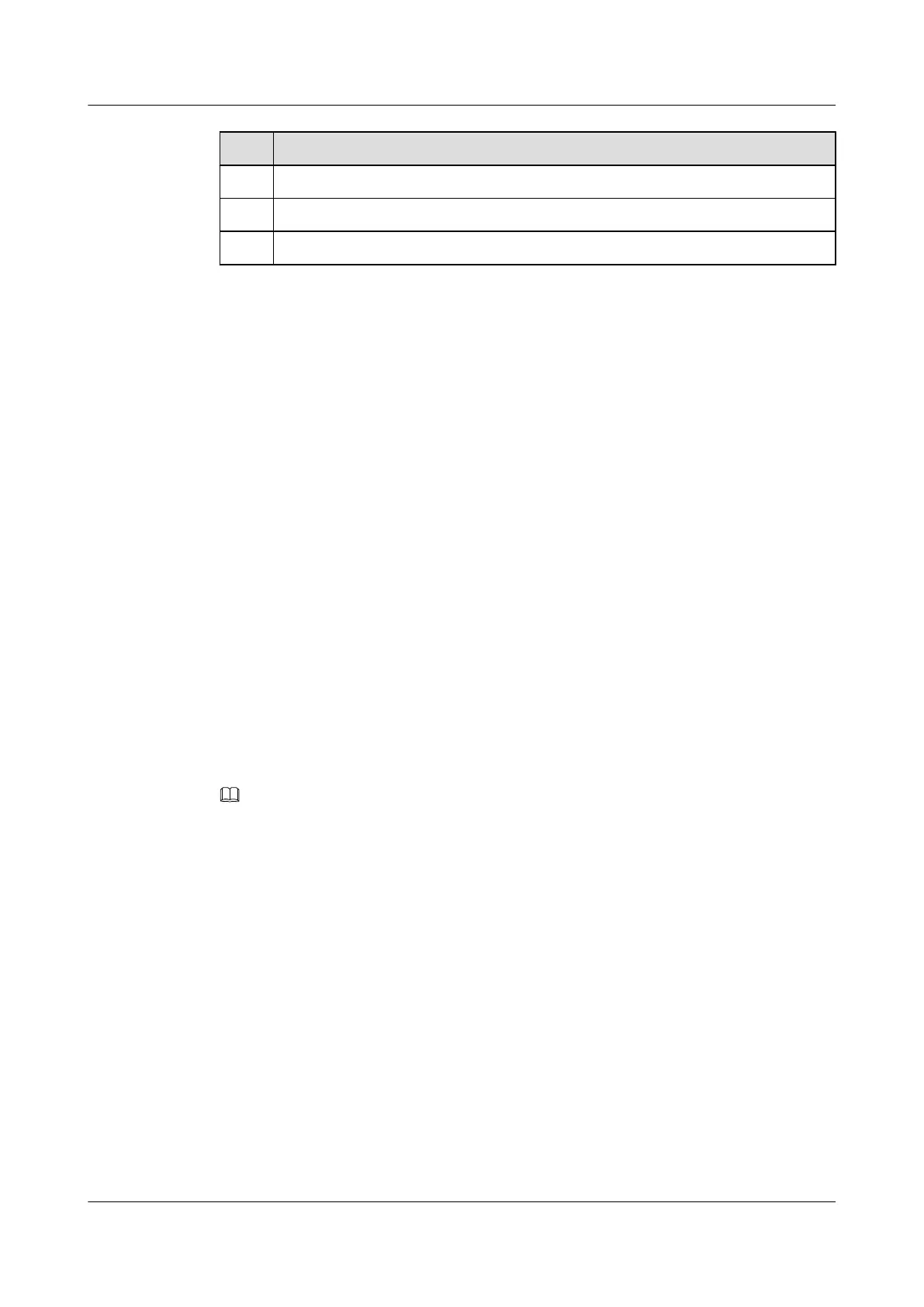No. Data
4 Type and number of the port enabled with the voice VLAN function
5 Mode in which the port is added to the voice VLAN
6 (Optional) Security mode of the voice VLAN
3.8.2 Enabling the Voice VLAN Function
After being enabled with the voice VLAN function, a device is able to identify voice data based
on source MAC addresses of received frames.
Procedure
Step 1 Run:
system-view
The system view is displayed.
Step 2 Run:
interface interface-type interface-number
The view of a port connecting the device to users' voice devices is displayed.
Step 3 Run:
voice-vlan vlan-id enable
A voice VLAN is configured and the voice VLAN function is enabled on the port.
By default, the voice VLAN function is disabled on ports.
NOTE
l VLAN 1 cannot be configured as a voice VLAN.
l The voice VLAN and default VLAN on a port must be assigned different VLAN IDs to ensure that
every function works properly.
l Only one VLAN on a port can be configured as a voice VLAN at a time.
l If the voice VLAN configured on an interface works in automatic mode, you need to run the port link-
type command to set the interface type to trunk, or hybrid.
l Before deleting a voice VLAN, run the undo voice-vlan enable command to disable the voice VLAN
function.
l The port enabled with the voice VLAN function cannot be configured with VLAN mapping, VLAN
stacking, or traffic policies.
----End
3.8.3 Configuring an OUI for a Voice VLAN
A voice VLAN-enabled port checks source MAC addresses of received frames. If the source
MAC addresses match OUIs, the frames are considered voice data.
Quidway S7700 Smart Routing Switch
Configuration Guide - Ethernet 3 VLAN Configuration
Issue 01 (2011-07-15) Huawei Proprietary and Confidential
Copyright © Huawei Technologies Co., Ltd.
107
