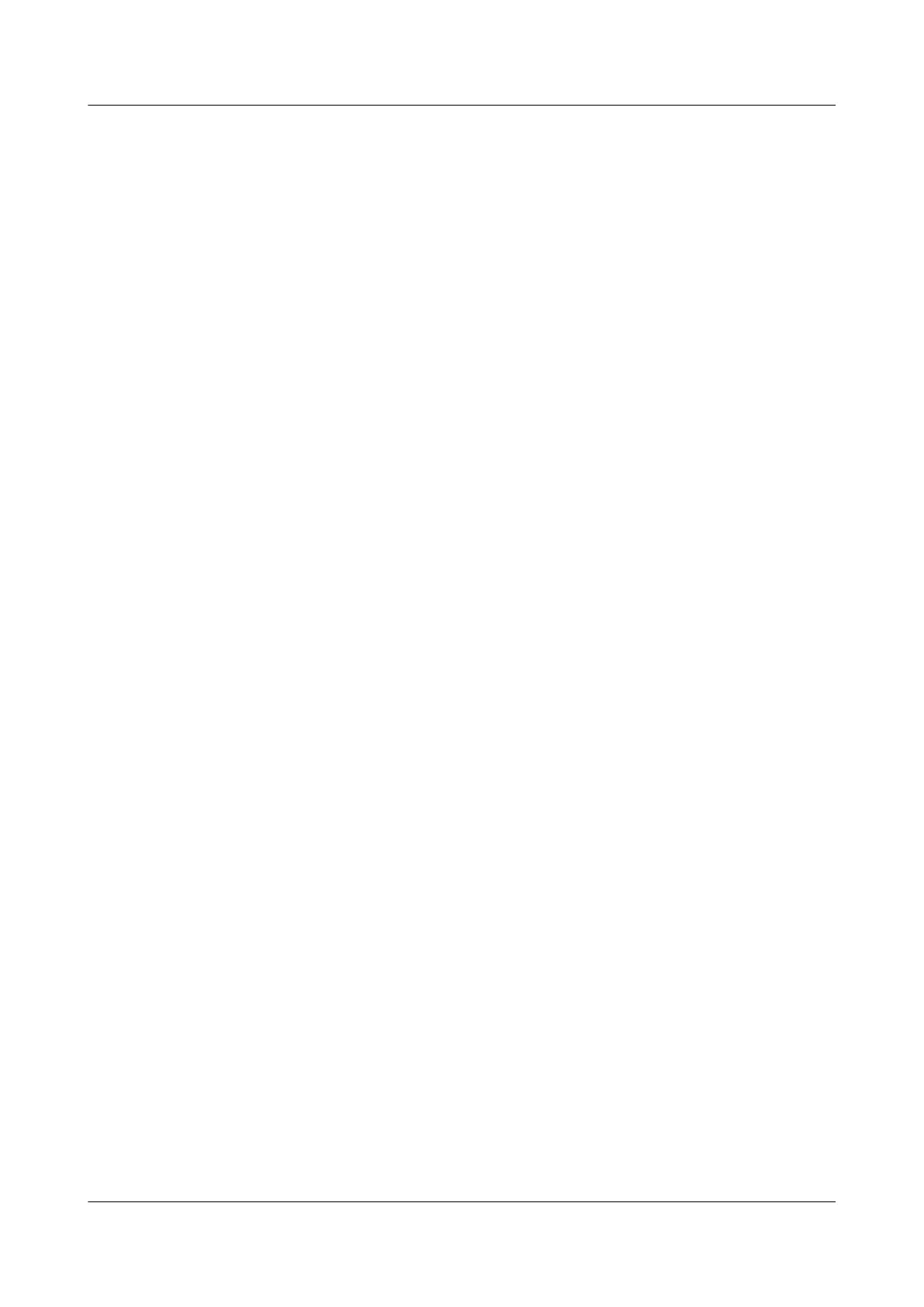Prerequisite
The configurations of SEP multi-instance are complete.
Procedure
l Run the display sep topology [ segment segment-id ] [ verbose ] command to check the
topology status of a specified SEP segment.
----End
10.5 Configuring the Topology Change Notification
Function
The function of advertising topology changes is configured on the device connecting a lower-
level network to an upper-level network. With this function, the device can notify the remote
device of topology changes of the lower-level and upper-level networks. After being notified of
these topology changes, all the devices on the network where the remote device resides delete
associated MAC addresses and ARP entry in time and relearn the MAC address of the remote
device. This ensures nonstop traffic forwarding.
10.5.1 Establishing the Configuration Task
Before configuring the topology change notification function, familiarize yourself with the
applicable environment, complete the pre-configuration tasks, and obtain the required data. This
will help you complete the configuration task quickly and efficiently.
Applicable Environment
Currently, the S7700 can report topology changes in two modes, as shown in Table 10-11. You
can select a mode as needed.
Quidway S7700 Smart Routing Switch
Configuration Guide - Ethernet 10 SEP Configuration
Issue 01 (2011-07-15) Huawei Proprietary and Confidential
Copyright © Huawei Technologies Co., Ltd.
519
