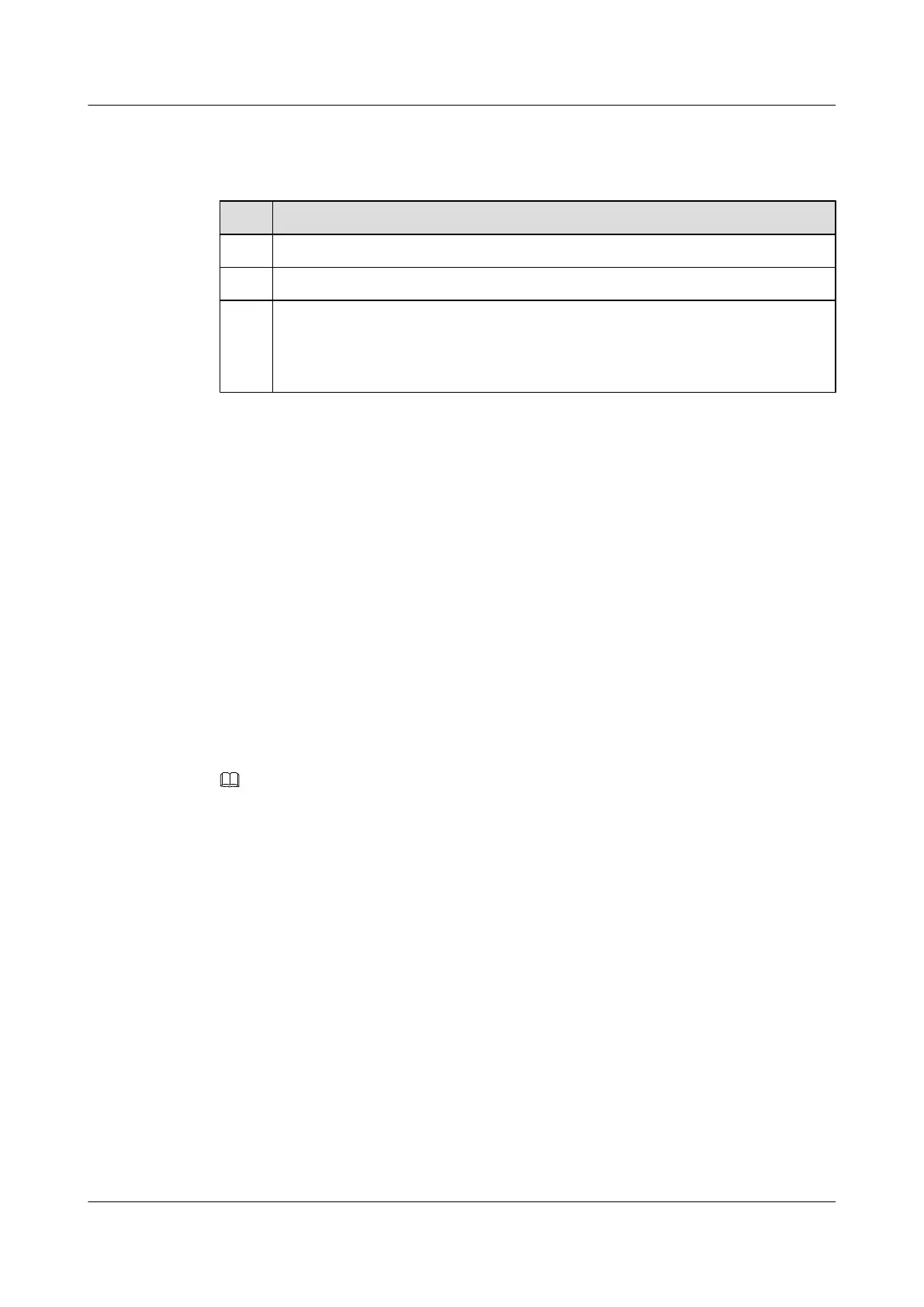Data Preparation
To configure the topology change notification function, you need the following data.
No. Data
1 SEP segment ID
2 Mode of reporting topology changes
3
Names of the Maintenance Domain (MD) and the Maintenance Association (MA),
ID and type of a MEP, name of the interface on which the Maintenance association
End Point (MEP) resides, name of the interface enabled with Ethernet CFM, and name
of the interface associated with Ethernet CFM
10.5.2 Reporting Topology Changes of a Lower-Layer Network -
SEP Topology Change Notification
SEP runs at the access layer. To help an upper-layer network to detect whether the topology of
the network at the access layer changes, configure the SEP topology change notification function
on the device connecting the lower-layer network to the upper-layer network.
Context
If the topology of a specified SEP segment changes but the topology change is not reported to
the upper-layer network in time, the MAC address tables of the devices on the upper-layer
network retain the MAC address entries generated before the topology of the lower-layer
network changes. As a result, user traffic is interrupted. To ensure nonstop traffic forwarding,
configure the device on the lower-layer network to report topology changes to the upper-layer
network. The objects that are notified of topology changes can be specified as needed.
NOTE
Currently, topology changes of a SEP segment can be reported to other SEP segments, STP networks,
RRPP networks and SmartLink networks
After receiving a packet indicating topology changes of a lower-layer network, a device on an
upper-layer network sends TC packets locally to instruct the other devices on this network to
clear associated MAC addresses and relearn MAC addresses after the topology of the lower-
layer network changes. This ensures nonstop traffic forwarding.
Procedure
Step 1 Run:
system-view
The system view is displayed.
Step 2 Run:
sep segment segment-id
A SEP segment is created and the view of the SEP segment is displayed.
Step 3 Run:
Quidway S7700 Smart Routing Switch
Configuration Guide - Ethernet 10 SEP Configuration
Issue 01 (2011-07-15) Huawei Proprietary and Confidential
Copyright © Huawei Technologies Co., Ltd.
521
