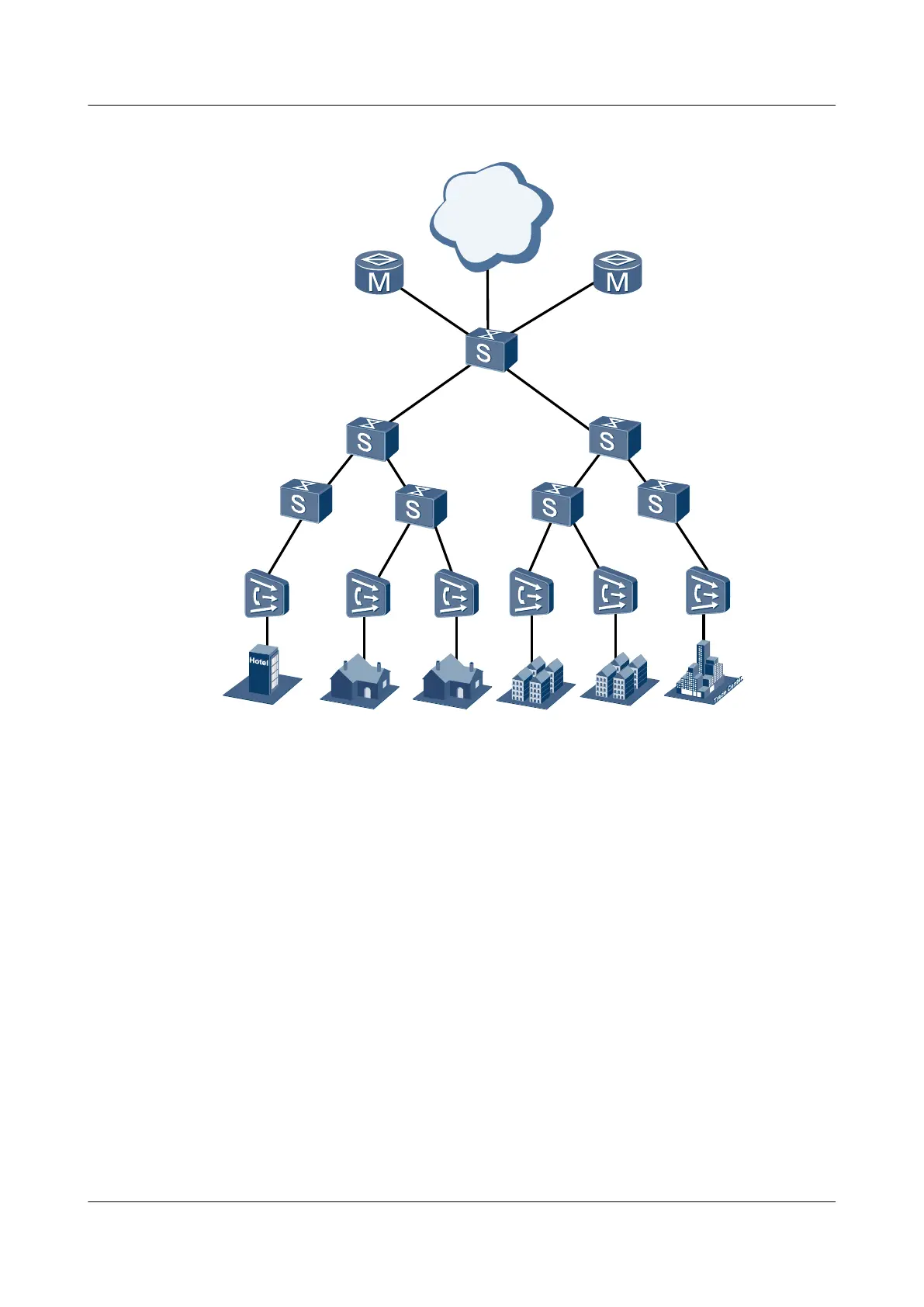Figure 5-4 Networking diagram for configuring selective QinQ
Switch
SwitchA SwitchB
SwitchC
SwitchD
SwitchE SwitchF
ME60-A ME60-B
GE1/0/0 GE2/0/0
GE3/0/0 GE4/0/0
……
……
……
……
……
……
Internet
Configuration Roadmap
The configuration roadmap is as follows:
1. Create VLANs on the Switch.
2. Traffic classifier, traffic behavior, and traffic policy used to filter packets based on VLAN
IDs and source MAC addresses of packets
3. Configure GE 1/0/0 and GE 2/0/0 of the Switch as hybrid interfaces and enable selective
QinQ on the two interfaces.
4. Configure a traffic policy and apply it in the inbound direction of GE 1/0/0 and GE 2/0/0
to prevent PCs from obtaining IP addresses through DHCP packets.
Preparing Data
To complete the configuration, you need the following data:
l VLANs to which GE 1/0/0 and GE 2/0/0 of the Switch need to be added: VLAN 10 and
VLAN 20 (in untagged mode)
l VLAN to which GE 3/0/0 needs to be added: VLAN 10 (in tagged mode)
Quidway S7700 Smart Routing Switch
Configuration Guide - Ethernet 5 QinQ Configuration
Issue 01 (2011-07-15) Huawei Proprietary and Confidential
Copyright © Huawei Technologies Co., Ltd.
225
