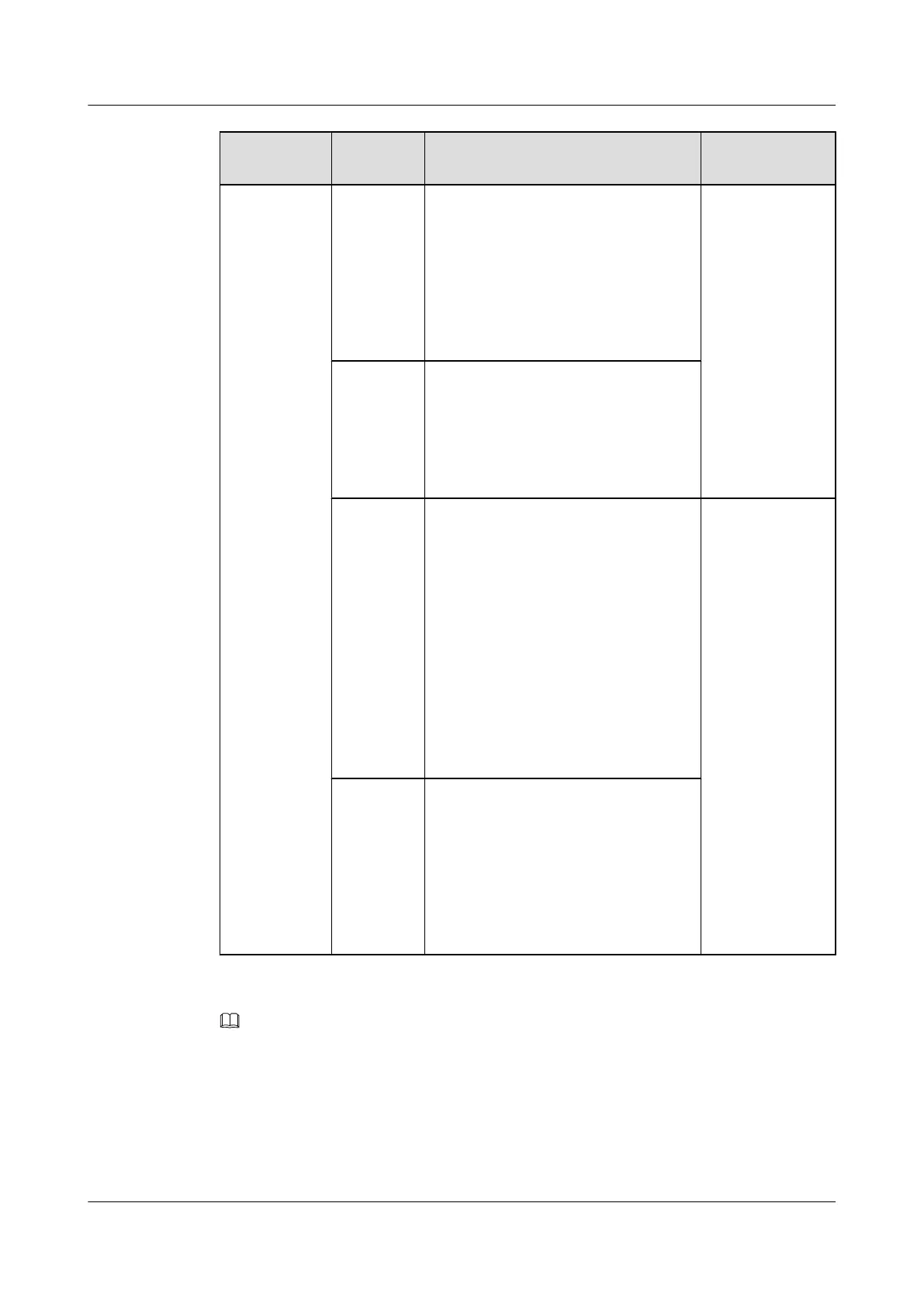Interface
roles
Sub-role Description Deployment
Scenario
Edge port Primary
Edge Port
A SEP segment has only one primary
edge interface. It can either be
configured or be elected.
The primary edge interface initiates
blocked-interface preemption,
terminates packets, and sends packets
about topology changes to other
networks.
Open ring
network
Closed ring
network
Multiple-ring
networking
Hybrid SEP
+RRPP ring
networking
Secondary
edge port
A SEP segment has only one secondary
edge interface. It can either be
configured or be elected.
A secondary edge interface terminates
packets, and sends topology change
notification messages to other networks.
No-
neighbor
primary
edge port
The interface at the most marginal edge
of a SEP segment is a no-neighbor
primary edge interface, as shown in
Figure 10-2. It is configured by users.
A no-neighbor primary interface
initiates blocked-interface preemption,
terminates packets, and sends topology
change notification messages to other
networks.
No-neighbor primary edge interfaces are
used to interconnect Huawei devices and
non-Huawei devices or devices that do
not support SEP.
Hybrid SEP
+MSTP ring
networking
No-
neighbor
secondary
edge port
A no-neighbor secondary edge interface
terminates packets and sends topology
change notification messages to other
networks.
No-neighbor secondary edge interfaces
are used to interconnect non-Huawei
devices and devices that do not support
SEP.
NOTE
Normally, an edge interface and a no-neighbor edge interface belong to different SEP segments.
Before adding a Layer 2 interface to a SEP segment, ensure that STP has been disabled on the interface.
Before adding an interface to a SEP segment,configure a protected instance or a range of protected
instances .
Quidway S7700 Smart Routing Switch
Configuration Guide - Ethernet 10 SEP Configuration
Issue 01 (2011-07-15) Huawei Proprietary and Confidential
Copyright © Huawei Technologies Co., Ltd.
510
