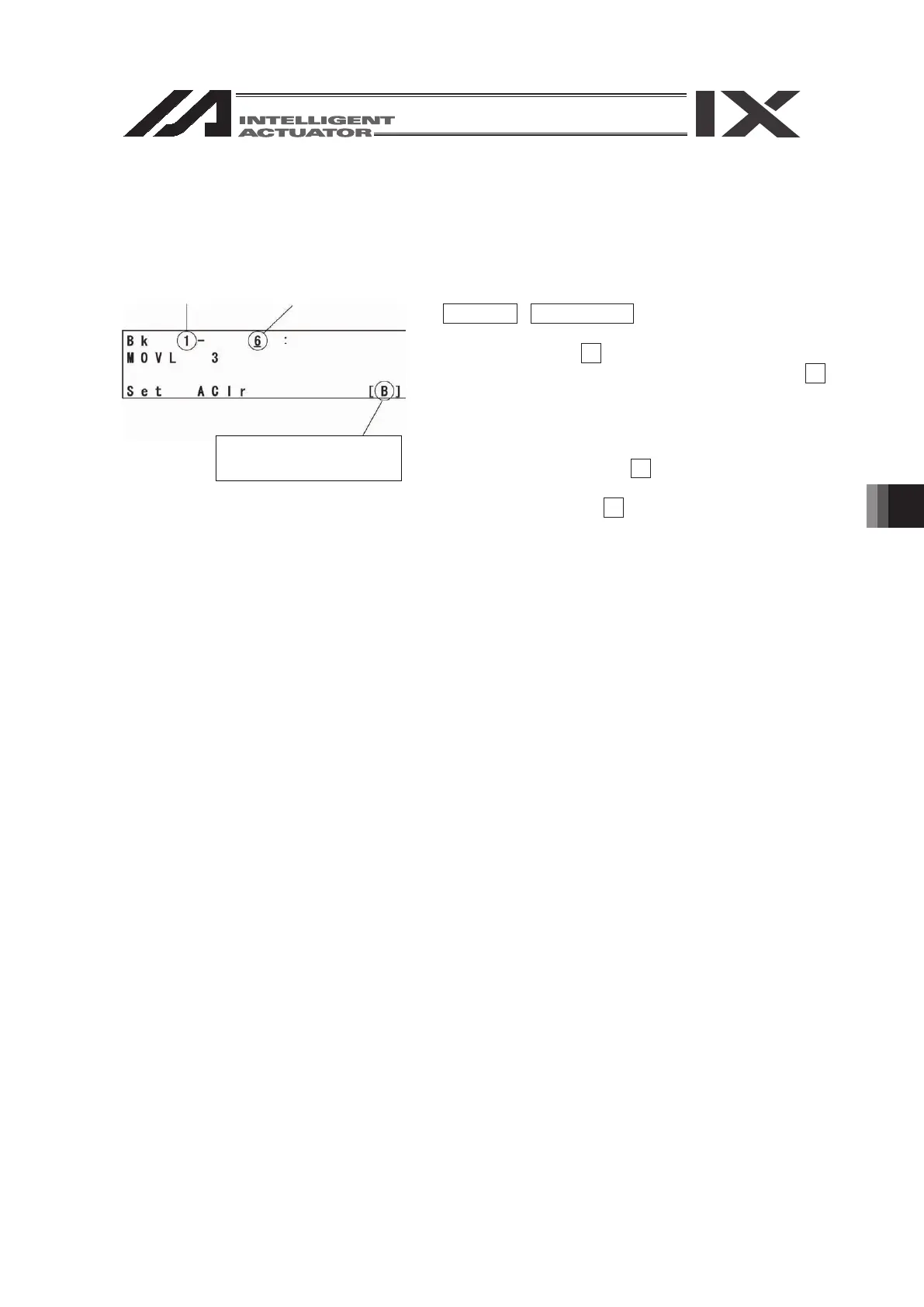8.2. Setting of Brake Point
mode selection screen or the operation mode screen.
95
10-2. Setting of Brake Point
Brake point can be set with the continuance operation. Press the F4 (Brk) key in the operation
mode selection screen or the operation mode screen.
Select the step No. to set brake point by pressing the
PAGE UP · PAGE DOWN keys.
Execute setting and releasing the brake point each
time you press the F1 (Set) key.
When you release all the set brake points, press F2
(Aclr) key.
When executing the continuance operation with the
brake point, the program will be paused before
executing commands for the step No. you set.
After pausing, press the F1 (Cont) key to continue
executing rest of the program. Or execute the step
operation by pressing F2 (Step) key.
When executing controller power ON/OFF or
software reset, all the break points will be cleared.
Step No.
Program No.
B: Set brake point
Blank: Release brake point