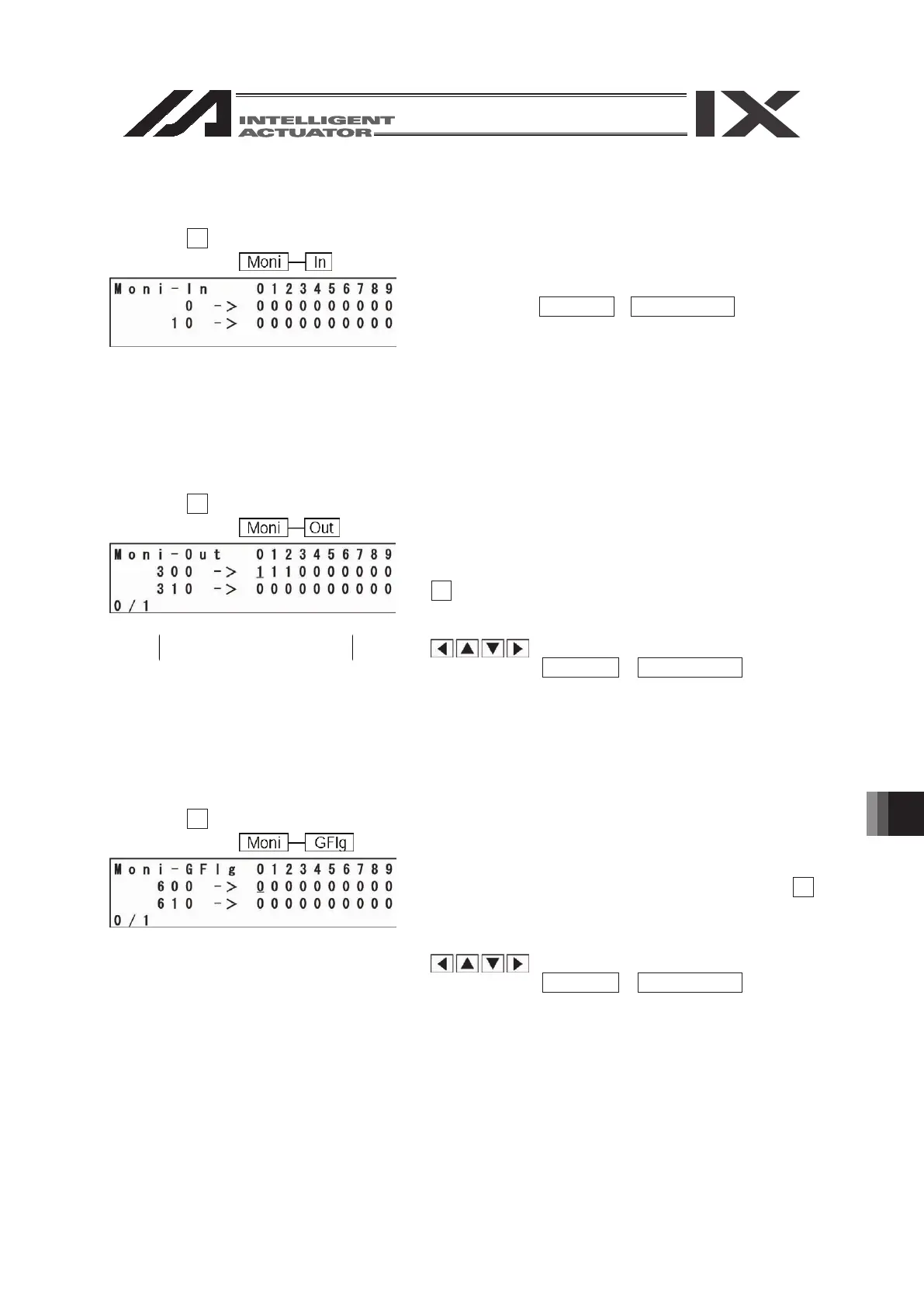186
17.2. Input Port
Display the ON/OFF status of input port.
Select the F1 (In) key on the monitor items screen.
Mode Transition:
1: ON, 0: OFF
Each time the PAGE UP · PAGE DOWN keys are
pressed, the 20 port numbers are scrolled.
17.3. Output Port
Displays the ON/OFF status of the output port. Also, it can switch the ON/OFF status of the
output port.
Select the F2 (Out) key on the monitor items screen.
Mode Transition:
The output port where the cursor is located can be
switched ON/OFF status each time by pressing the
F1 (0/1) key.
1: ON, 0: OFF
The cursor location can be moved with return key or
key.
Each time the PAGE UP · PAGE DOWN keys are
pressed, 20 port numbers are scrolled.
17.4. Global Flag
Displays the ON/OFF status of global flag. Also, it can switch the ON/OFF status of the global
flags.
Select the F3 (GFlg) key on the monitor items screen.
Mode Transition:
Global flags where the cursor is located can be
switched ON/OFF each time by pressing the F1
(0/1) key.
1: ON, 0: OFF
The cursor location can be moved by return key or
key.
Each time the PAGE UP · PAGE DOWN keys are
pressed, 20 flags numbers are scrolled.
The diagram above is the screen
showing output port Nos. 300~302
ON.
15.2.
15.3.
15.4.