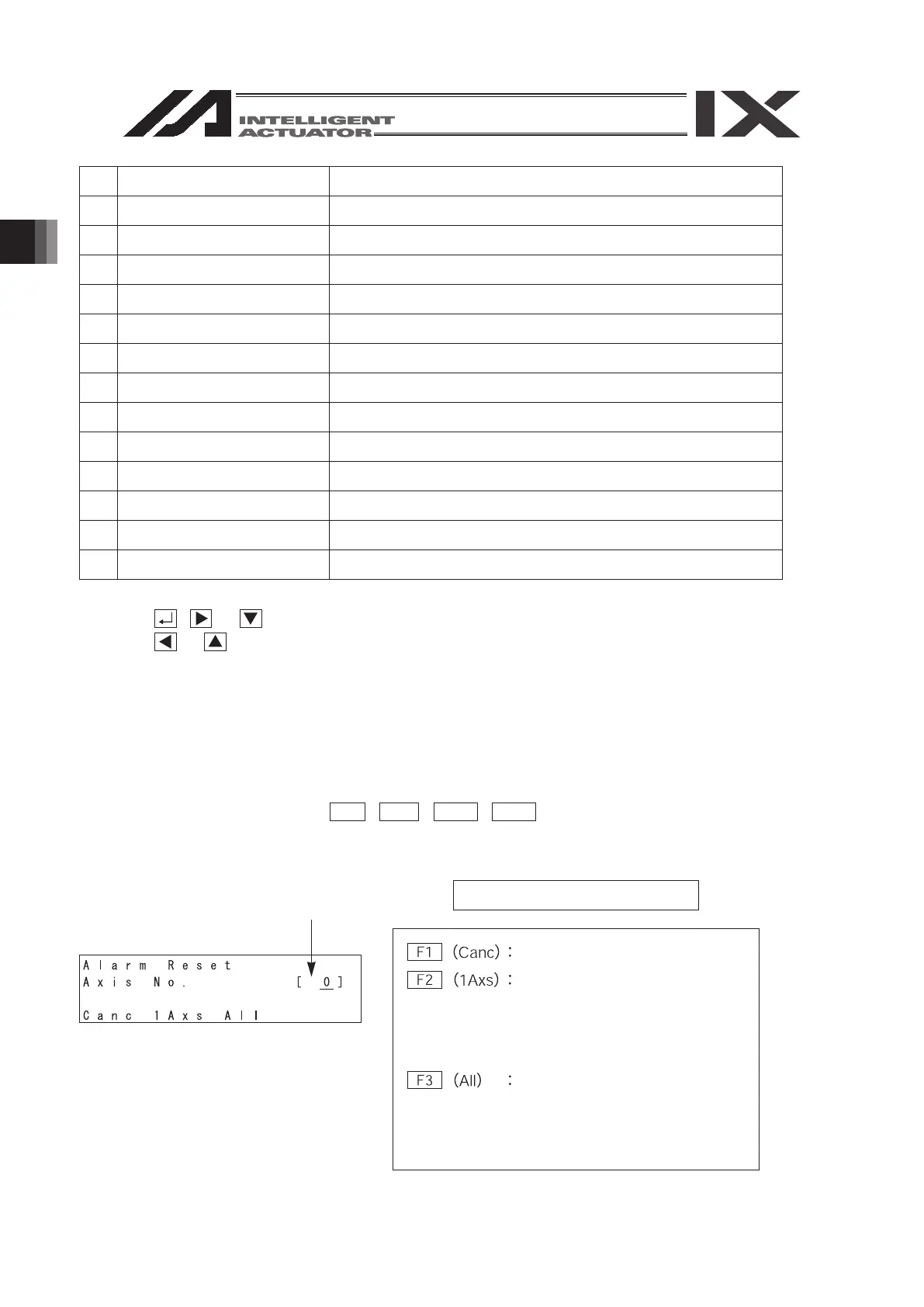286
17. Gateway Function Associated
286
19 System Rsv 18 (System Reservation)
20 System Rsv 19 (System Reservation)
21 System Rsv 20 (System Reservation)
22 System Rsv 21 (System Reservation)
23 System Rsv 22 (System Reservation)
24 System Rsv 23 (System Reservation)
25 RC axis lnk stat RC-axis Linking Status
26 RC axis busy RC-axis Busy
27 RC axis alm RC-axis Alarm
28 System Rsv 27 (System Reservation)
29 System Rsv 28 (System Reservation)
30 System Rsv 29 (System Reservation)
31 System Rsv 30 (System Reservation)
332 System Rsv 31 (System Reservation)
Using the
, or key, the input item is changed in the order of 1
→
2
→
3
→
…
→
31
→
32.
Using the
or key, the input item is changed in the order of 32
→
31
→
...
→
3
→
2
→
1.
(2) Current Position/Alarm Code Display
The current position (mm) and the alarm code are displayed.
17.3. RC Actuator Alarm Reset
The RC actuator’s alarm is reset.
RC Actuator Reset Mode Change:
RC
-
Moni
-
Stat
-
AlRs
When the alarm for the No. 1 axis is reset, the RC actuator is selected using the ten-key.
Axis No.
Function Key Description
Returns to the previous screen.
Resets the alarm for the axis of
the selected No. After the alarm
reset is executed, the previous
screen is returned.
Resets the alarm for all the
effective axes. After the alarm
reset is executed, the previous
screen is returned.