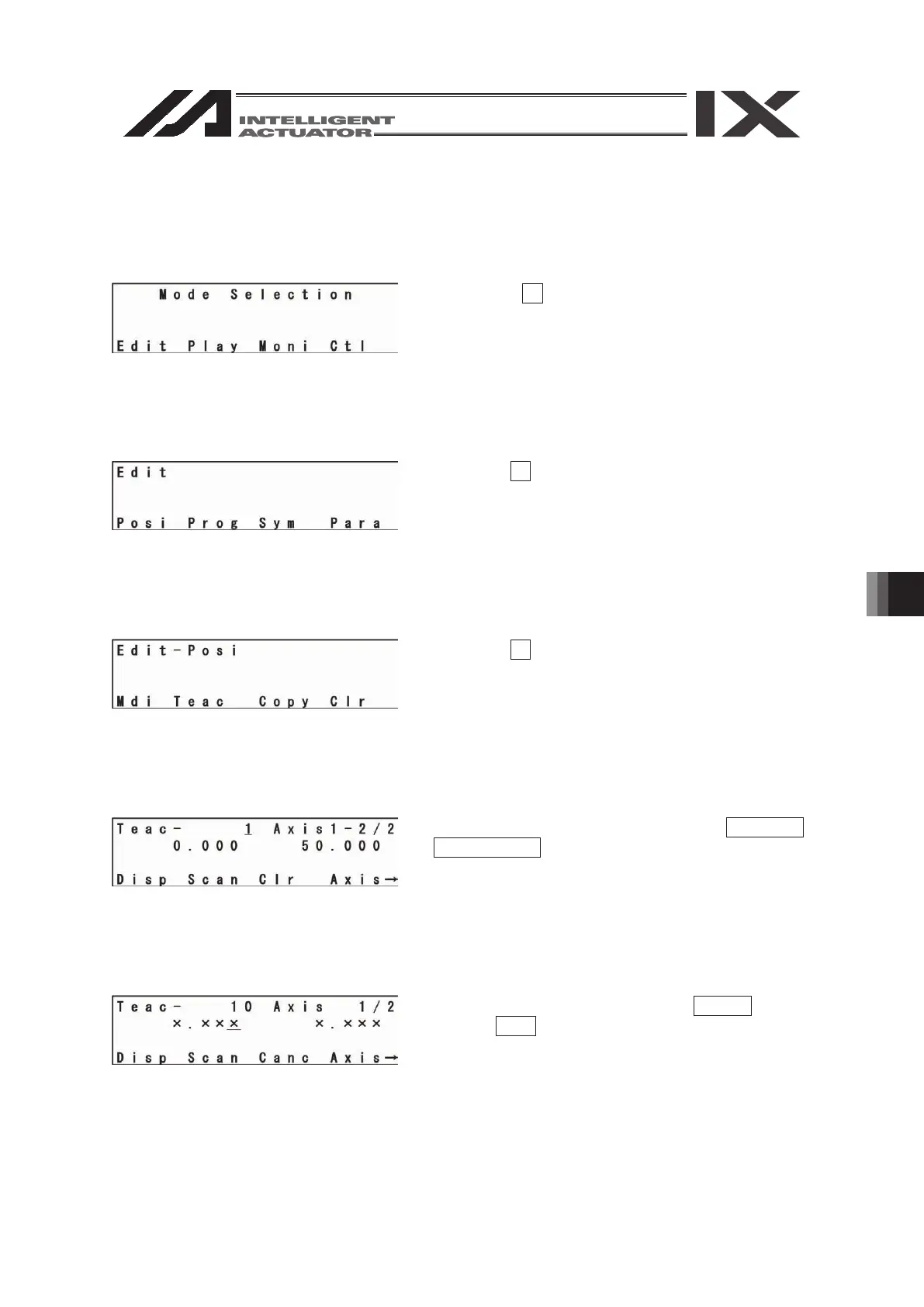10.2.2. Example of Teaching Input
with Servo OFF status.
111
12-2-2. Example of Teaching Input
Entering the data into position No.10 using the jog and into position No.11 by manual operation
with Servo OFF status.
Select the F1 (Edit) key on the mode selection
screen.
Select the F1 (Posi) key.
Select the F2 (Teac) key.
Input 10 to Position No. by using the PAGE UP ·
PAGE DOWN keys or the 10 keys and then the
return key.
Turn the servo ON by pressing the SERVO key and
then the ALL+ key.