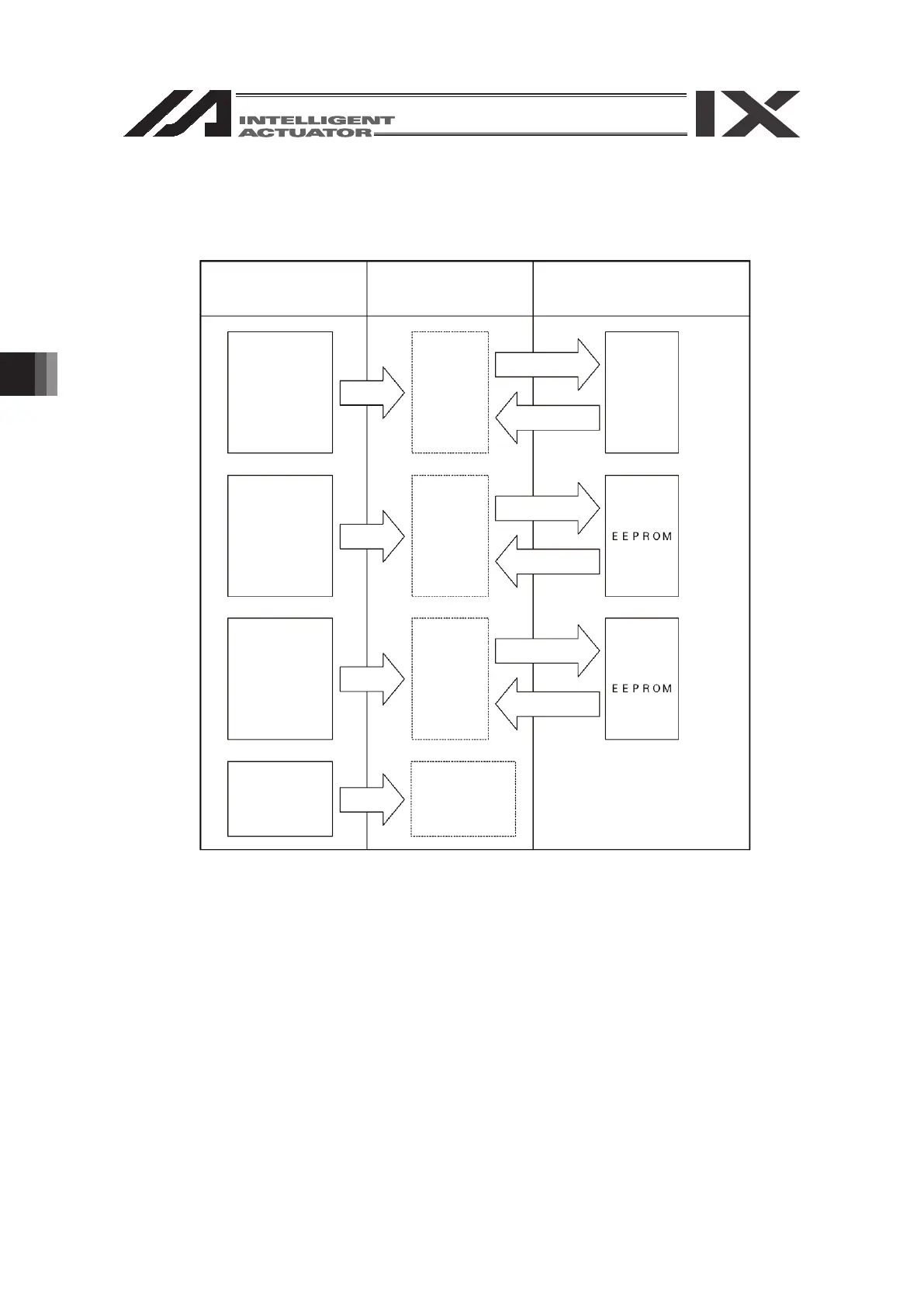5.2. Set-up at Shipment without System Memory Backup Battery (Table Top
21
Since the program, parameter, and symbol will be read from flash memory at restart time, the
data in memory becomes the original data before editing unless the data is written in flash
memory.
The controller always operates according to the data in memory (within the dotted box) excluding
parameters.
Content 1: Parameters excluding content 2 below and encoder parameter
Content 2: Driver card, IO slot card (electric power type card) parameter (X-SEL-K, KX, TT)
: IO slot card (electric power type card) parameter (X-SEL-P/Q, PX/QX, SSEL, ASEL,
PSEL)
Content 3: Flag, Variable, and String
7-2. Set-up at Shipment without System Memory Backup Battery
(Table Top Actuator (TT), SSEL, ASEL, PSEL)
Other parameter No.20=0 (System memory backup battery unequipped)
Since the program, parameter, symbol, and position will be read from flash memory at restart time,
the data in memory becomes the original data before editing unless the data is written in flash
memory.
Edit data with PC or
Teaching Pendant
Save the data during the
power is on and delete
the data by reset
Save data even after the power OFF
Program
Parameter
(content 1)
Symbol
Position
Slave card
parameter
(content 2)
Transmit
Transmit
Transmit
Transmit
* Encoder
parameter
SEL global data
(content 3)
Error list
Memory
Memory
Memory
Flash write
Reset read
Transmit
Reset read
Transfer
Reset read
Flash
memory
* Encoder
Memory
parameters.