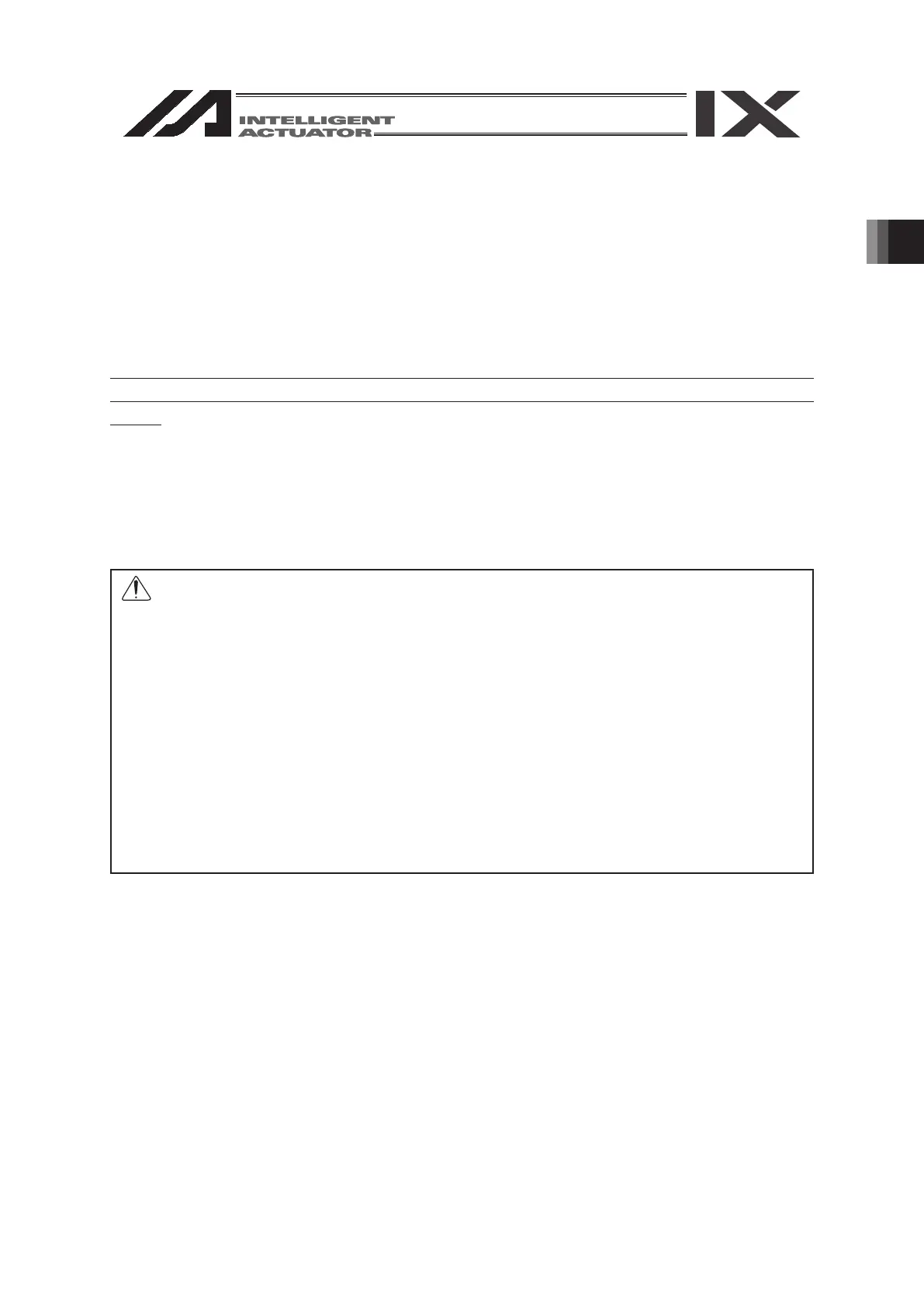287
17. Gateway Function Associated
287
17.4. User Data Hold Memory Initialization
17.4.1. Description
When the following I/O parameter Nos. 502 and 503 settings are changed and the software reset
is performed after the data is written in the ash ROM, a [(6A1) UBM data organize change error]
(UBM Data configuration change error) occurs. When the error occurs, the initialization of the
user data hold memory is required.
The user data hold memory can be initialized using the teaching pendant. However, in this case,
the RC position data can not be backed up as described in the instruction manual.
For the initialization of the user data hold memory in the case that the RC position data backup
is required, perform it using the personal computer application software (V7.2.0.0 or later) for
X-SEL.
I/O Parameter No.502 : QntAxisDefRCPnt
(Largest axis No. for RC Gateway Position Data Denition)
No.503 : QntPntDefRCPnt
(No. of Position Data Points for RC Gateway Position Data Denition)
CAUTION :
When the user data hold memory is initialized, all the RC-axis position data items are cleared.
Backup the RC position data items using the personal computer (PC) application software
(V7.2.0.0. or later) for X-SEL.
The procedure is described as follows:
(1) Connect the X-SEL controller using the PC application software.
(2) Save the RC-axis position data in the le.
(3) Change the I/O parameter Nos. 502 and 503 settings.
(4) Initialize the user data hold memory.
(5) Transfer the RC-axis position data le saved in Step (2) to the X-SEL controller.
Refer to “Instruction Manual for the Personal Computer Application Software for X-SEL”, for the
details.