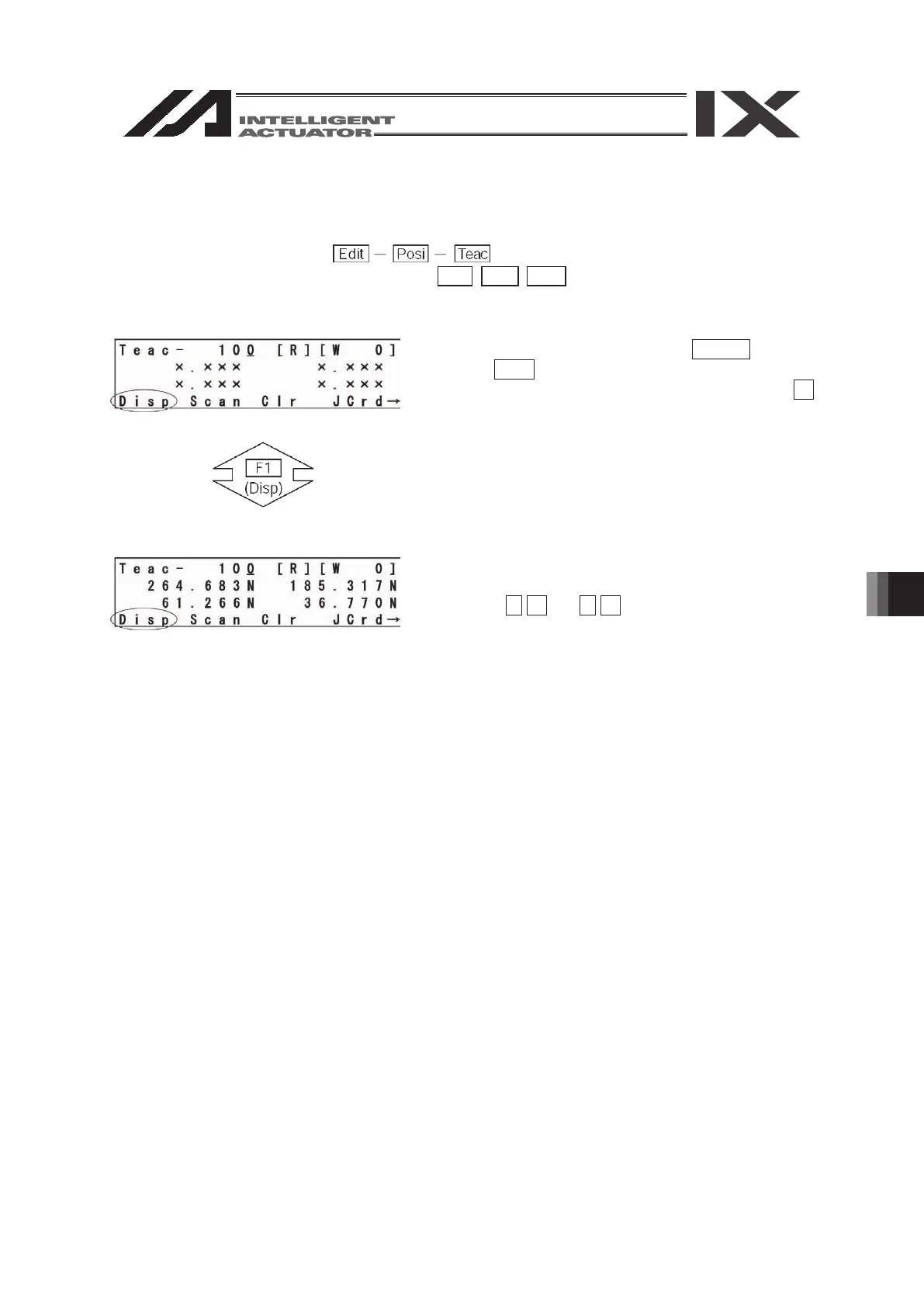124
12.3.3. Actuator operation
Jog the actuator or move it to the input (transferred) position data by using the Teaching Pendant.
Operate the actuator on the teaching screen.
Mode flow to teaching screen:
X-SEL-PX/QX is Edit-Posi-TchL
(1) Jog operation
Turn the servo ON by pressing the SERVO key and
then the ALL+ key in the teaching screen condition.
To check the servo ON/OFF status, press the F1
(Disp) key to display the current position.
Before operation, check the jog operation coordinate
system selected.
Press the 1- 1+ ~ 4- 4+ keys to move the actuator
to any given position. (1~4 indicate axis No. and +
represents plus direction [forward] while – represents
minus direction [backward].)
Current position display
10.3.3.