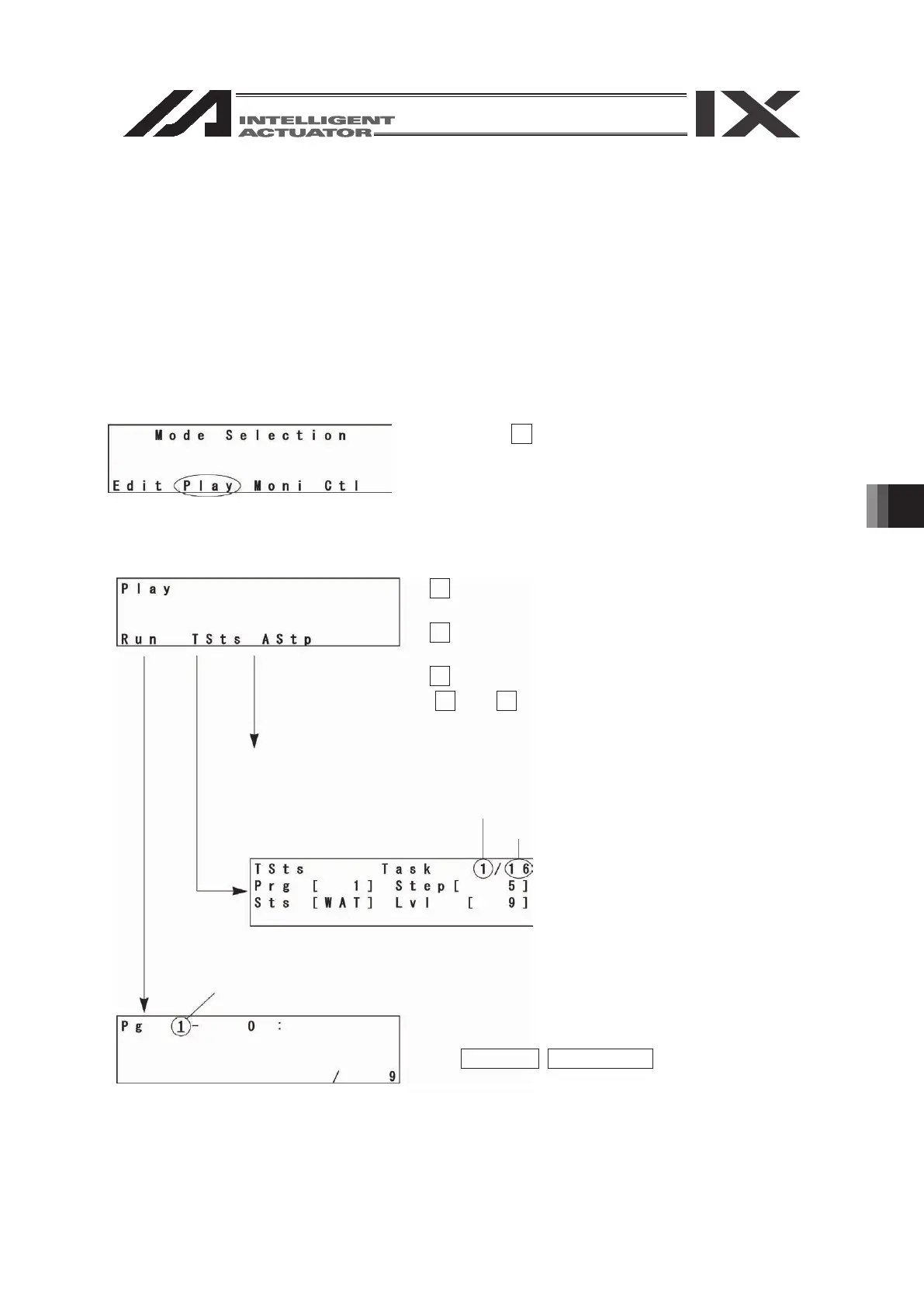8. Program Execution
8. Program Execution
program made in “7.2. SCARA Axis” simultaneously.
8.1. Operation Conrmation
93
10. Program Execution
(Excluding the positioner mode of the SSEL, ASEL and
PSEL controller.)
Execute the program made in “9-1. Orthogonal Axis” in the previous chapter.
You can execute the program made in “9-2. SCARA Axis” simultaneously.
10-1. Operation Confirmation
Play Mode Screen
Press the F2 (Play) key from the mode selection
screen and move to the play mode screen.
There are 3 kinds of items at the play mode screen:
F1 (Run): Move to the program No. input screen to
execute.
F2 (TSts): Move to the task status screen which is
already executing.
F3 (AStop): Finish all programs which are executing.
(F2 and F3 keys are function keys which are used
after executing programs.)
The cursor is located at the program No.
Input the program No. you would like to execute with
the PAGE UP・PAGE DOWN keys and press the
return key.
Finish all programs
Task Status
Programs No.
Task No.
Prg ··· Program No. which is executing
Step ··· Step No. which is executing
Sts ··· Task status
Lvl ··· Task level
Number of tasks