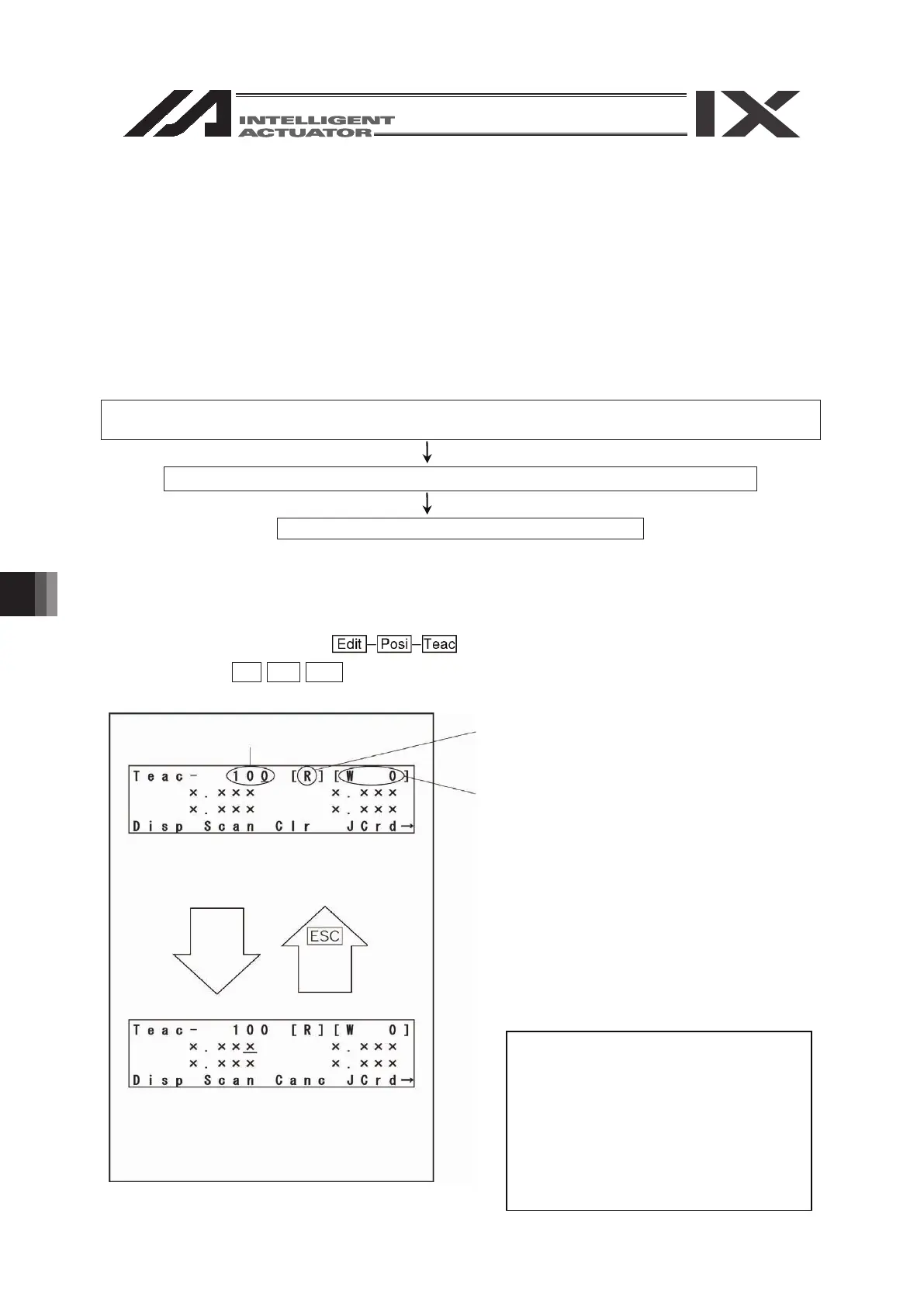10.3. Teaching for SCARA axis: 1st to 4th Axes of X-SEL-KX, PX/QX or RX/SX
10.3.1. Teac (teaching)
the actuator are incorporated as data) is the method for inputting position data. As the methods of
moving the actuator to any given position, jog operation, inching operation, and manual operation
in an emergency stop condition exist.
116
12-3. Teaching for SCARA axis: 1 axis – 4 axis of X-SEL-KX, PX/QX controller
12-3-1. Teac (teaching)
Teaching (method in which an actuator is moved to any given position and the current positions of
the actuator are incorporated as data) is the method for inputting position data.
As the methods of moving the actuator to any given position, jog operation, inching operation,
and manual operation in an emergency stop condition exist.
The basic flow of teaching is as follows:
① Move the actuator. (Jog operation, inching operation, or manual operation in a servo OFF
condition) Select the position No. and axis No. for data input.
② Incorporate the current positions of the actuator onto the teaching screen.
③ Transfer the data to the controller.
Repeat the steps of ① through ③ above to input the position data by teaching.
Teaching is executed mainly on the teaching screen.
Mode flow to teaching screen:
X-SEL-PX/QX is Edit-Posi-TchL
Indicates the current arm system.
R: Right arm, L: Left arm
Indicates the coordinate system for jog
operation.
[W n]: Work coordinate system
n: Work coordinate system No.
([W 0]: Base coordinate system)
[T n]: Tool coordinate system
n: Tool coordinate system No.
[ A]: Each axis system
Caution
It is required to perform teaching with
the same work coordinates system
selection No., tool coordinate system
selection No. and arm system as those
for actual operation.
If any is different, positioning cannot
be performed as intended.
Position
No.
+
Return
Position No. selection screen
The cursor is located at the
position No.
Axis-specific data input screen
The cursor is located at the
position data of any axis.
Position No.