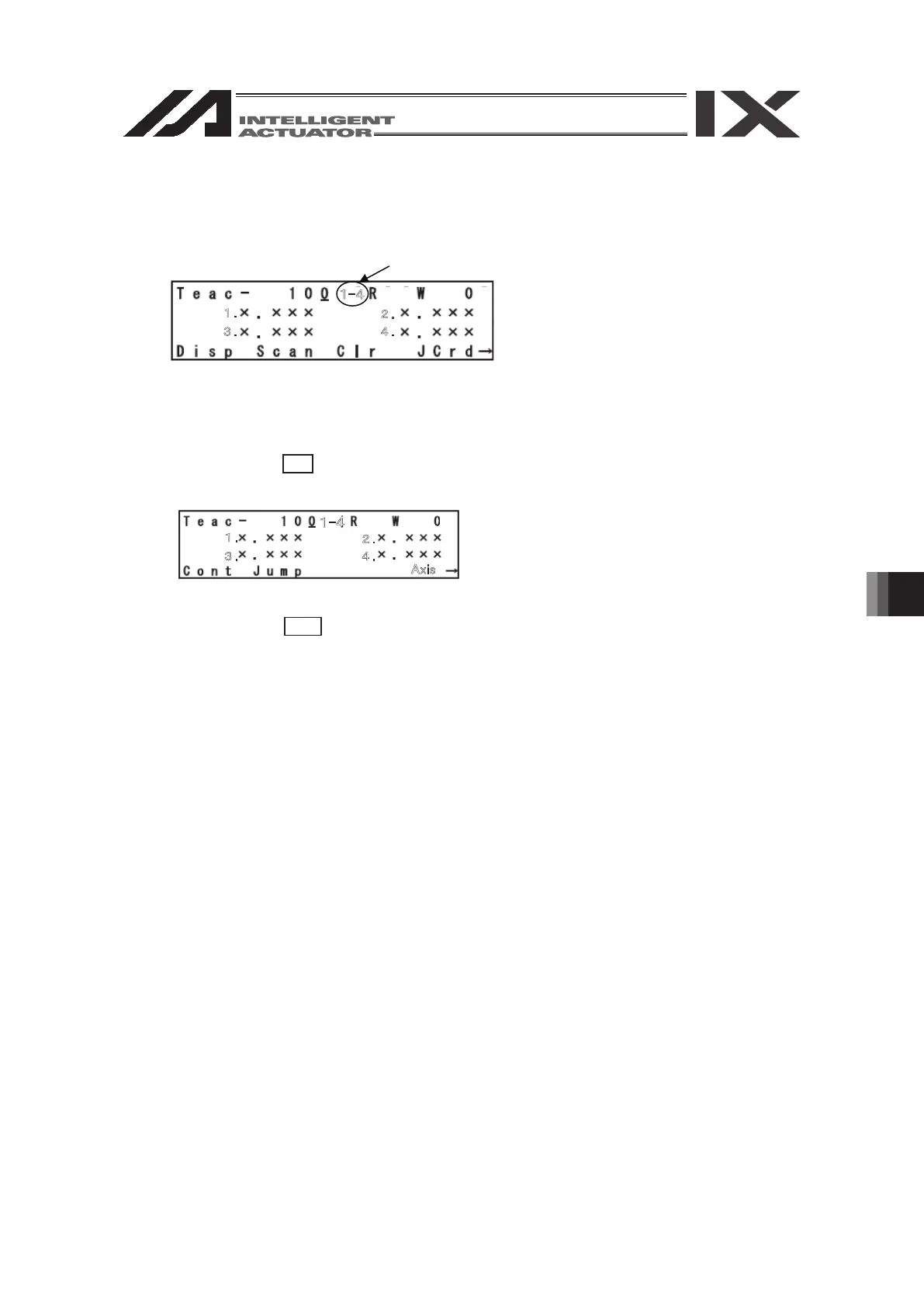1.
2.
3. 4.
1-4
1-4
1.
2.
3. 4.
Axis
In the case of the XSEL-RX/SX, or RXD/SXD Controller, the Axis No. to be connected to the
SCARA Axis is displayed.
Change the SCARA Axis for the XSEL-RXD/SXD Controller using the following procedure.
Press the SF key to display the Axis No.
When the Axis key is pressed, the SCARA axis for the RXD/SXD controller is changed.
The display will be changed from “1 to 4” to “5 to 8”.
Axis No. to be connected to the SCARA Axis
②
①