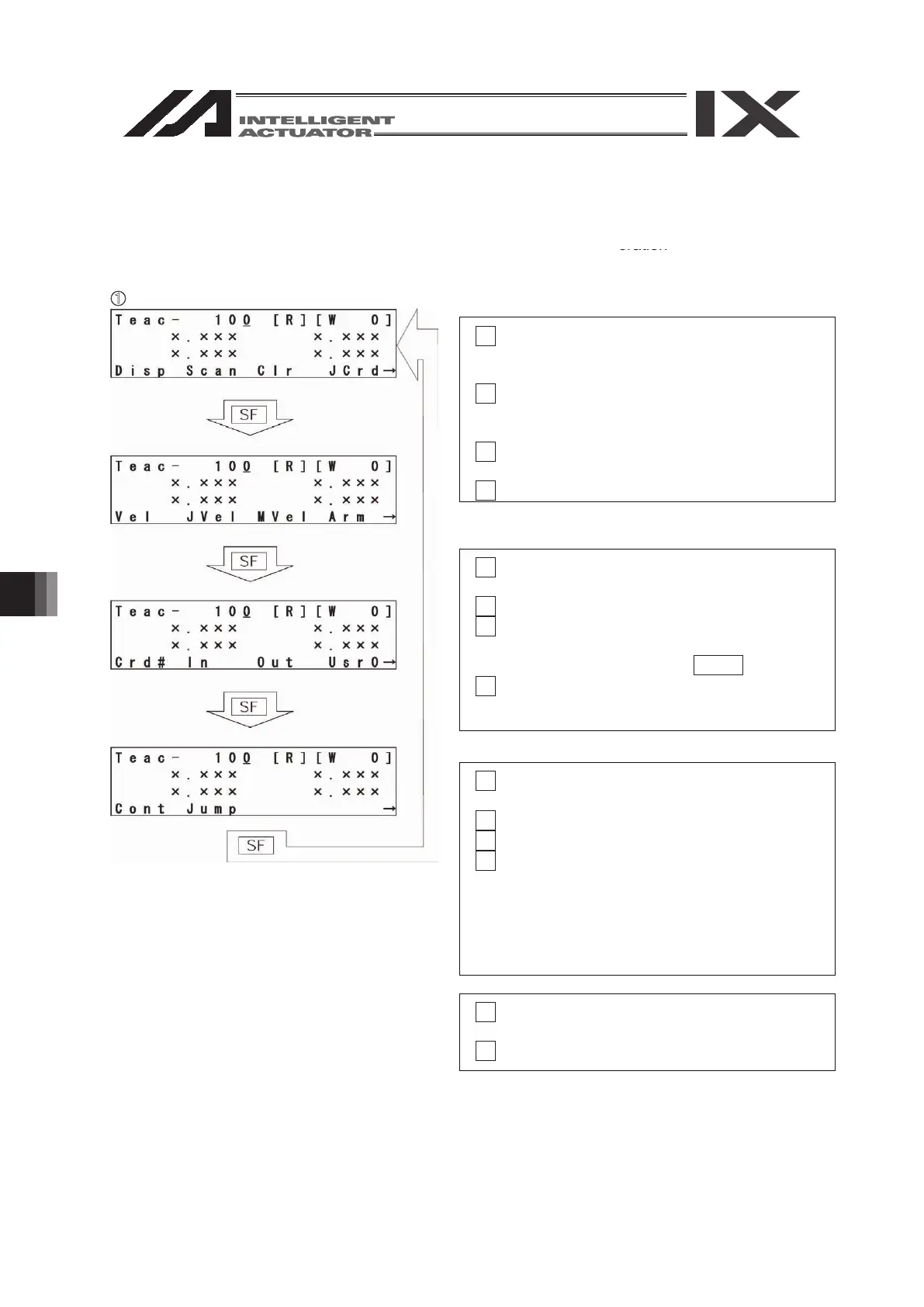117
(1) Teaching screen
The teaching screen consists of two screens including 'position No. selection screen' and
'axis-specific data input screen.’ (Refer to the diagram on the previous page [p.116].)
On the position No. selection screen, teaching (current-position incorporation/clear) is given to all
axes simultaneously. On the axis-specific data input screen, teaching is given on an axis basis.
Function key descriptions
F1(Disp): It switches the display between
the input data screen and the
current position display.
F2(Scan): It incorporates the current
positions of all axes onto the
screen.
F3(Clr): It clears the all-axis data of the
position No. selected.
F4(JCrd): It changes the coordinate system
for jog operation.
F1(Vel): It inputs data of velocity, etc., for
each position No.
F2(JVel): It sets the jog velocity, etc.
F3(MVel): It sets movement velocity in the
continuous movement mode
(Cont) or with the MOVE key.
F4(Arm): It changes the arm system. (Servo
ON status required in advance)
Note: The arm operates.
F1(Crd#): It selects the coordinate system
No.
F2(In): It monitors input ports.
F3(Out): It monitors output ports.
F4(UsrO): It turns ON/OFF the output ports
(sequential 8 points at the
maximum set to parameters).
(It is required to set the I/O
parameters No. 74 and No. 75 in
advance.)
① Position No. selection screen
F1(Cont): It moves to the continuous
movement mode.
F2(Jump): It sets jump movement.
Enter the position No. with the 10 key, and press the return key to move to the axis-specific
data input screen.
[p.120].