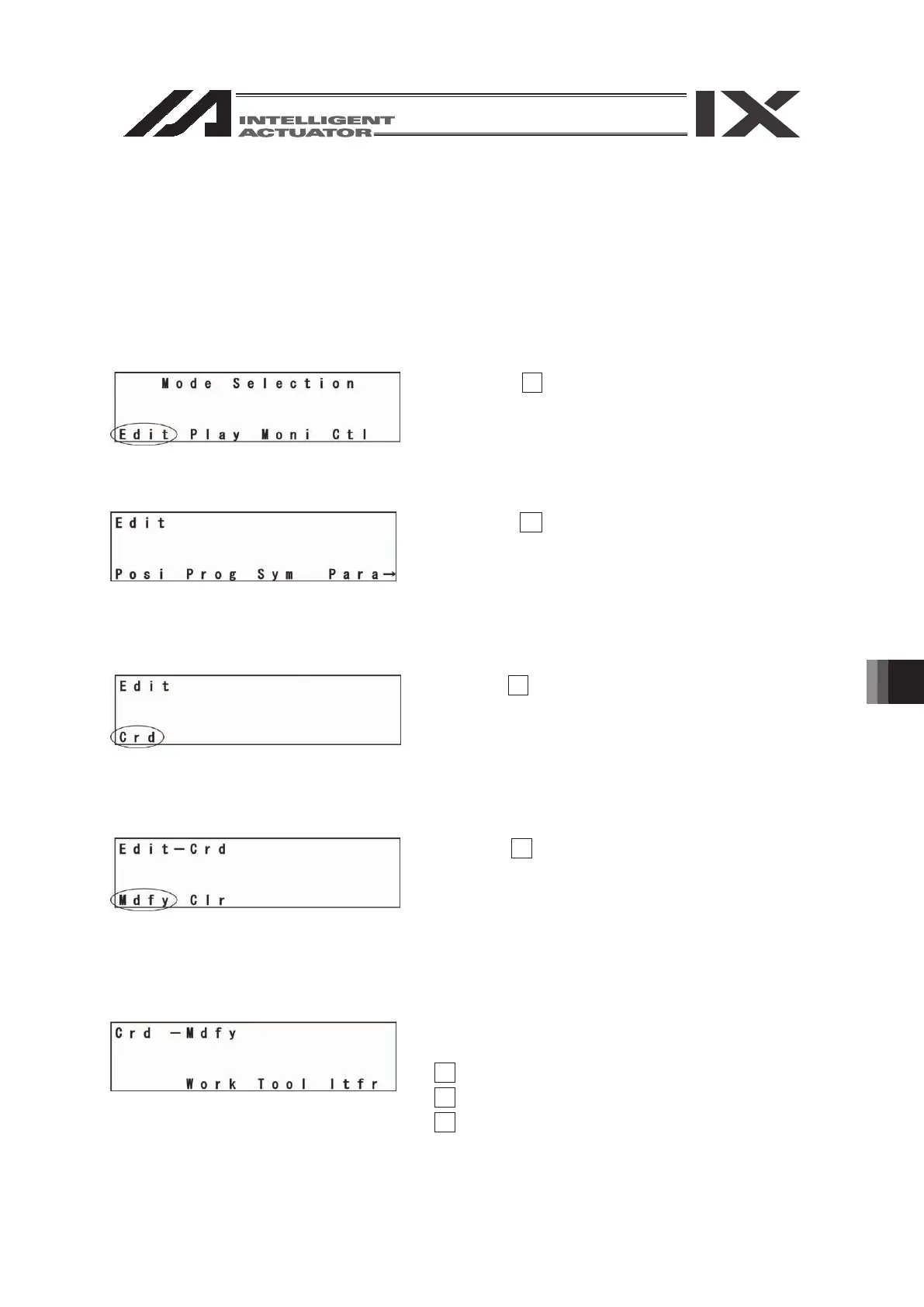12. Coordinate System Data Editing of the SCARA Axis
158
12. Coordinate System Data Editing of the SCARA Axis:
1st to 4th Axes of XSEL-KX, PX/QX or RX/SX controller
or 1st to 4th Axes or 5th to 8th Axes of RXD/SXD controller
As the coordinate system data of the IX series, there are the work coordinate system data, tool
coordinate system data and simple interference check zone.
Select the F1 (Edit) key on the Mode Selection
screen.
Press the SF key on the Edit mode screen to
display Crd.
Press the F1 (Crd) key.
Select the F1 (Mdfy) key.
Coordinate system data selection screen
Select the coordinate system to be edited from this
screen.
F2 (Work) key: Work coordinate system
F3 (Tool) key: Tool coordinate system
F4 (Itfr) key: Simple interference check zone