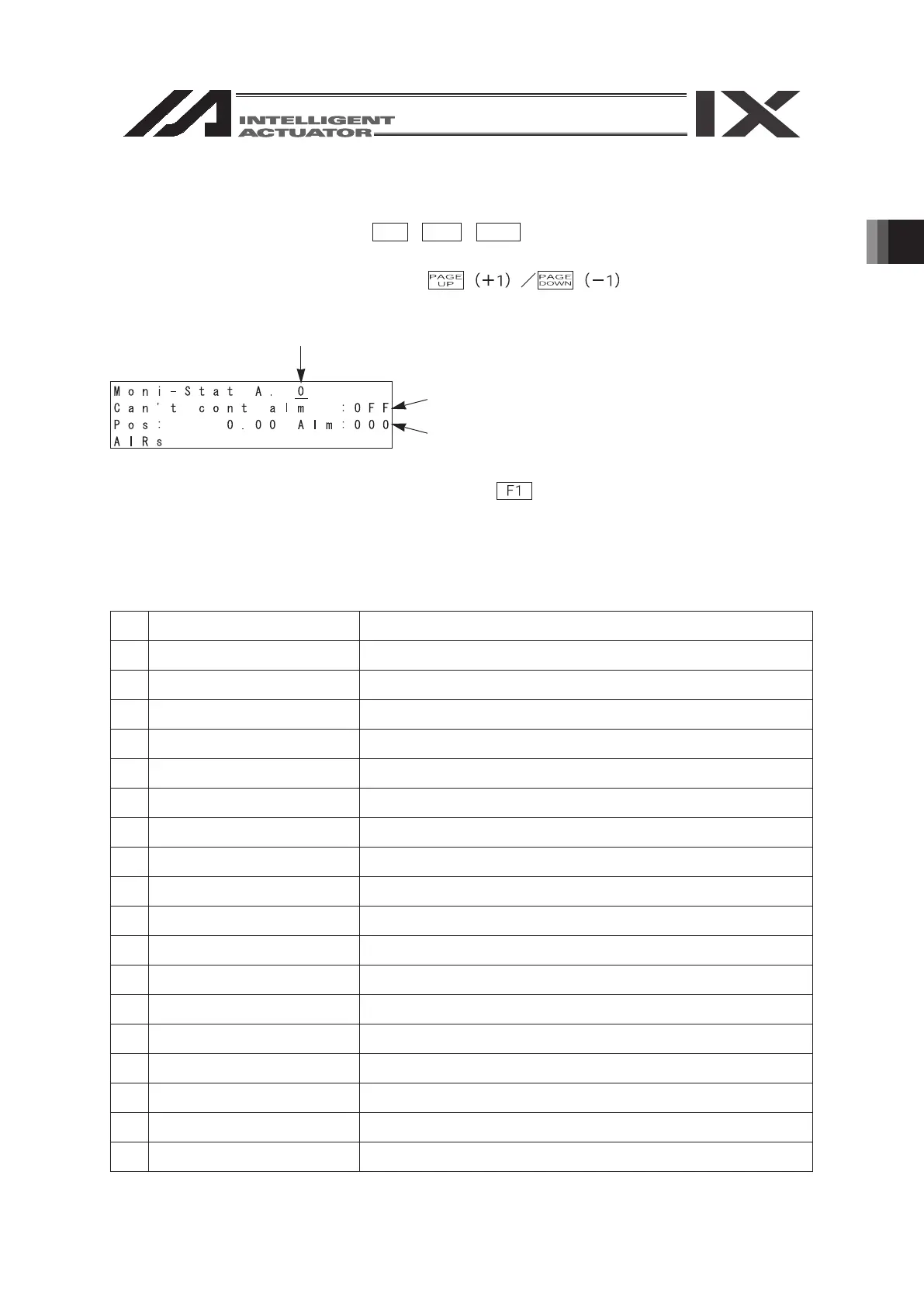285
17. Gateway Function Associated
285
(1) Status display
The following status items are displayed.
No. Indication Description
1 Can't cont alm Continuation unavailable alarm issued
2 Pos complete Positioning completion
3 Home complete Home return completion
4 Moving Moving
5 Srv ON stat Servo ON status
6 Ctrl ready Controller ready
7 Push fault Pushing failure
8 Emg stop stat Emergency stop status
9 Btry vol low st Battery voltage low status
10 Safe vel effect Safety velocity effective status
11 Teach mode stat Teach mode Status
12 Pos.zone Position Zone
13 Zone1 Zone 1
14 Zone2 Zone 2
15 System Rsv 14 (System Reservation)
16 System Rsv 15 (System Reservation)
17 System Rsv 16 (System Reservation)
18 System Rsv 17 (System Reservation)
17.2. RC Actuator Monitoring
The RC actuator’s status, current position and alarm code are displayed.
RC Actuator Monitor Mode Change:
RC
-
Moni
-
Stat
Select the RC actuator using the ten-key or key.
Axis No.
Status display
Current Position/Alarm Code Display
When the (AClr) key is pressed, the mode is
transferred to the RC alarm reset mode.