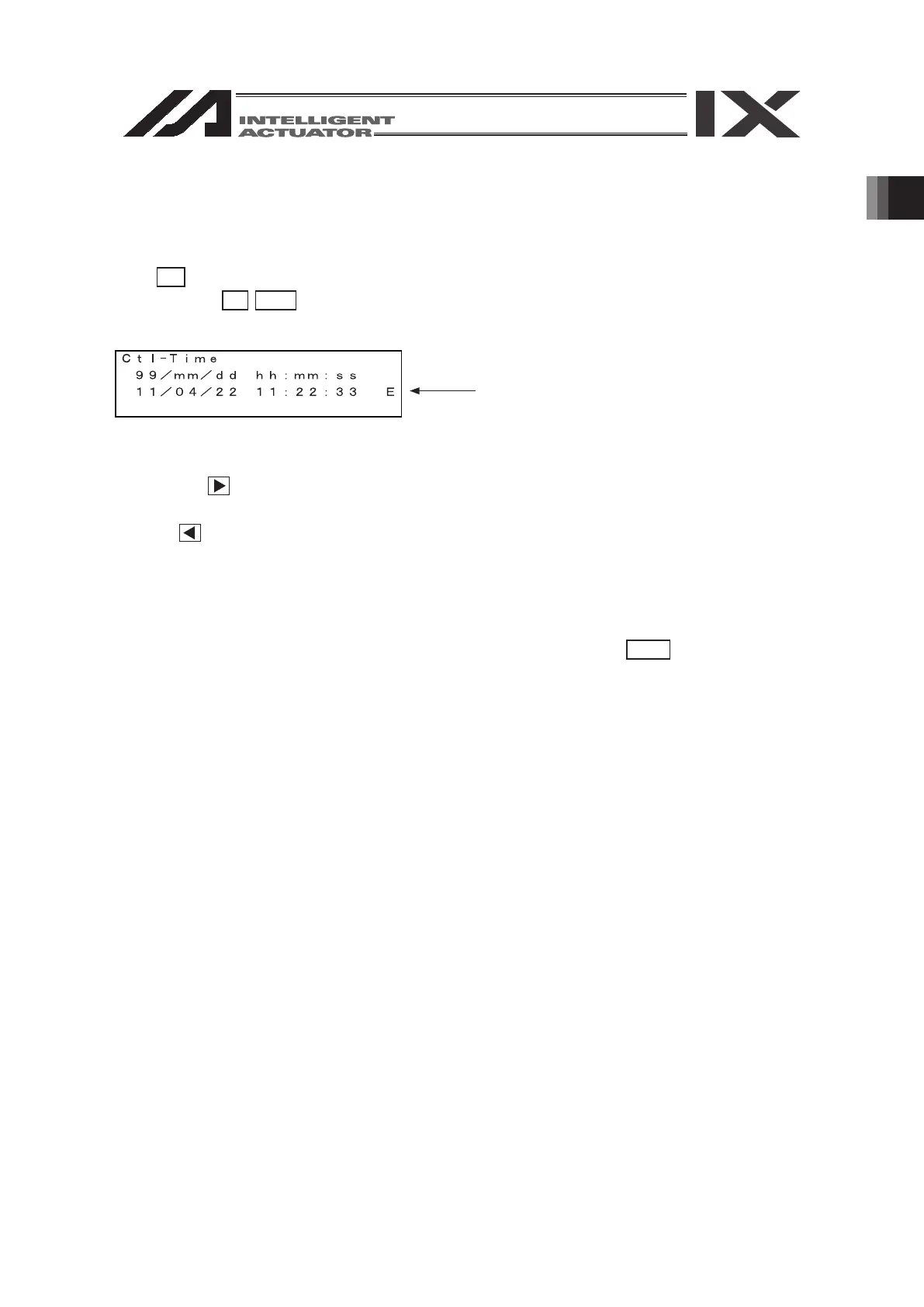16.15. Time setting
In the case of the XSEL-R/S, RX/SX or RXD/SXD Controller, TTA, set the clock.
The time displayed in the Error Detailed Data window is the error occurrence time.
Press F2 key (Time) in the controller window.
Mode Transfer: Ctl - Time
When the key is pressed, the cursor moves in the order of “Year -> Month -> Day -> Hour
-> Minute -> Second -> Year” repeatedly.
When key is pressed, the cursor moves in the order of “Second -> Minute -> Hour -> Day
-> Month -> Year -> Second” repeatedly.
Select the Year, Month, Day, Hour, Minute and Second to be setup.
Input the numerical value using the ten-key pad and press the return key.
After the data is entered, transfer the data to the controller using the WRT key.
When the data has been written, and the previous window is returned from the axis associated
maintenance information window using the ESC key, the Flash ROM data import and software
reset are conrmed.
In order to apply the written data, import the data on the ash ROM and reset the software.
(Note) In the case that the Axis No. or item is changed without importing the data, the input
data is erased.
①
②
“E” is displayed during the editing operation.