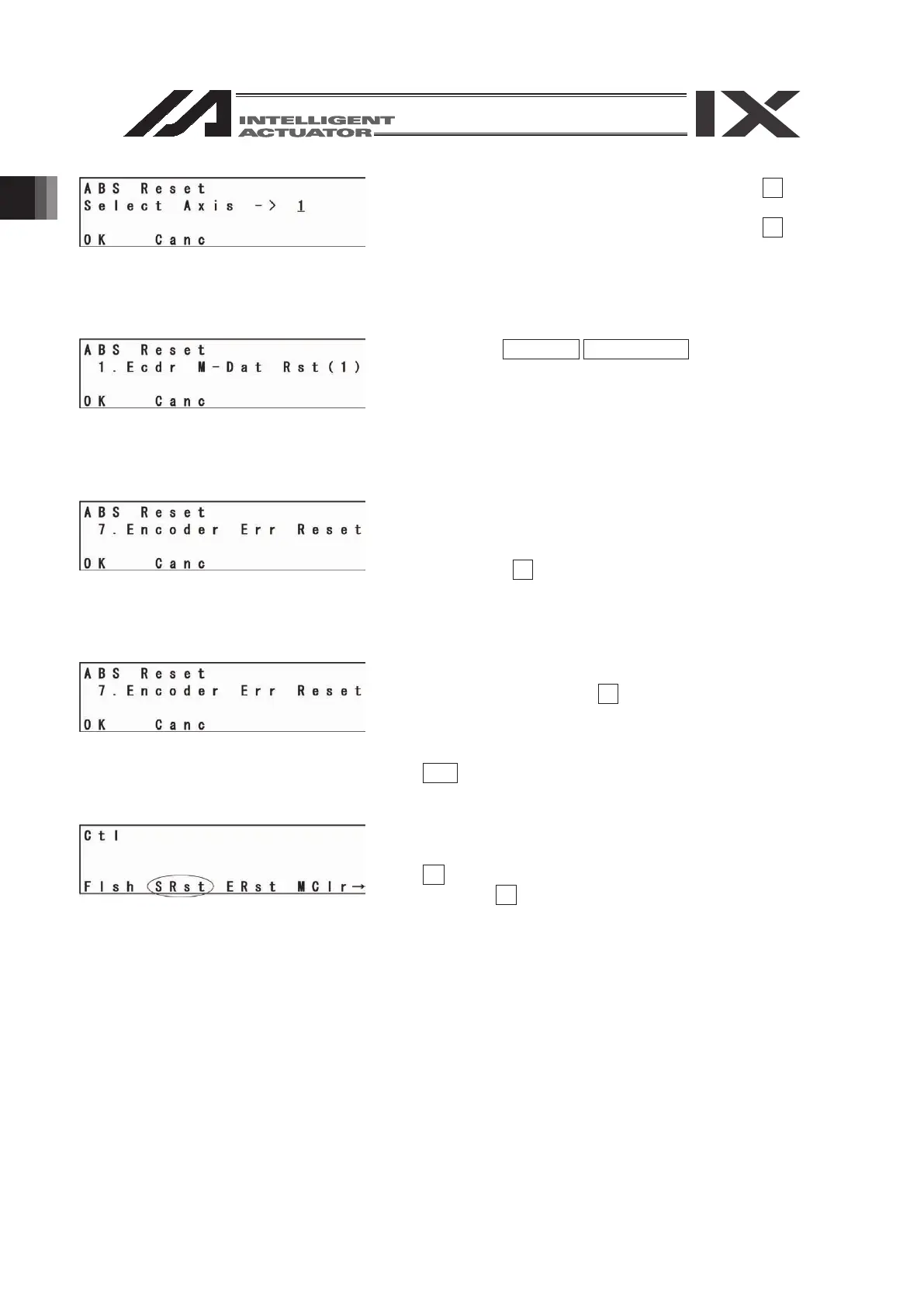⑥ To continue the encoder error reset, press the F1
(OK) key.
To cancel the encoder error reset, press the F2
(Canc) key.
⑦ Press the PAGE UP/PAGE DOWN key several
times to display “7. Encoder Err Reset” screen.
⑧ To reset the encoder error, press the F1 (OK) key.
(To cancel the encoder error reset, press the F2
(Canc) key.)
Even if the F1 (OK) key is pressed, the screen
will not change.
⑨ When also resetting the encoder error reset for
another axis, press the F2 (Canc) key. Return to
the screen of ⑥. Input the axis No. with the 10
keys and press the return key.
To complete the encoder error reset, press the
ESC key.
⑩ Reset software.
Display “SRst” in the function key area with the
SF key.
Press the F2 (SRst) key.
For the following operations, refer to “16.3.
Software Reset.”