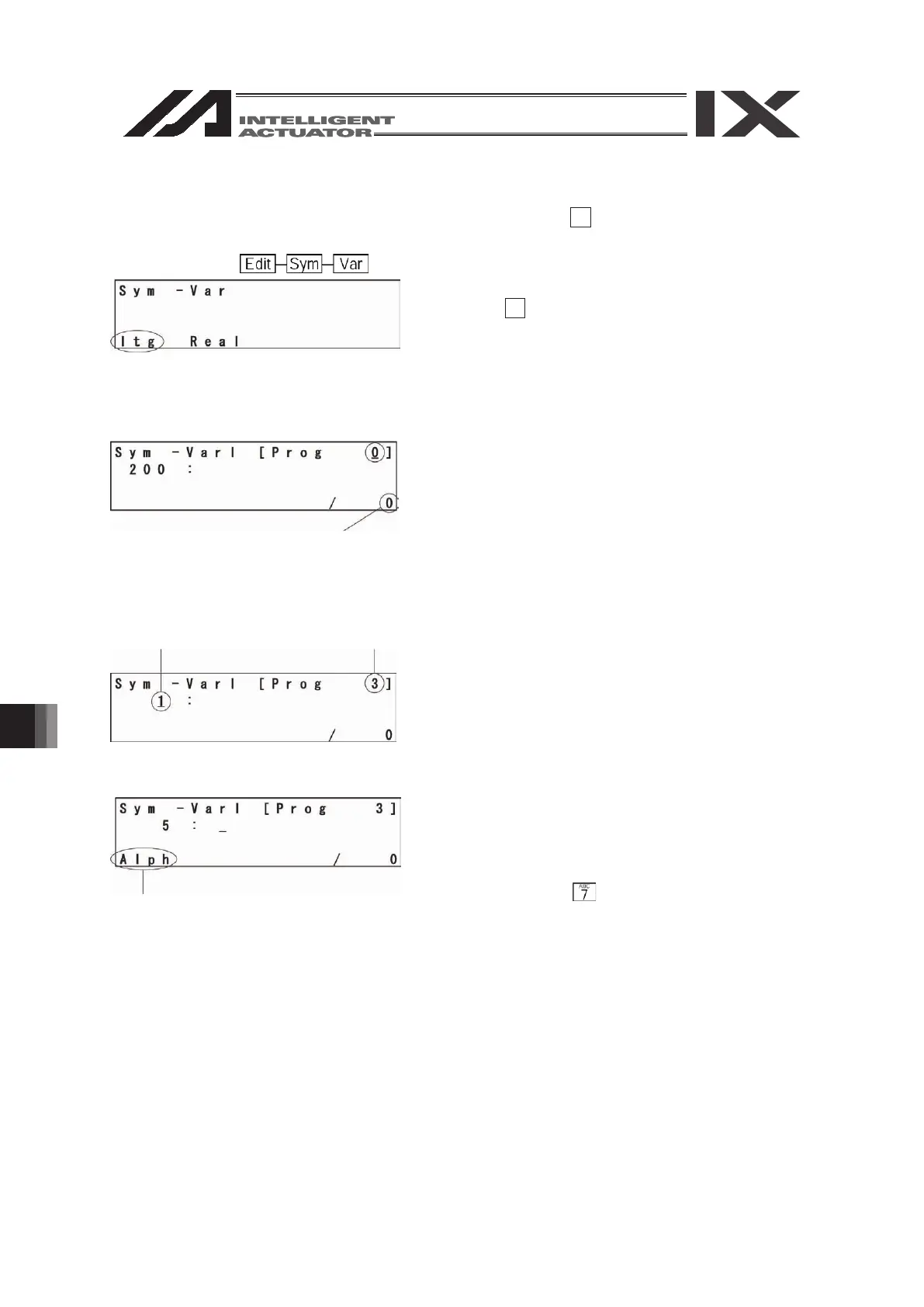171
15.2. Input Example: Symbolize Local Integer Variable
Symbolize Variable No. 5 of program No. 3 to “Cnt5.” Press the F2 (Var) key.
Mode Transition:
Select an integer or real number.
Press the F1 (Itg) key.
(Itg: Integer, Real: Real number)
The cursor is located at program No.
Input the local area program No.
(To symbolize global area, leave 0.)
Input 3 and press the return key.
The cursor is located at variable No.
Input 5 and press the return key.
Input the symbol name “Cnt5.”
How to input
Alphabets are allocated to each of the 10 keys. Each
time by pressing
of the 10 key, It changes
A
→
B
→
C
→
a
→
b
→
c
→
A ....
Display “C” and press the return key.
Local area
13.2.