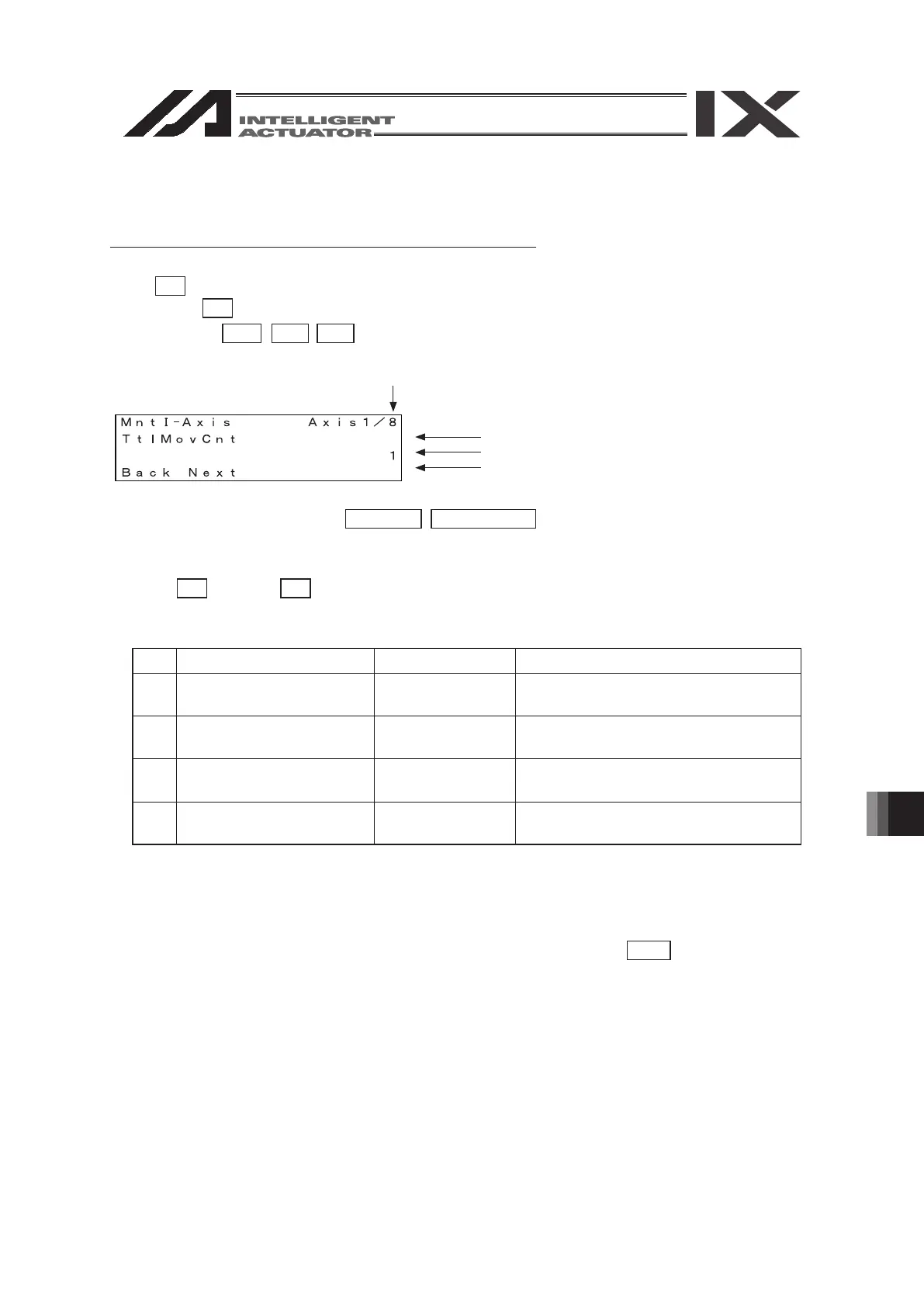15.10. Maintenance Information Window
This mode displays the number of actuator movement and distance.
It displays as XSEL-R/S, RX/SX, RXD/SXD controller, TTA.
Press F3 key (MntI) in the monitor window.
Then, Press F1 key (Axis).
Mode Transfer: Moni - MntI - Axis
Select the Axis No. using the PAGE UP / PAGE DOWN key.
The selected Axis No. will be displayed in the Axis No. Display Section.
Press F1 (Back) or F2 (Next) to select one of the following items.
The data will be displayed in the Data Display/Editing Section.
No. Item Indication Description
1 Total number of movement TtlMovCnt Displays the total No. of actuator
movement times.
2 Total Movement Count
Threshold
TtlMovCntThrshld Displays the threshold value of the total
movement times.
3 Total driving distance [m] TtlMil Displays the total distance (m) of the
actuator movement.
4 Total Operated Distance
Threshold [m]
TtlMilThrshld Displays the threshold value of the total
travel distance.
The values of “Total Movement Count Threshold” and “Total Operated Distance Threshold [m]”
can be edited.
Input the numerical value using the ten-key pad and press the return key.
After the data is entered, transfer the data to the controller using the WRT key.
When the data has been written, and the previous window is returned from the axis associated
maintenance information window using the ESC key, the Flash ROM data import and software
reset are conrmed.
In order to apply the written data, import the data on the ash ROM and reset the software.
(Note) In the case that the Axis No. or item is changed without importing the data, the input
data is erased.
①
②
③
Data Title Display Section
Data Display/Edit Section
Function Key Display Section
Axis No. Display Section