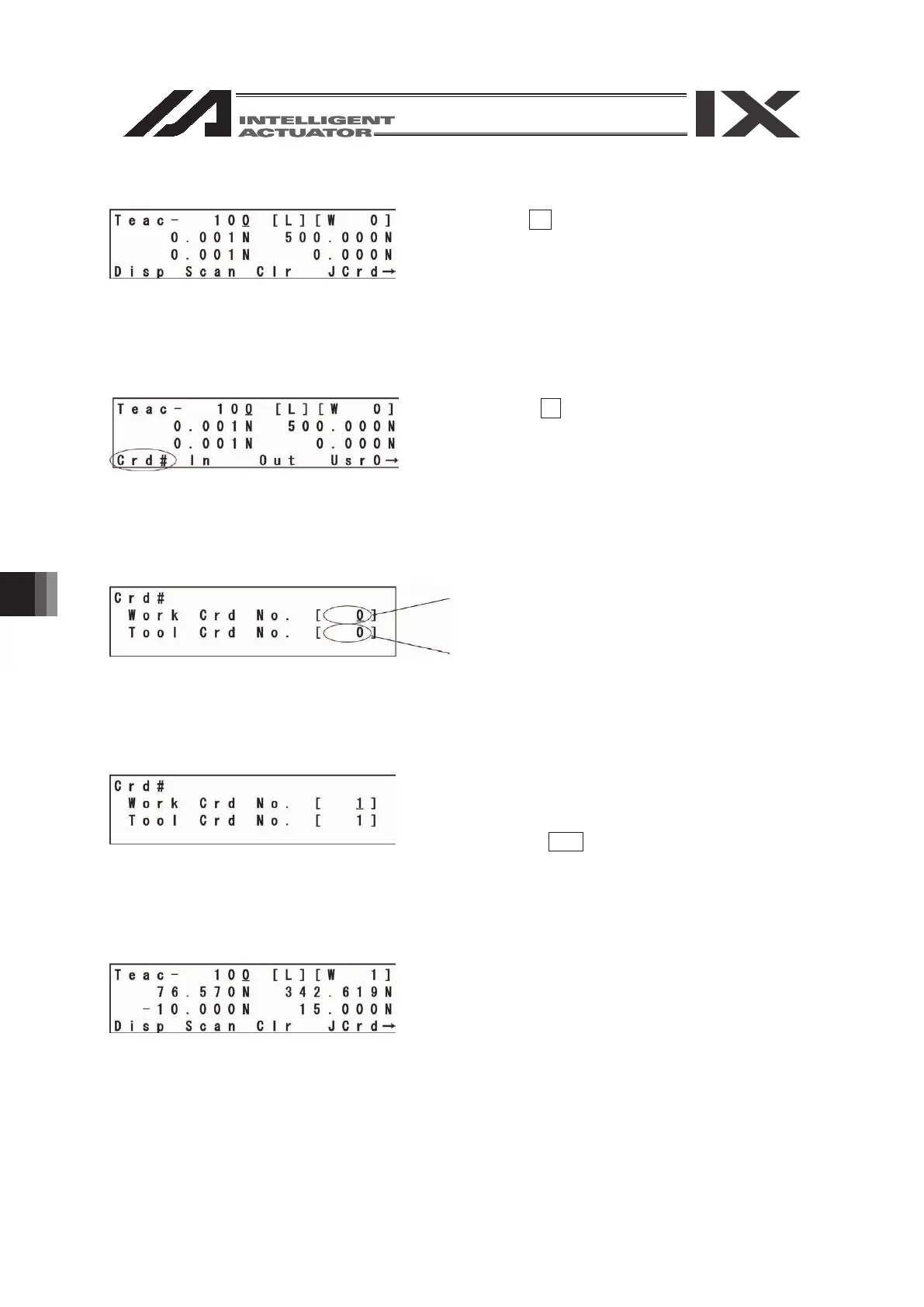123
(2) Selection of coordinate system No.
Use the SF key to display Crd# on the teaching
screen.
Press the F1 (Crd#) key.
Enter the work coordinate system No.
Enter the tool coordinate system No.
This is a screen displayed when the work
coordinate system No. 1 and the tool coordinate
system No. 1 are selected.
Press the ESC key to return to the teaching
screen.
The coordinate values displayed indicate the
tool tip position of the tool coordinate system
No. 1 on the work coordinate system No. 1.