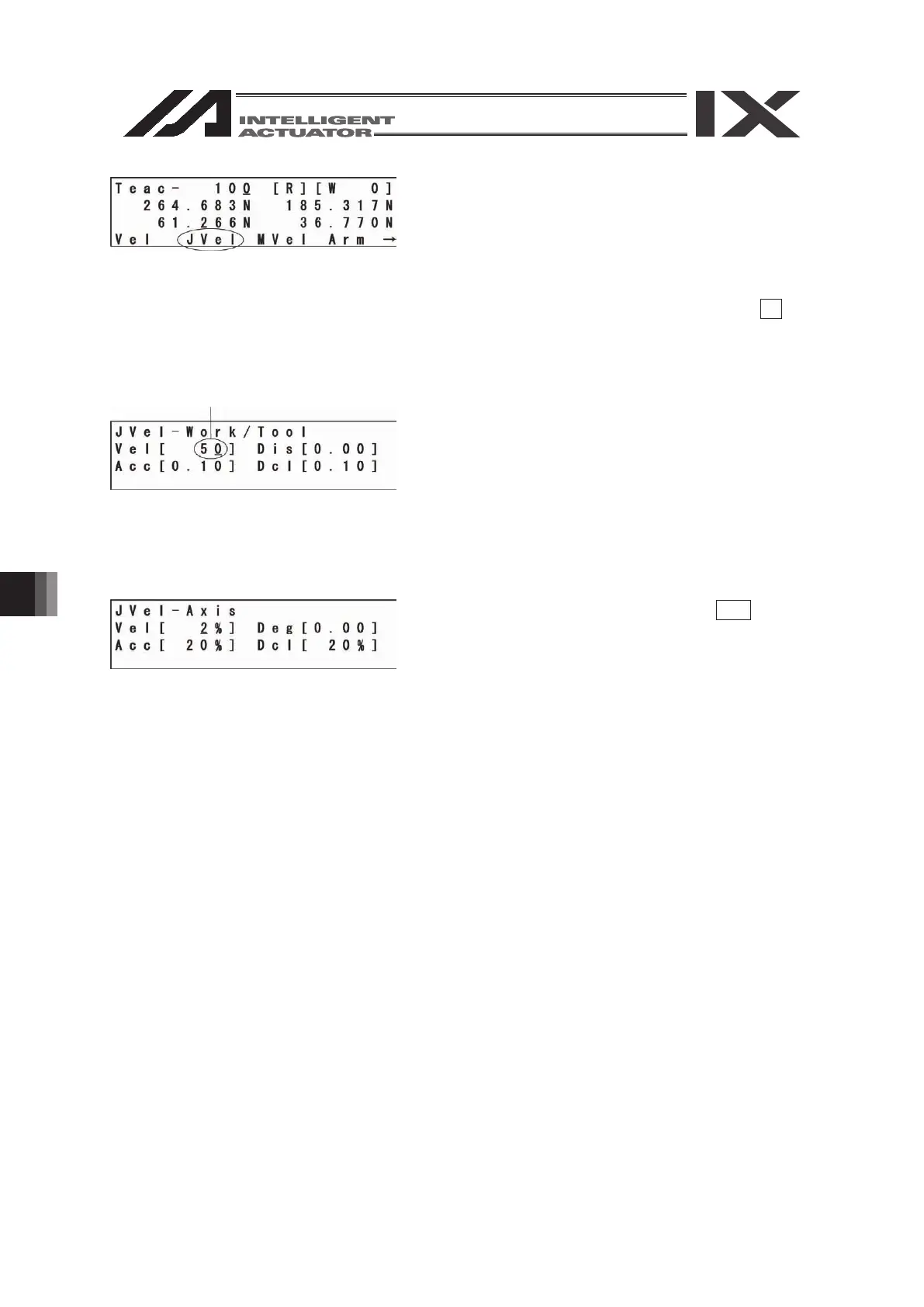125
Change of jog velocity
The actuator movement velocity under jog operation
is changed.
Display “Jvel” (jog velocity) in the function key
section on the teaching screen and press the
corresponding function key.
(“Jvel” is not displayed without pressing the SF key
depending on the screen condition.)
Work, tool coordinate system
Enter Vel (velocity), Acc (acceleration), and Dcl
(deceleration) under jog operation with the 10 key
and press the return key. Dis (inching distance)
should be 0.000. In addition, the inching distance
can also be set from this screen.
However, in the axis coordinate system, input
percentage (%) values for Vel (velocity), Acc
(acceleration) and Dcl (deceleration).
Axis coordinate system
Return to the teaching screen with the ESC key and
execute jog operation.
Jog velocity: 50 mm/sec