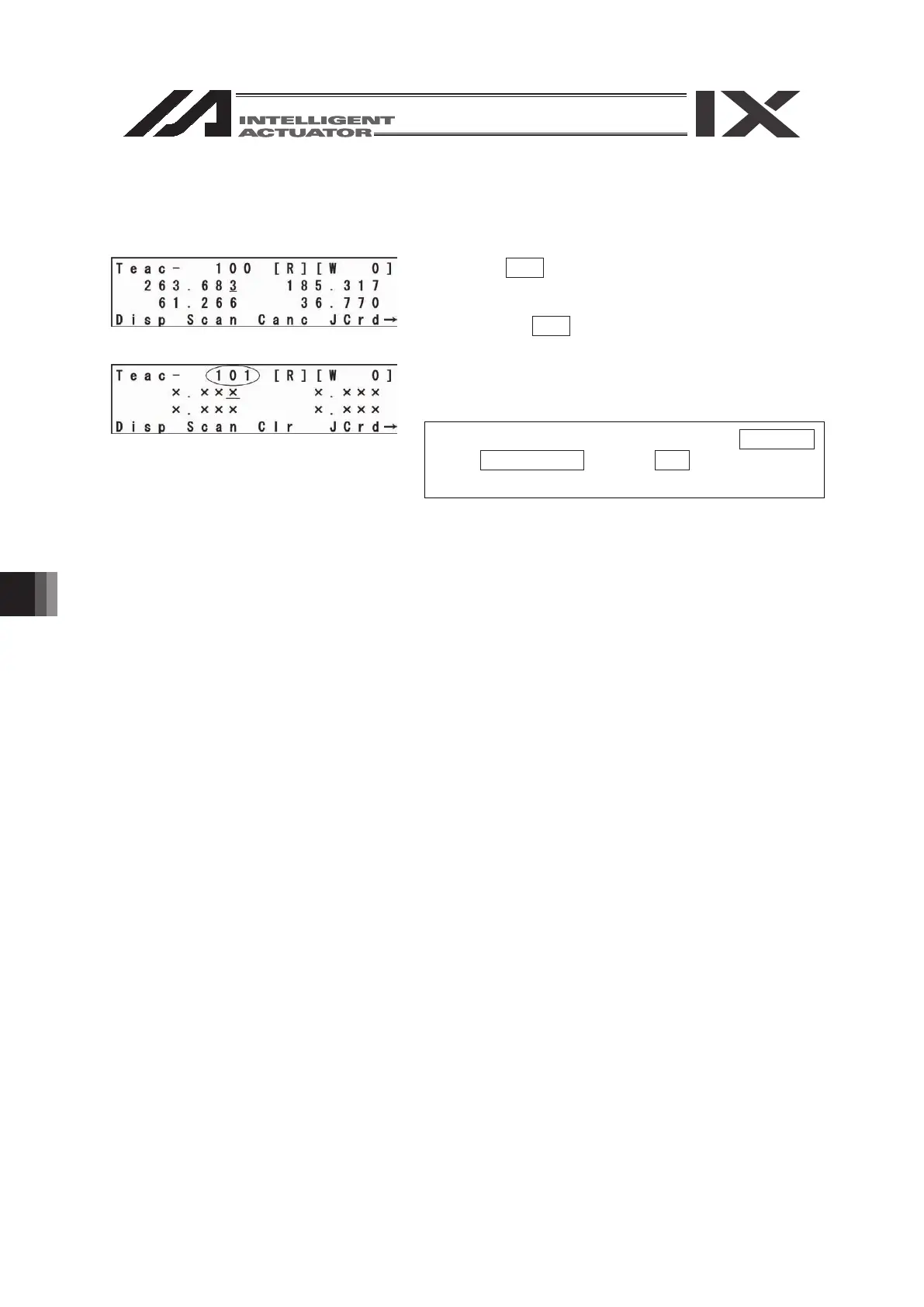128
(5) Incorporation of current positions as data
Check the work coordinate system No., tool coordinate system No., and arm system currently
selected in advance. (Mode flow: , X-SEL-PX/QX is
Edit-Posi-TchS–Crd#)
The selected actuator’s location is incorporated as position data onto the teaching screen.
Each-axis data input screen
Enter the position No. into which data is incorporated
with the 10 key on the position No. selection screen,
and press the return key.
Or, select the position No. into which data is
incorporated with the PAGE UP and PAGE DOWN
keys on the data input screen.
Each-axis data input screen
On the position No. selection screen, pressing the
F2 (Scan) key incorporates the current position data
for all axes.
On the axis-specific data input screen, pressing the
F2 (Scan) key incorporates the current position data
of the axis over which the cursor is located. (The
data is incorporated on an axis basis. The left figure
indicates the case of data incorporation on the
axis-specific data input screen.)
(6) Transfer to controller
The incorporated data is transferred to the controller.
Press the WRT key in a teaching screen condition.
Store the incorporated data in the controller’s
memory.
Pressing the WRT key increments the position No.
by 1.
What can be transferred to the controller is the data
on one display screen. It is not possible to transfer
the data of more than one position No. at a time.
* When the screen is changed with the PAGE UP
and PAGE DOWN keys or ESC key before data
transfer, the input data becomes invalid.