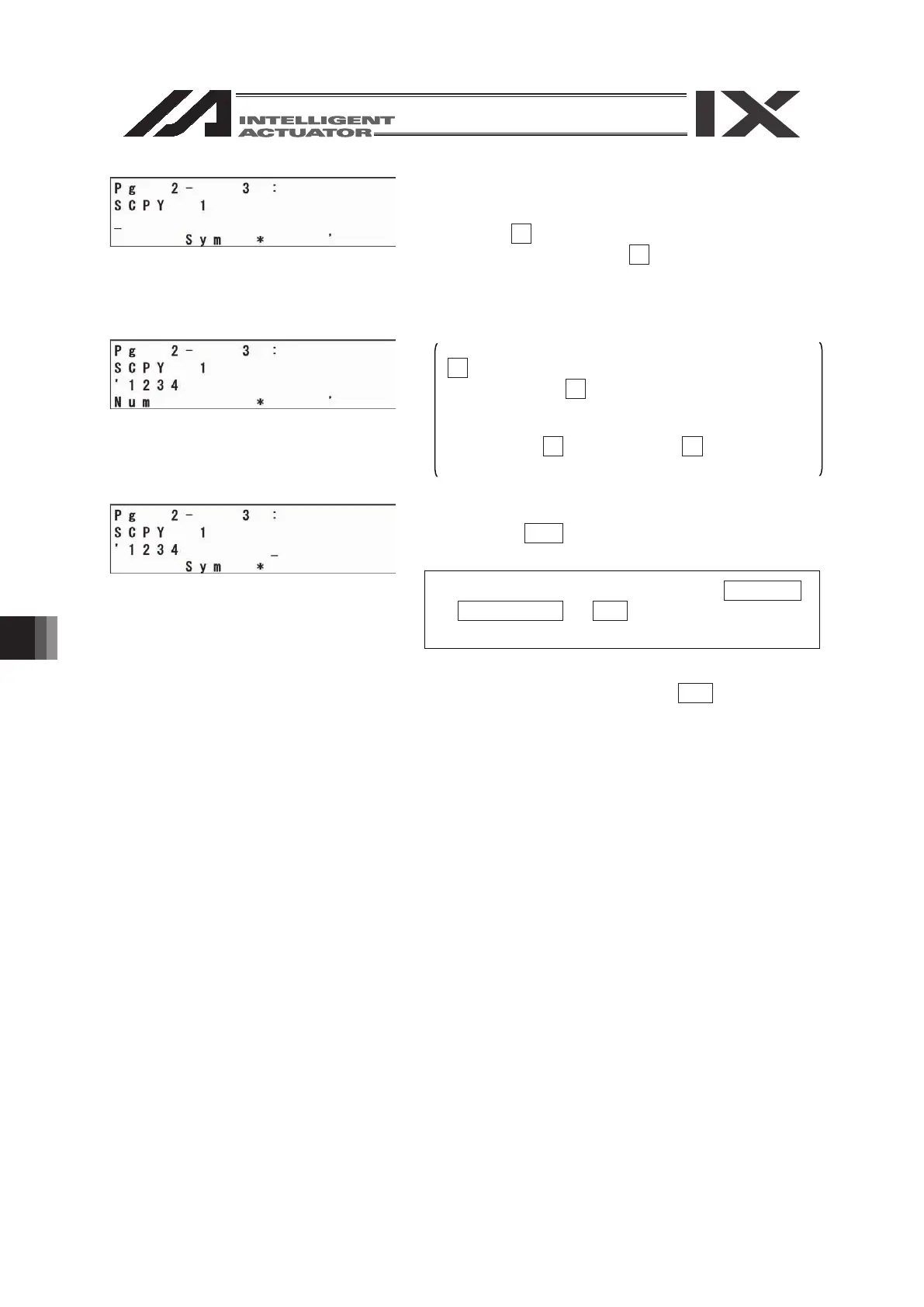149
Input section of Operand 2 (Indirect string
designation)
Select the F4 (‘) key first. Then input 1234 by using
the 10 keys and select the F4 (‘) key and then press
the return key.
When you input a string at Operand 2, press the
F4 (’) key. “ ’ ” will be input and Num will be
displayed in the F1 area.
In the case of Num, you can input a numerical
value without change.
Pressing the F1 key changes to F1 (Alph) and you
can input the alphabet.
Transmit the data of step No. 3 to the controller by
pressing the WRT key.
Step No. moves to 4.
* If you change the screen with the PAGE UP ·
PAGE DOWN or ESC keys before transmitting
the data, the input data will be invalid.
Finish the program input. Return to the Flash ROM writing screen by using the ESC key.