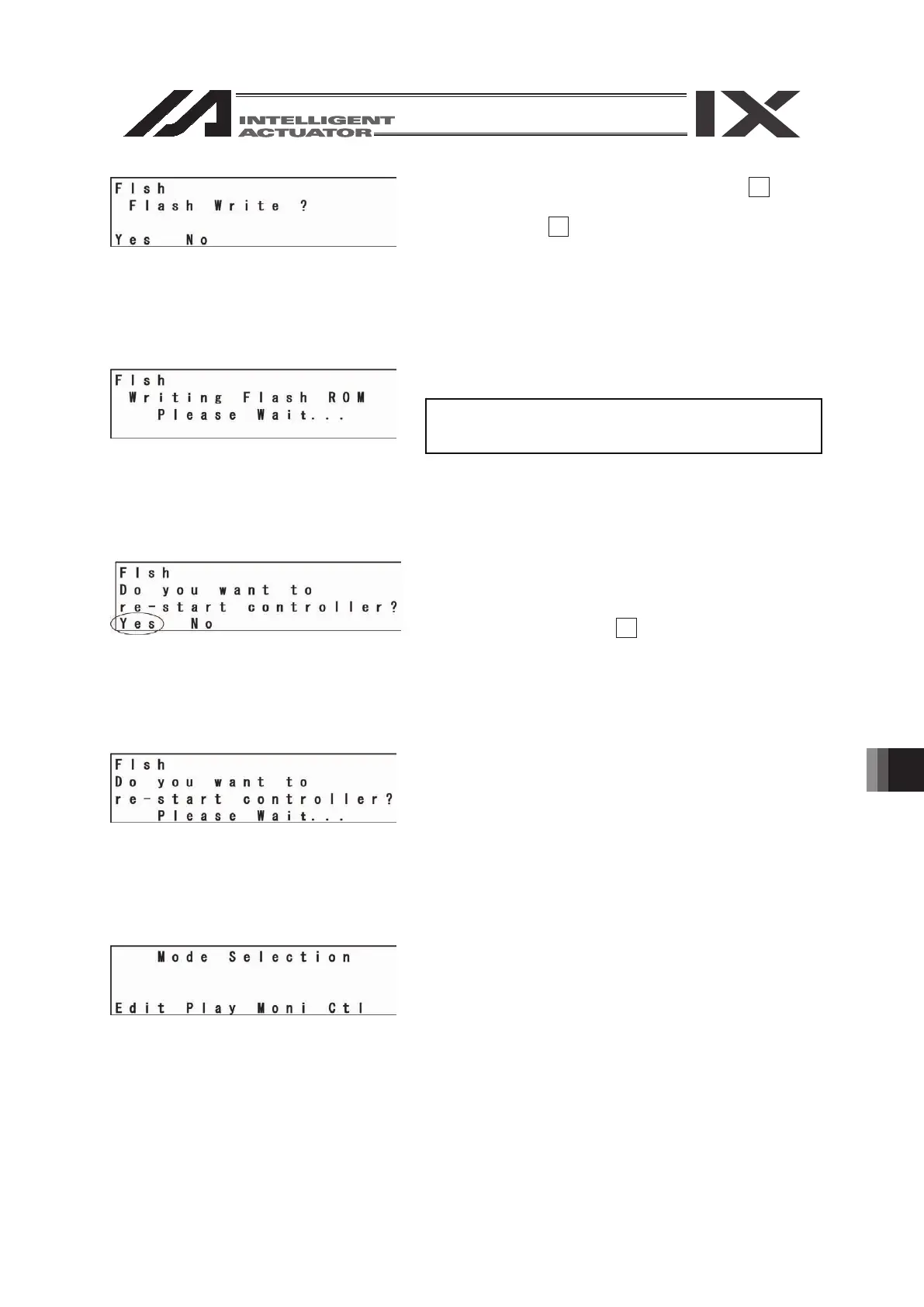184
To write the data to Flash ROM, press the F1 (Yes)
key.
If not, press the F2 (No) key.
During Flash ROM writing, “Please Wait....” blinks.
* Never shut off the power to the controller
during Flash ROM writing.
After writing the data to Flash ROM, the screen
changes to the software reset screen.
To have a valid changed parameter, execute a
software reset. Press the F1 (Yes) key.
During software reset, “Please wait...” blinks.
When the software reset is complete, it returns to the
mode selection screen.