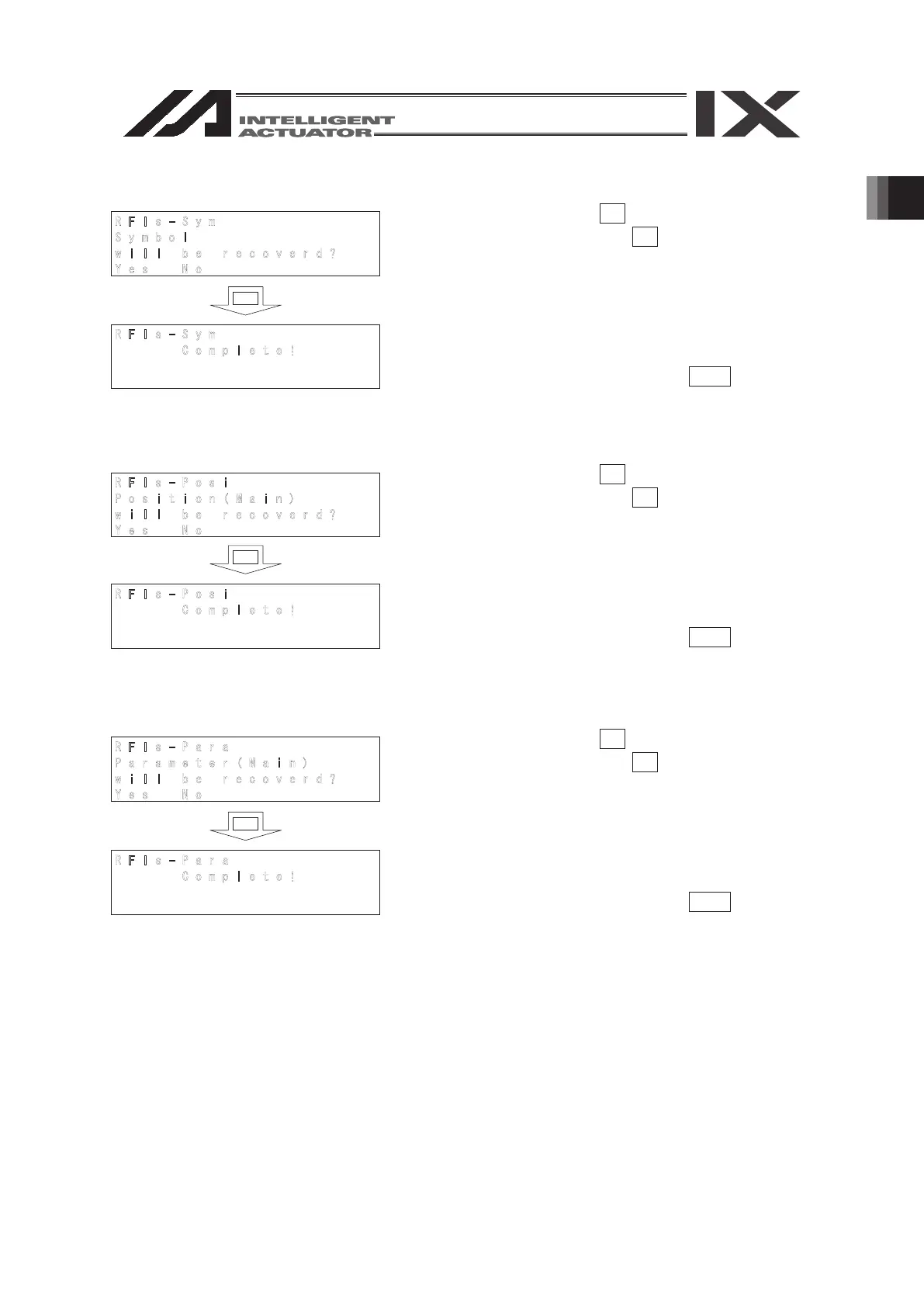(2) Recovery of Symbol
To have a recovery, press F1
(Yes).
To cancel the operation, press F2
(No).
If the recovery process is nished, the display changes
to the screen shown on the left.
Return to the previous screen with the ESC
key.
(3) Recovery of Position
To have a recovery, press F1
(Yes).
To cancel the operation, press F2
(No).
If the recovery process is nished, the display changes
to the screen shown on the left.
Return to the previous screen with the ESC
key.
(4) Recovery of Parameter
To have a recovery, press F1
(Yes).
To cancel the operation, press F2
(No).
If the recovery process is nished, the display changes
to the screen shown on the left.
Return to the previous screen with the ESC
key.
R F l s - S y m
S y m b o l
w i l l b e r e c o v e r d ?
Y e s N o
R F l s - S y m
C o m p l e t e !
F1
R F l s - P o s i
P o s i t i o n ( M a i n )
w i l l b e r e c o v e r d ?
Y e s N o
R F l s - P o s i
C o m p l e t e !
F1
R F l s - P a r a
P a r a m e t e r ( M a i n )
w i l l b e r e c o v e r d ?
Y e s N o
R F l s - P a r a
C o m p l e t e !
F1