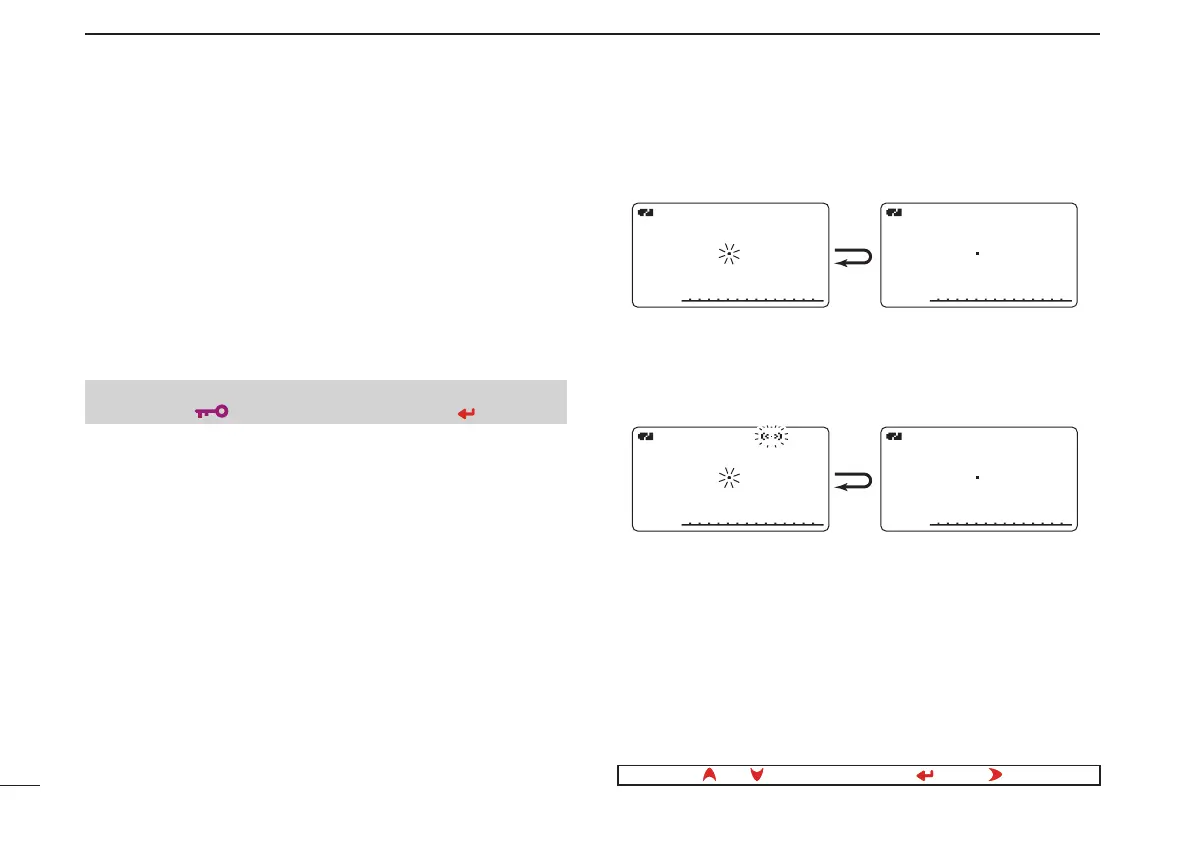92
11
PRIORITY WATCH
New2001
D VFO scan watch
q Select the channel(s) to be watched.
For memory channel watch:
Select the desired memory channel.
For call channel watch:
Select the desired call channel.
For memory scan watch:
Select memory mode, or the desired bank group; then,
push and hold [SCAN](2) for 1 sec. to start memory/bank
scan.
w Enter “PRIO WATCH” in scan set mode.
(p. 108)
e Rotate [DIAL]
†
to select “ON.”
• Select “BELL” if the priority beep function is desired.
r Push [VFO] to exit scan set mode and start the watch.
• “PRIO” indicator appears.
t Push and hold [SCAN](2) for 1 sec. to enter scan type se-
lection.
y Rotate [DIAL] to select the desired scan type from “ALL,”
“BAND” and “PROG-xx
(xx= 0–24),” “DUP.”
u Release [SCAN](2) to start the VFO scan watch.
• The transceiver checks the memory/bank channel(s) or call
channel every 5 sec.
• The watch resumes according to the selected scan resume
condition. (p. 89)
i Push [VFO] to cancel the watch.
❮MENU screen❯ ➪ ❮SCAN❯ ➪ ❮PRIO WATCH❯
(Push [MENU/ ]) (Rotate [DIAL]
†
, then push [ ](5)
‡
.)
• During priority watch
Searches VFO frequencies
for 5 sec.
Pauses on a memory or
call channel when a
signal is received.
• During priority watch with priority beep
Emits beep and blinks “S” indicator when a signal is
received on a memory or call channel.
PRIO
FM
14
000
000
PRIO
FM
PSKI
PRIO
FM
14
000
000
PRIO
FM
PSKI
†
[DIAL] ↔ [ ](2)/[ ](8)
‡
[ ](5) ↔ [ ](6)