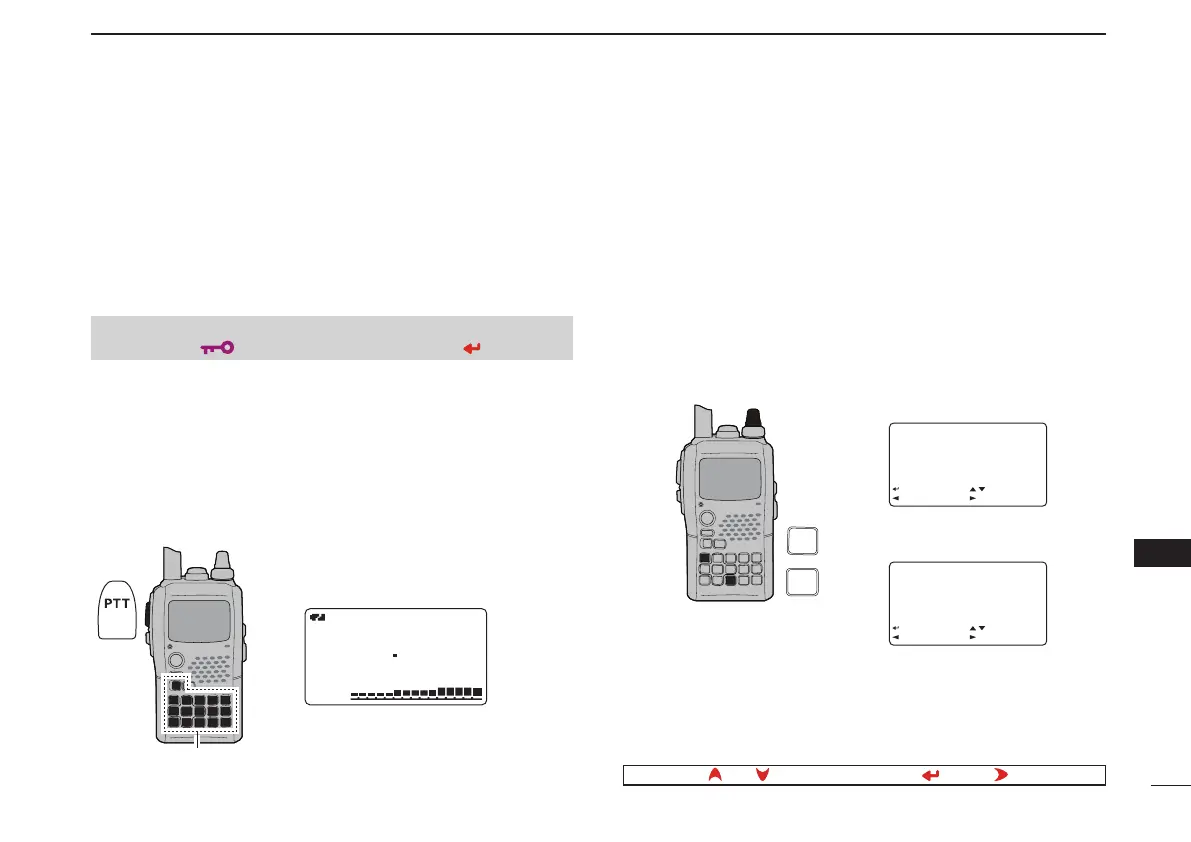119
13
OTHER FUNCTIONS
1
2
3
4
5
6
7
8
9
10
11
12
13
14
15
16
17
18
19
D Transmitting a DTMF code directly
DTMF code can be transmitted via keypad directly while
transmitting.
q Set the desired frequency.
(p. 18)
w Enter “DTMF TX KEY” in DUP/TONE… set mode. (p. 112)
e Rotate [DIAL]
†
to select DTMF transmitting key
(KEY).
r While pushing [PTT], push the desired keys to transmit
the DTMF code.
• [0]–[9] input “0”–“9,” [A](VFO) inputs “A,” [B](MR) inputs “B,”
[C](CALL) inputs “C,” [D](BAND) inputs “D,” [#](.) inputs “#” and
[✱](REC) inputs “✱.”
■ Clearing a DTMF memory
An unwanted DTMF memory can be cleared (erased).
q Push and hold [DTMF.M](9) for 1 sec. to enter DTMF
memory mode.
w Rotate [DIAL]
†
to select the desired DTMF memory chan-
nel to be cleared.
e Push and hold [CLR](1) for 1 sec. to clear the selected
DTMF memory channel.
r Push [VFO](A) to exit DTMF memory.
•
•
When entering DTMF programming
mode.
After clearing the DTMF memory.
Ch01
01234567
89ABC*#0
:SET
:BACK
:SEL
:EDIT
DTMF MEMORY
[DIAL]
1
9
SCOPE
DTMF
.
M
CS
CLR
Ch01Ch01
01234567 01234567
89AB 89AB
:SET:SET
:BACK:BACK
:SEL:SEL
:EDIT:EDIT
DTMF MEMORYDTMF MEMORY
r
Ch01Ch01
:SET:SET
:BACK:BACK
:SEL:SEL
:EDIT:EDIT
DTMF MEMORYDTMF MEMORY
r
†
[DIAL] ↔ [ ](2)/[ ](8)
‡
[ ](5) ↔ [ ](6)
MemoName
PRIO WX EMR
DTCS
FM
A
438 500
PSKIP
+DUP
µ
000
5D28AB4
DTMF codes do not appear on
the display when transmitting
codes directly.
A
FMFM
43438 500500
PSKIPSKIP
DTMF code keys
❮MENU screen❯ ➪ ❮DUP/TONE...❯ ➪ ❮DTMF TX KEY❯
(Push [MENU/
]) (Rotate [DIAL]
†
, then push [ ](5)
‡
.)