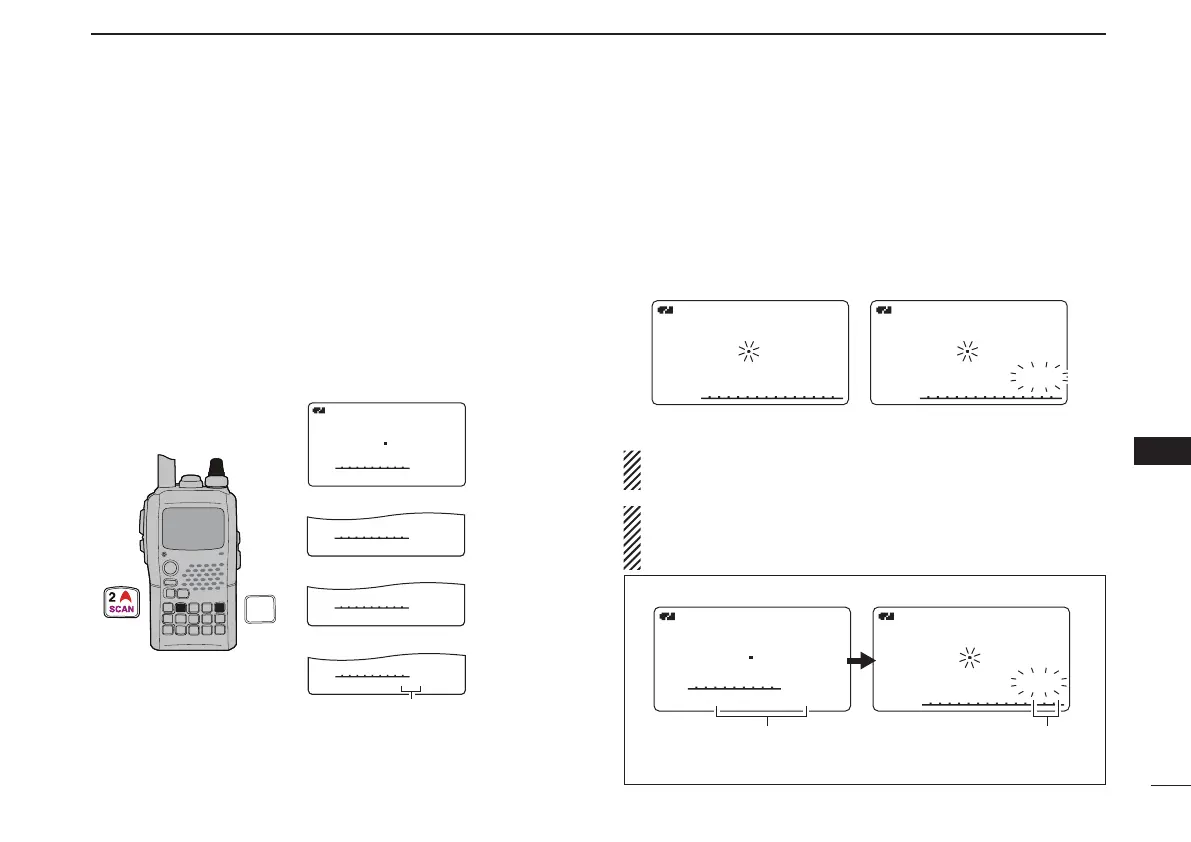New2001
83
10
SCAN OPERATION
1
2
3
4
5
6
7
8
9
10
11
12
13
14
15
16
17
18
19
■ Full/band/programmed scan
q Push [VFO] to select VFO mode.
• Select the desired frequency band with [BAND], if desired.
w Set the squelch level.
e While pushing and holding [SCAN](2), rotate [DIAL] to
select the desired scanning type.
• “ALL” for full scan; “BAND” for band scan, “P-LINK” for pro-
grammed link scan, “PROG-xx (or scan name if programmed)”
for programmed scan (xx= 0 to 24; programmed scan edges
numbers are only displayed), “DUP” (appears only when duplex
operation is set) for duplex scan.
r To start the scan, release [SCAN](2).
• Scan pauses when a signal is received.
• Rotate [DIAL] to change the scanning direction, or resumes
manually.
• Push [VFO] to stop the scan.
About the scanning steps: The selected tuning step in
each frequency band (in VFO mode) is used during scan.
Duplex scan function: Repeatedly scans two frequen-
cies (transmission/reception) during duplex scan opera-
tion.
FM
14
PSKI
P01
FM
14
800
PSKI
SCAN:SCANNAME
Scan name
Scan name is not displayed during a programmed scan.
Scan edge number
Scan name selection
FM
14
000
SCAN:ALL
FM
A
14148 800800
SCAN:BANDSCAN:BAND
FM
A
14148 800800
SCAN:PROG-01SCAN:PROG-01
PSKI
PSKI
FM
A
14148 800800
SCAN:P-LINKSCAN:P-LINK
PSKI
PSKI
• Full scan selection
• Programmed scan selection
• Band scan selection
• Programmed link scan selection
Selectable between “ 00” to “24”
if programmed.
[DIAL]
2
SCAN
VFO
MHz
A
FM
14
FM
PSKI
PSKI
P01
14
• During full/band scan • During programmed scan