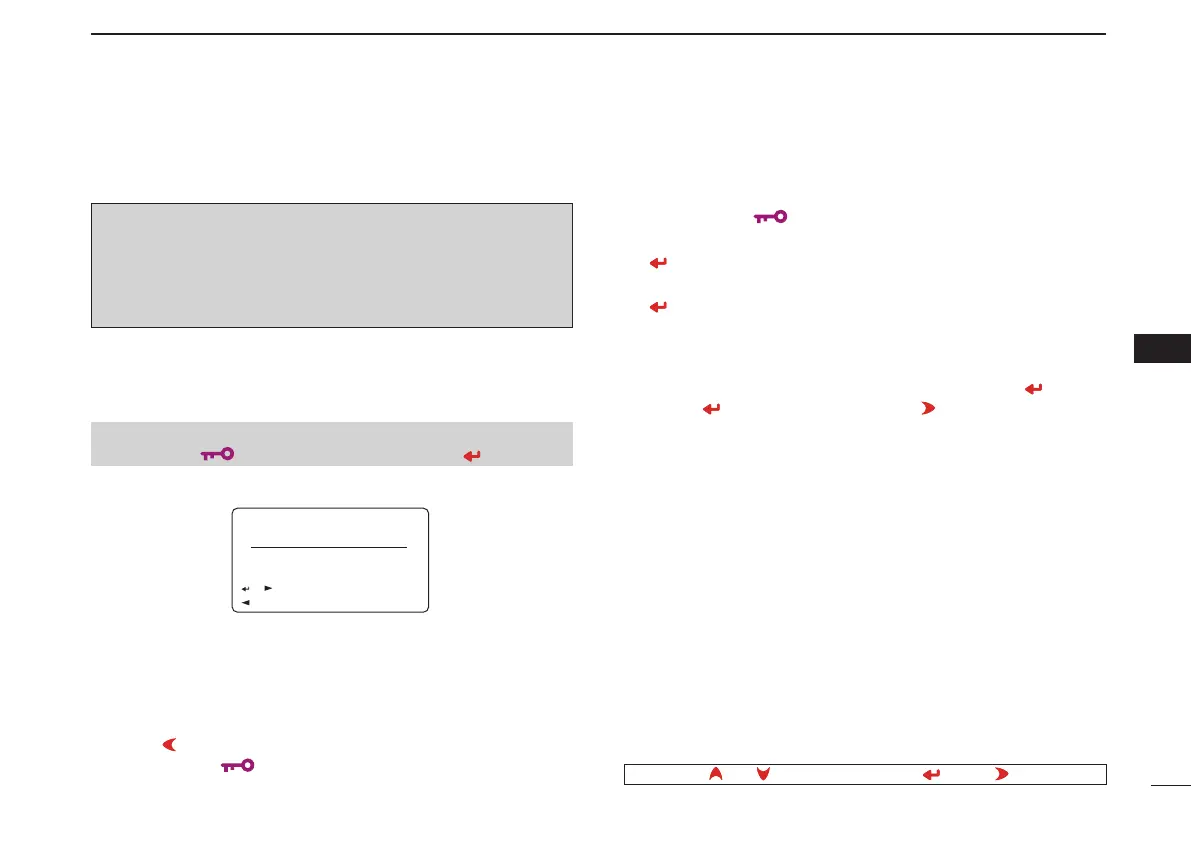55
7
DV MODE OPERATION
New2001
7
D Voice memory recording for automatic reply
q Select DV mode in B band, and deactivate the priority
watch
(p. 91) if activated.
w Enter “REPLY VOICE” in DV voice memo set mode.
• REPLY VOICE screen is displayed.
e While pushing and holding [PTT], speak into the micro-
phone.
• Up to 10 seconds of message is recordable.
• The recording stops after 10 seconds or when [PTT] is re-
leased.
r Push [ ](4) to return to DV VOICE MEMO screen.
t Push [MENU/
] to return to frequency indication.
D Play-back or erase the voice memory
q Push [MENU/ ] to select menu mode indication.
w Rotate [DIAL]
†
to select “DV VOICE MEMO,” then push
[
](5)
†
.
e Rotate [DIAL]
†
to select “REPLY VOICE,” then push
[
](5)
†
.
• REPLY VOICE screen is displayed.
• “REPLY V✱” is displayed when voice memory has been re-
corded.
r To play-back the recorded voice memory, push [ ](5).
• Push [ ](5) again to pause, push [ ](6) to cancel the play-
back.
t To erase the recorded voice memory, push and hold
[CLR](1) for 1 sec.
• “✱” disappears when voice memory erases.
1
2
3
4
5
6
8
9
10
11
12
13
14
15
16
17
18
19
IMPORTANT!
Deactivate the dualwatch function and set minimum [VOL]
level when recording the DV voice memo.
Otherwise received audio or unwanted noise from A band
is also recorded into the voice memory.
❮MENU screen❯ ➪ ❮DV VOICE MEMO❯ ➪ ❮REPLY VOICE❯
(Push [MENU/ ]) (Rotate [DIAL]
†
, then push [ ](5)
‡
.)
REPLY V
PTT:
:BACK
CLR:CLR
REPLY VOICE
r
†
[DIAL] ↔ [ ](2)/[ ](8)
‡
[ ](5) ↔ [ ](6)