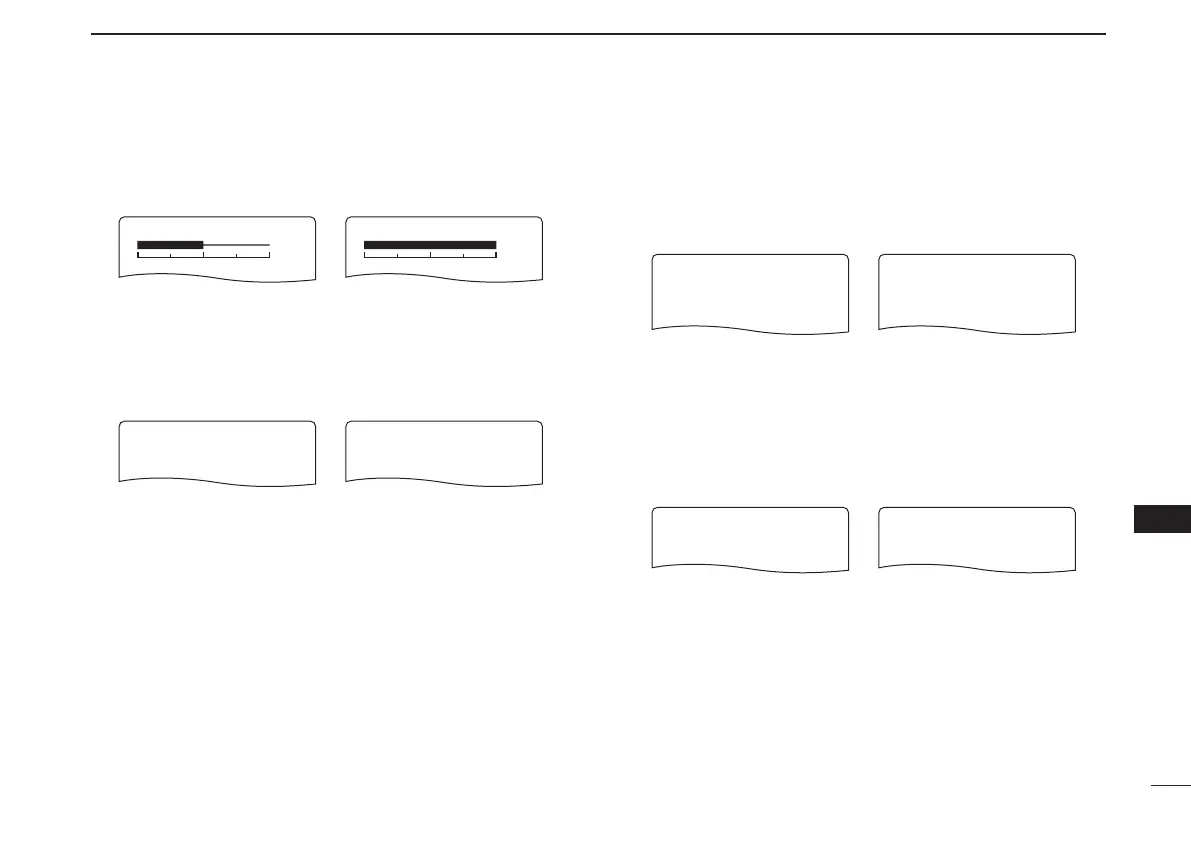113
12
MENU SCREEN OPERATION
New2001
1
2
3
4
5
6
7
8
9
10
11
12
13
14
15
16
17
18
19
D LCD contrast
The contrast of the LCD can be selected from 16 levels.
• 1
(Low contrast) to 16 (High contrast) (default: 8)
D RX call sign display (B band only)
When a cal is received, the calling station call sign can be
indicated automatically.
(default: AUTO)
D TX call sign display (B band only)
Selects call sign display function from YOUR, MY and OFF.
When this setting is set to YOUR or MY, the transceiver
automatically indicates the set station or your own call sign
during digital mode transmission.
(default: YOUR)
D RX message display (B band only)
Sets auto received message display function AUTO and
OFF. When this setting is set to AUTO, the transceiver auto-
matically displays and scrolls the received message.
(default: AUTO)
LCD CONTRAST
LCD CONTRAST
High contrast (16)Default (8)
16
AUTO
OFF
RX CALL SIGN
r
AUTO
OFF
RX CALL SIGN
r
YOUR
MY
OFF
TX CALL SIGN
r
YOUR
MY
OFF
TX CALL SIGN
r
AUTO
OFF
RX MESSAGE
r
AUTO
OFF
RX MESSAGE
r