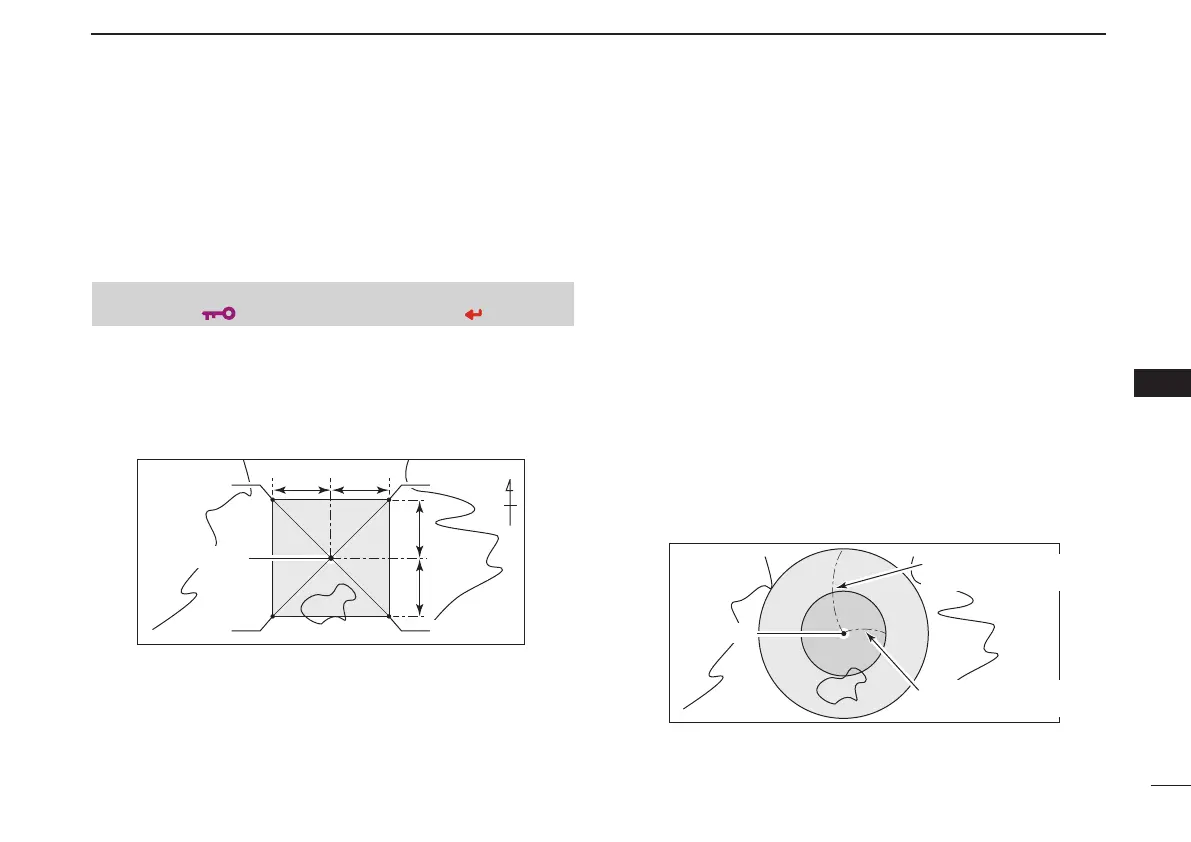69
8
GPS/GPS-A OPERATION
New2001
1
2
3
4
5
6
7
8
9
10
11
12
13
14
15
16
17
18
19
D Alarm area 1
Sets GPS alarm active range within 00′05″ to 59′59″ in
1 sec.
(00′01″) steps. (default: 00′15″)
q Enter “GPS MEMORY” in message/position set mode.
w The alarm area 1 function is available when the “GPS
ALARM” function of ALL or BANK A–Z is turned ON.
D Alarm area 2
Selects GPS alarm active range from “LIMITED,” “EX-
TENDED” and “BOTH” when “CH” or “RX” is selected at
GPS alarm setting.
• LIMITED : GPS alarm*
1
will sound when a target
position enters 500 m* range.
• EXTENDED : GPS alarm*
1
will sound when a target
position enters 1 km* range.
• BOTH : GPS alarm*
2
will sound when a target
position enters both 500 m* and 1 km*
range.
(default)
*Approximate
*
1
Three beep sounds.
*
2
One beep sounds when coming into 500 m and three
beep sounds when coming into 1 km.
00’15’’ 00’15’’
00’15’’00’15’’
Your position
Point A
Point C
Point B
Point D
N
• Position of point A : 35°00’15’’N/134°59’45’’E
• Position of point B : 35°00’15’’N/135°00’15’’E
• Position of point C : 34°59’45’’N/134°59’45’’E
• Position of point D : 34°59’45’’N/135°00’15’’E
When the target position enters the area as above, the GPS
alarm will sound.
• Example: Your position : 35°N/135°E
ALM AREA1 setting : 00
’15’’ (default)
Extended range
(approx. 1 km)
Limited range
(approx. 500 m)
Your position
• Example:
When the target position is coming into either/each area as
above, the GPS alarm will sound.
❮MENU screen❯ ➪ ❮MESSAGE/POSITION❯ ➪ ❮GPS SET MODE❯
(Push [MENU/ ]) (Rotate [DIAL]
†
, then push [ ](5)
‡
.)