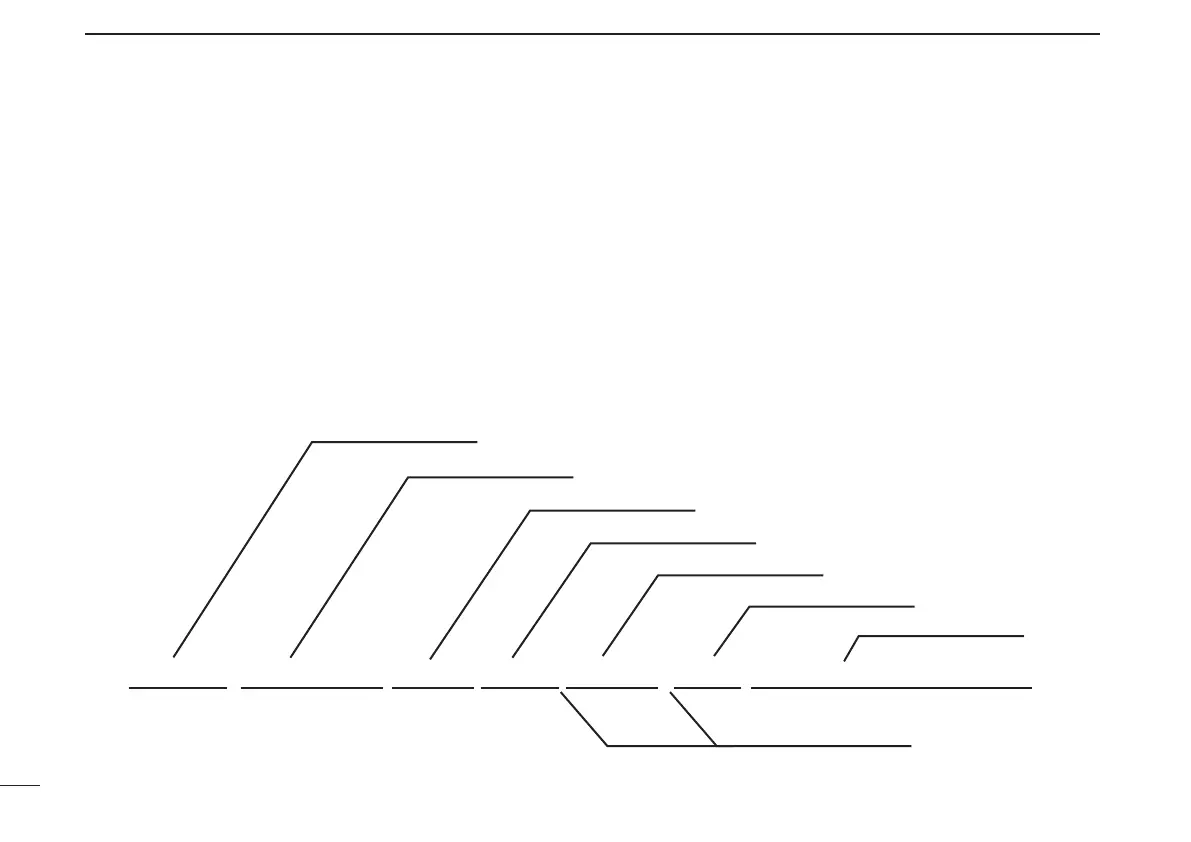70
8
GPS/GPS-A OPERATION
New2001
■ GPS-A operation
D GPS-A function
Set the following for activate the GPS-A function.
q Select the DV mode operation (p. 38)
w Select the DV data transmission to AUTO. (p. 100)
e Select the GPS transmission selection to GPS-A. (p. 102)
r Set the GPS auto transmission interval. (p. 106)
t Set the GPS-A set items. (p. 103)
D GPS-A code details
While in GPS-A operation, following codes are transmitted to
your connecting PC. GPS-A code is based on APRS
®
code.
(APRS
®
: Automatic Position Reporting System)
New
JA3YUA-1>GPS-A,IC-E92D:/002338h3437.38N/13534.24E>000/000/I am here! Can you watch me?
Your own call sign
Unproto address
Time stamp
Time stamp h; H.M.S (Hour/Minute/Second)
z; D.H.M (Day/Hour/Minute)
Latitude
Longitude
Data extension
Comment
GPS-A symbol (Car)
• GPS-A code details