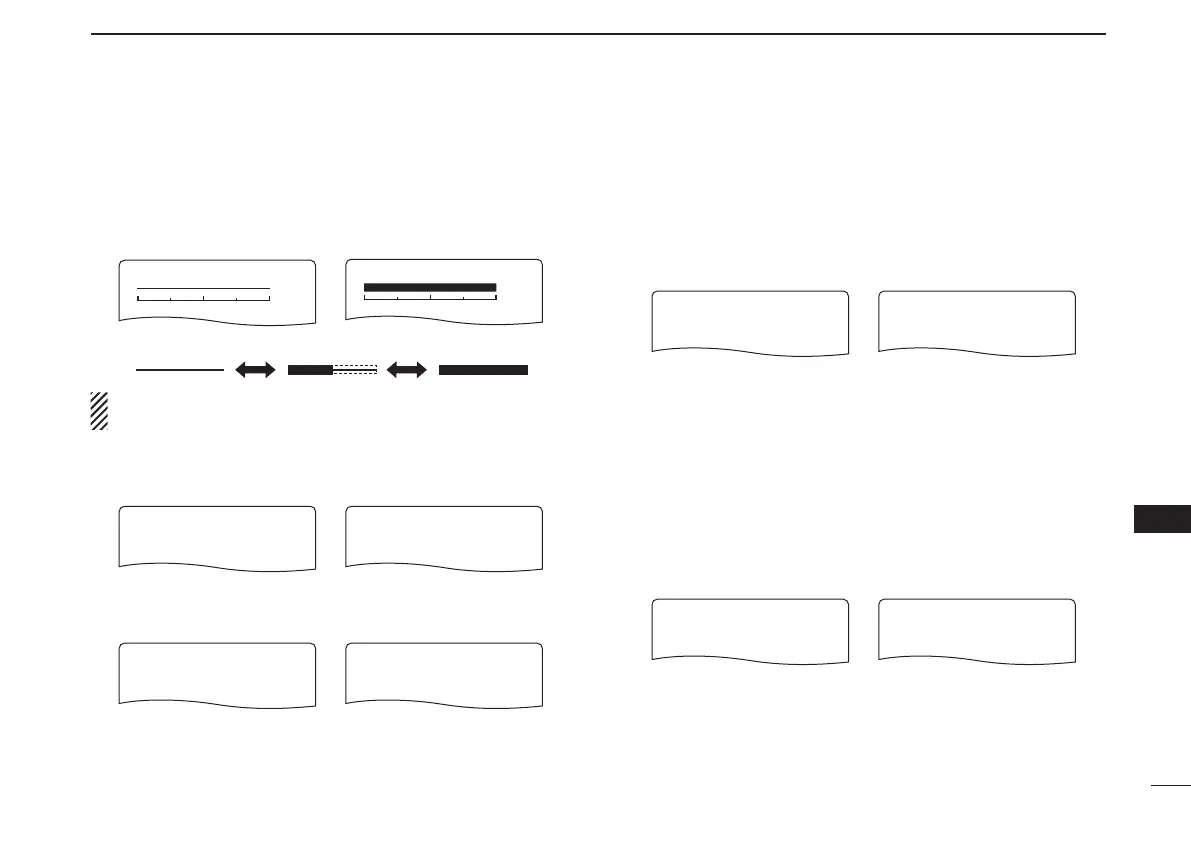115
12
MENU SCREEN OPERATION
New2001
1
2
3
4
5
6
7
8
9
10
11
12
13
14
15
16
17
18
19
■ Sounds set mode items
D Beep output level
Adjusts the key-touch beep tone level to the desired level
within 39 levels.
The key-touch beep
(following item) must be set to ON to
have a beep tone.
D Key-touch beep
Turns the key-touch beep ON or OFF. (default: ON)
D Scan stop beep
Turns the scan stop beep function ON or OFF. (default: OFF)
D Scope audio output
Select the audio output function capability during sweep with
band scope function.
• ON : The received audio is heard during sweep.
(default)
• OFF : No audio is heard during sweep.
D Volume select
Select the volume level adjustment from Both and Separate
for dualwatch operation.
• BOTH : Both A band and B band volume level is
adjusted with [VOL] at the same time.
(de-
fault)
• SEPARATE : The Volume setting is adjusted independ-
ently in A and B bands with [VOL].
Minimum level Maximum level
BEEP LEVEL
39
BEEP LEVEL
ON
OFF
KEY-TOUCH BEEP
r
OFF
ON
KEY-TOUCH BEEP
r
OFF
ON
SCAN STOP BEEP
r
ON
OFF
SCAN STOP BEEP
r
ON
OFF
SCOPE AF OUTPUT
r
OFF
ON
SCOPE AF OUTPUT
r
BOTH
SEPARATE
VOLUME SELECT
r
SEPARATE
BOTH
VOLUME SELECT
r
