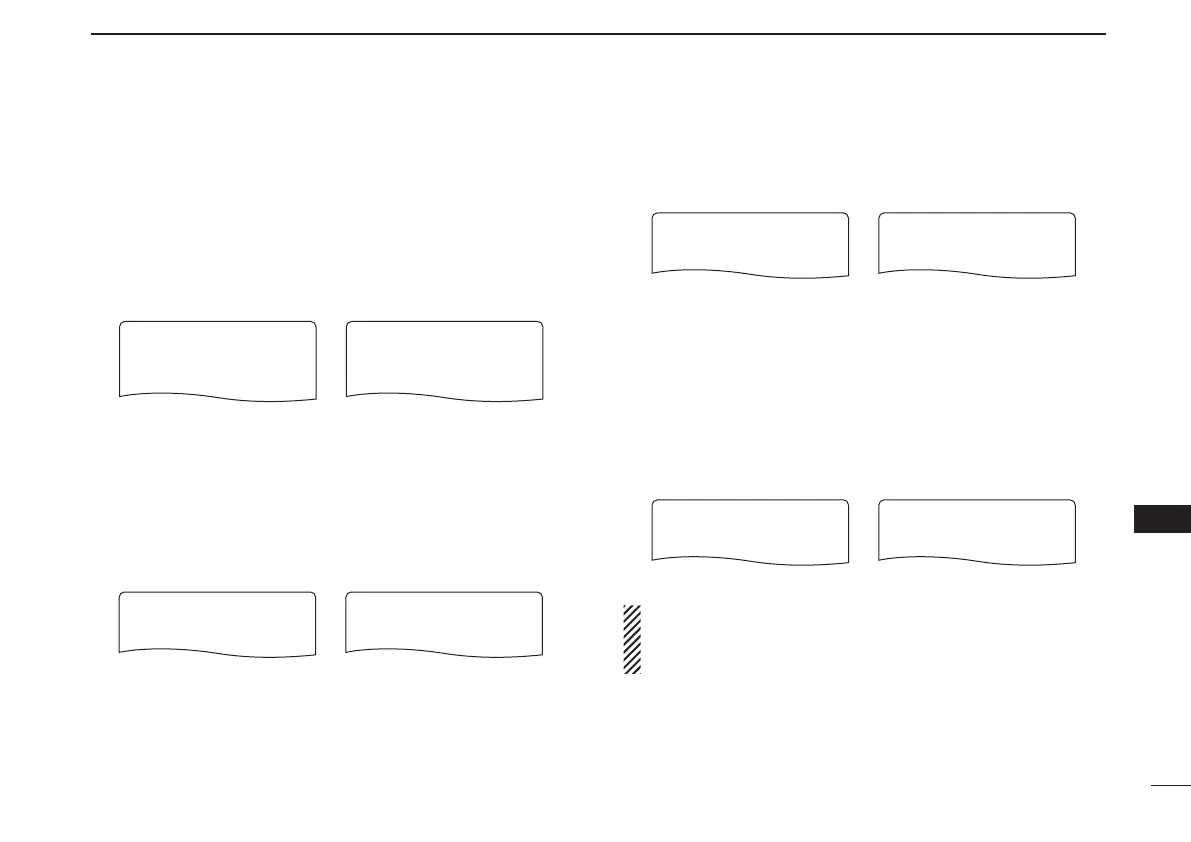101
12
MENU SCREEN OPERATION
New2001
1
2
3
4
5
6
7
8
9
10
11
12
13
14
15
16
17
18
19
D Digital monitor
Sets the desired monitoring mode during digital mode op-
eration from “Auto,” “Digital” and “Analog.”
• AUTO : The transceiver sets monitoring mode to FM
and DV according to the received signal.
(de-
fault)
• DIGITAL : Monitors in DV mode.
• ANALOG : Monitors in FM mode.
D Digital repeater setting
When accessing a digital repeater with a call sign different
than is programmed, the repeater call sign can be stored
into “RPT1” and/or “RPT2” automatically by reading the re-
peater’s transmission. The previously stored repeater’s call
sign can be recalled when selecting the repeater call sign.
(default: ON)
D RX call sign auto write
When an individual station call is received, the calling station
call sign can be automatically set in “UR.” (default: OFF)
D Repeater call sign auto write
When accessing a repeater with a call sign different than is
programmed, the repeater call sign can be set into “RPT1”
and/or “RPT2” automatically by reading the repeater’s trans-
mission. (default: OFF)
The transceiver sets the received repeater call sign for
operation, overwriting the previously set repeater call
sign.
AUTO
DIGITAL
ANALOG
DIGITAL MONITOR
r
AUTO
DIGITAL
ANALOG
DIGITAL MONITOR
r
ON
OFF
DIGITAL RPT SET
r
ON
OFF
DIGITAL RPT SET
r
OFF
AUTO
RXCALL WRITE
r
OFF
AUTO
RXCALL WRITE
r
OFF
AUTO
RXRPT WRITE
r
OFF
AUTO
RXRPT WRITE
r
