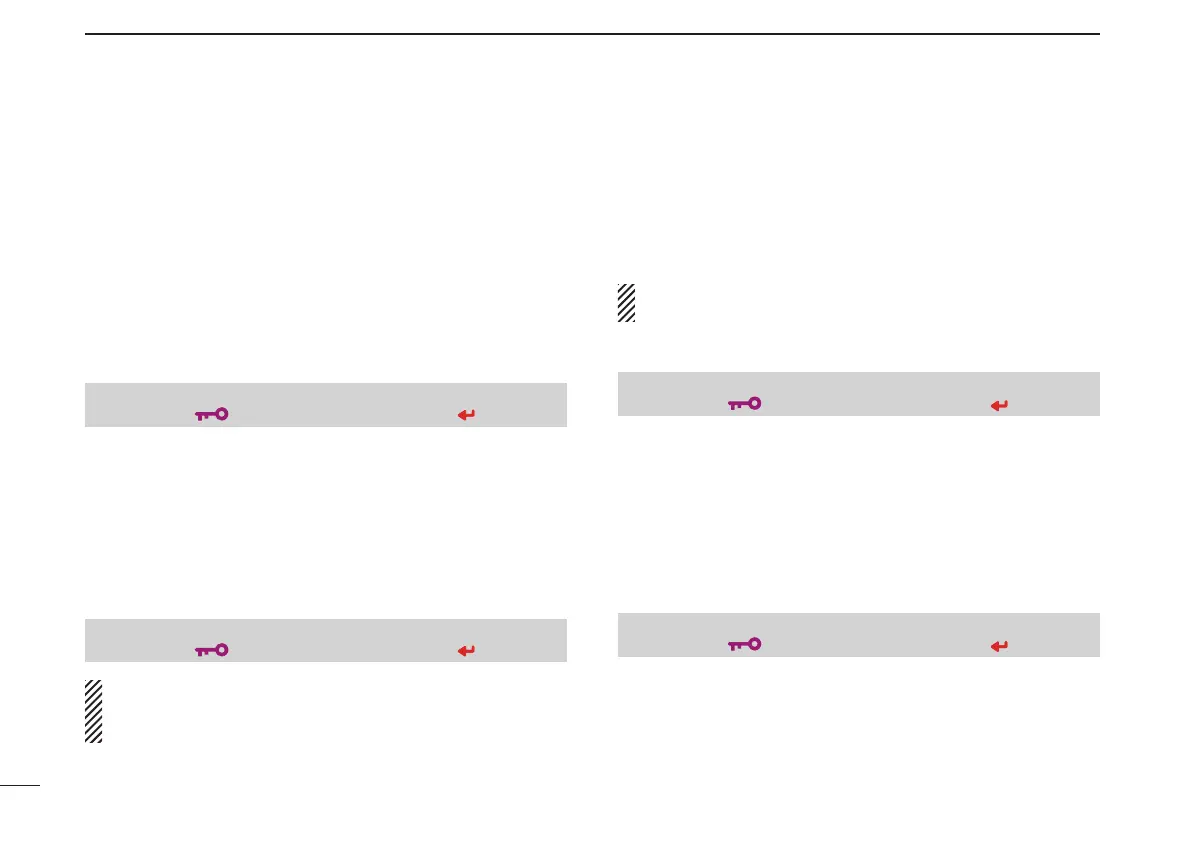New
128
13
OTHER FUNCTIONS
New2001
■ Auto power OFF
The transceiver can be set to automatically turn OFF after a
specifi ed period with a beep when no switch is pushed.
120 min., 90 min., 60 min., 30 min. and OFF can be speci-
fied. The specified period is retained even when the trans-
ceiver is turned OFF by the auto power-off function. To
cancel the function, select “OFF” in the auto power-off item
in set mode.
This can be selected with “AP OFF” in set mode.
(p. 96)
■ Auto power ON
The transceiver can be set to automatically turn ON after a
specifi ed period. The timer can be selected within 30 min. to
24 hrs. in 30 min. steps.
This can be selected with “AP ON” in set mode.
(p. 97)
When operating with battery pack or case and the battery
is exhausted, auto power-on does not function.
During standby, a small current still fl ows in the radio.
■ Time-out timer
To prevent accidental prolonged transmission, etc., the
transceiver has a time-out timer. This timer cuts a transmis-
sion OFF after 1, 3, 5 or 10 min. of continuous transmission.
This timer can be cancelled (default).
Approx. 10 sec. before the time-out timer is activated, the
transceiver emits a beep tone as a warning.
This can be selected with “TOT” in set mode.
(p. 99)
■ PTT lock
To prevent accidental transmission, etc., the transceiver has
a PTT lock function.
This can be selected with “PTT LOCK” in set mode.
(p. 98)
❮MENU screen❯ ➪ ❮SET MODE❯ ➪ ❮AP OFF❯
(Push [MENU/
]) (Rotate [DIAL]
†
, then push [ ](5)
‡
.)
❮MENU screen❯ ➪ ❮SET MODE❯ ➪ ❮AP ON❯
(Push [MENU/ ]) (Rotate [DIAL]
†
, then push [ ](5)
‡
.)
❮MENU screen❯ ➪ ❮SET MODE❯ ➪ ❮TOT❯
(Push [MENU/ ]) (Rotate [DIAL]
†
, then push [ ](5)
‡
.)
❮MENU screen❯ ➪ ❮SET MODE❯ ➪ ❮PTT LOCK❯
(Push [MENU/ ]) (Rotate [DIAL]
†
, then push [ ](5)
‡
.)