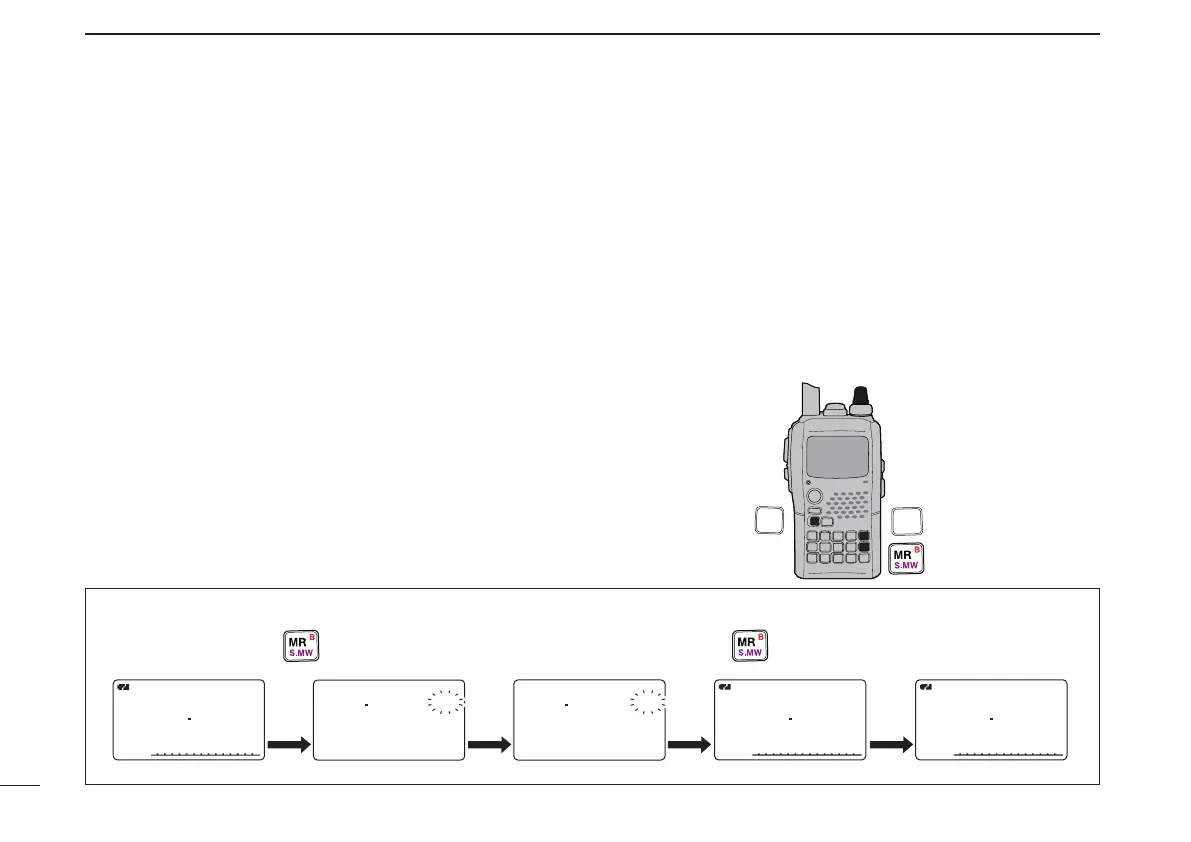New
84
10
SCAN OPERATION
New2001
■ Scan edges programming
Scan edges can be programmed in the same manner as
memory channels. Scan edges are programmed into scan
edges, 00A/00B to 24A/24B, in memory channels.
q Push [VFO] to select VFO mode.
w Set the desired frequency:
➥ Select the desired band with [BAND].
➥ Set the desired frequency with [DIAL].
➥ Program different frequencies in “✱✱A” and “✱✱B” re-
spectively.
➥ Set other data
(e.g. offset frequency, duplex direction, tone
squelch, etc.)
, if desired.
e Push and hold [S.MW](MR) for 1 sec. to enter the select
memory write mode.
• 1 short and 1 long beeps sound.
• Memory channel number blinks.
r Rotate [DIAL] to select the desired programmed scan
edge channel from 00A to 24A.
t Push and hold [S.MW](MR) for 1 sec.
• 3 beeps sound.
• The other scan edge channel “B,” 00B to 24B, is automatically
selected when continuing to push [S.MW](MR) after program-
ming.
y To program a frequency for the other pair of scan edges,
00B to 24B, repeat steps w and r.
• If the same frequency is programmed into a pair of scan edges,
programmed scan will not function.
[EXAMPLE]: Programming 145.300 MHz into scan edges 03A.
[DIAL]
VFO
MHz
A
MR
S.MW
B
BAND
D
A
FM
14
300
PSKI
FM
14
300
PSKI
03A
FM
14
300
PSKI
14
000
BANK
:----
MNAME:
SKIP
:OFF
FM
r
001
BANK
:----
MNAME:
SNAME:
FM
r
03A
Push and hold for 1 sec.
Rotate [DIAL].
Push and hold for 1 sec.
MR
S.MW
B
MR
S.MW
B