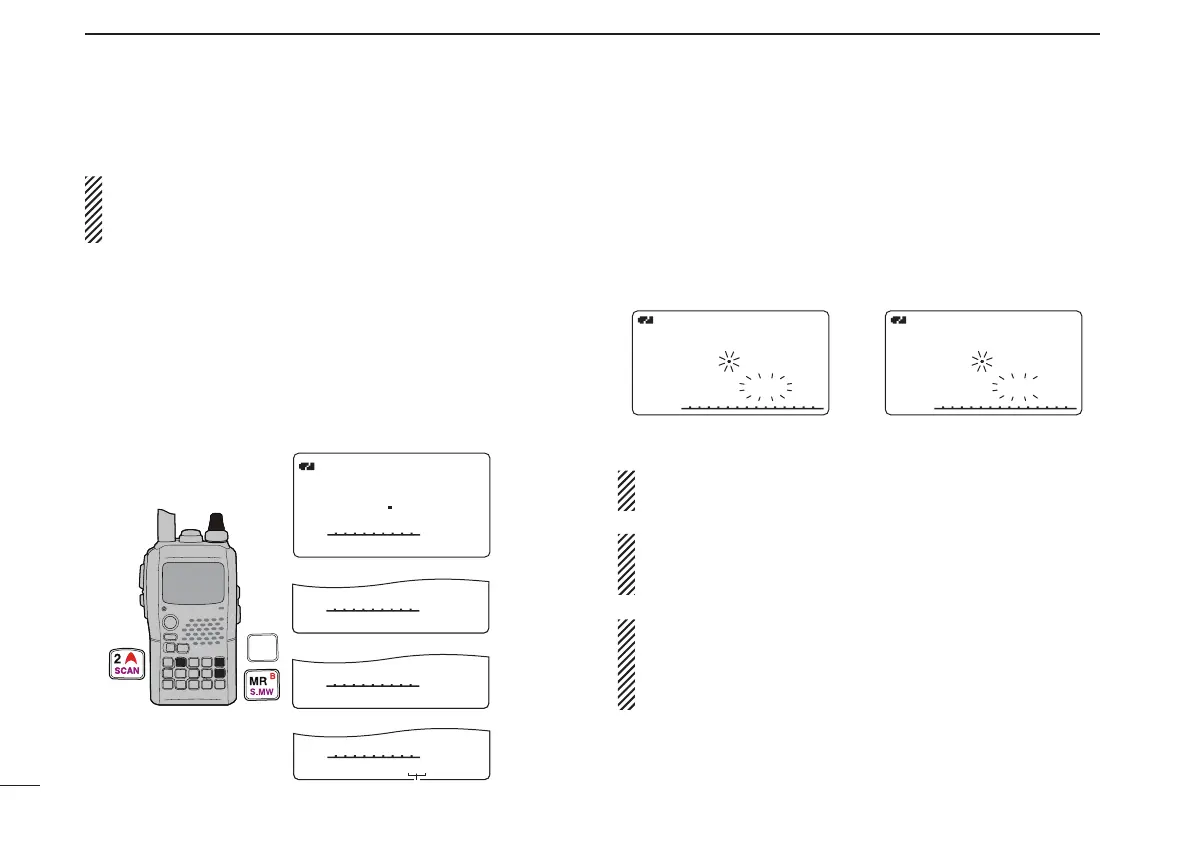New
86
10
SCAN OPERATION
New2001
■ Memory bank scan
IMPORTANT!: To perform memory bank scan, 2 or more
bank channels MUST be programmed, otherwise the
scan will not start.
q Push [S.MW](MR) several times to select memory bank
mode.
w Set the squelch level.
e While pushing and holding [SCAN](2), rotate [DIAL] to
select the desired scanning type.
• “ALL” for all bank scan; “BANK-LINK” for bank link scan or
“BANK-x” for bank scan (x= A to Z; programmed bank groups
are only displayed.), “DUP” (appears only when duplex opera-
tion is set) for duplex scan.
r Release [SCAN](2) to start the selected scan.
• Scan pauses when a signal is received.
• Rotate [DIAL] to change the scanning direction, or resumes
manually.
t To stop the scan, push [VFO].
The bank-link setting can be changed in scan set mode.
See page 109 for details.
Duplex scan function: Repeatedly scans two frequen-
cies (transmission/reception) during duplex scan opera-
tion.
Memory bank scan skips any memory channels in the se-
lected bank that are set to “SKIP” or “PSKIP”.
Memory bank scan stops at the first channel when all
channels in a bank are set to “SKIP” or “PSKIP”.
FM
14
000
A01
SCAN:ALL
FM
A
14148 800800
µ
A01A01
SCAN:BANK-LINKSCAN:BANK-LINK
FM
A
14148 800800
µ
A01A01
SCAN:BANK-ASCAN:BANK-A
PSKI
PSKI
FM
A
14148 800800
µ
A01A01
SCAN:DUPSCAN:DUP
PSKI
PSKI
• All bank scan selection
• Bank scan selection
• Bank link scan selection
• Duplex scan selection
Selectable between “A” to “Z” if programmed.
[DIAL]
VFO
MHz
A
MR
S.MW
B
2
SCAN
• During all bank/bank link scan • During bank scan