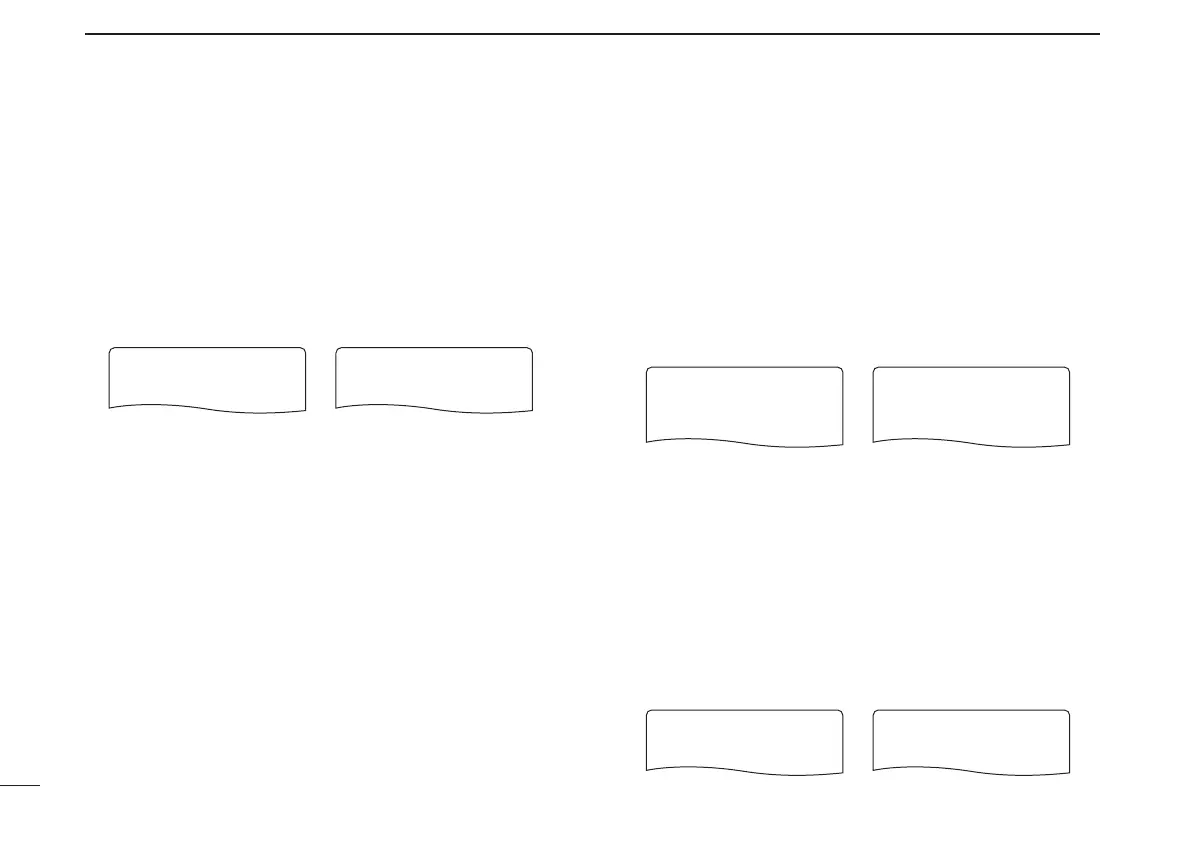New
112
12
MENU SCREEN OPERATION
New2001
D DTMF TX KEY
Selects DTMF transmitting code when pushing and holding
[PTT], then pushing one of the 10-key keypad buttons.
• KEY : [1]–[9], [0], [A], [B], [C], [D], [E](✱) or [F](#)
DTMF tones are transmitted when the key
is pressed.
(default)
• DTMF-M : The DTMF memory contents Ch01–Ch10
and transmitted.
■ Display set mode items
D Display backlighting
The transceiver has display backlighting with a 5 sec. timer
for night time operation. The display backlighting can be
turned ON continuously or turned OFF, if desired.
• OFF : The backlight is turned OFF.
• ON : The backlight continuously lights ON.
• AUTO : Lights when an operation is performed, goes out
after 5 sec. (default)
D Busy LED
The TX/RX indicator lights green while receiving a signal or
when the squelch is open. This indication can be turned OFF
to conserve the battery power, if desired.
• OFF : The indicator does not function even if a signal is
received.
• ON : The indicator lights green while receiving a signal
or when the squelch is open.
(default)
AUTO
ON
OFF
BACKLIGHT
r
AUTO
ON
OFF
BACKLIGHT
r
ON
OFF
BUSY LED
r
ON
OFF
BUSY LED
r
DTMF-M
KEY
DTMF TX KEY
r
DTMF-M
KEY
DTMF TX KEY
r